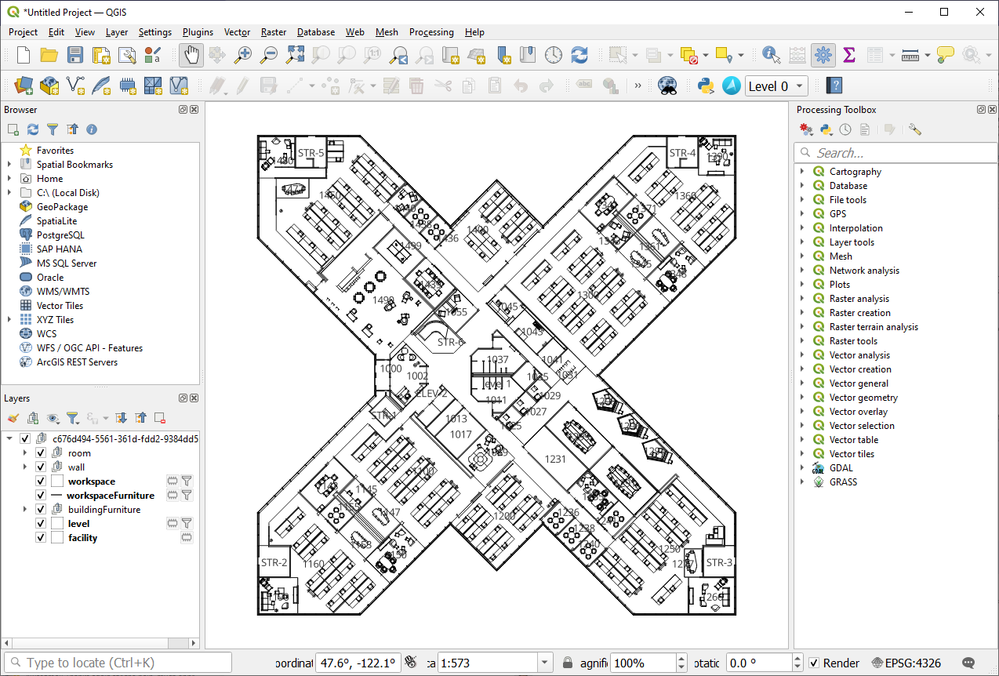Exploring the Azure Maps Creator Plugin for QGIS
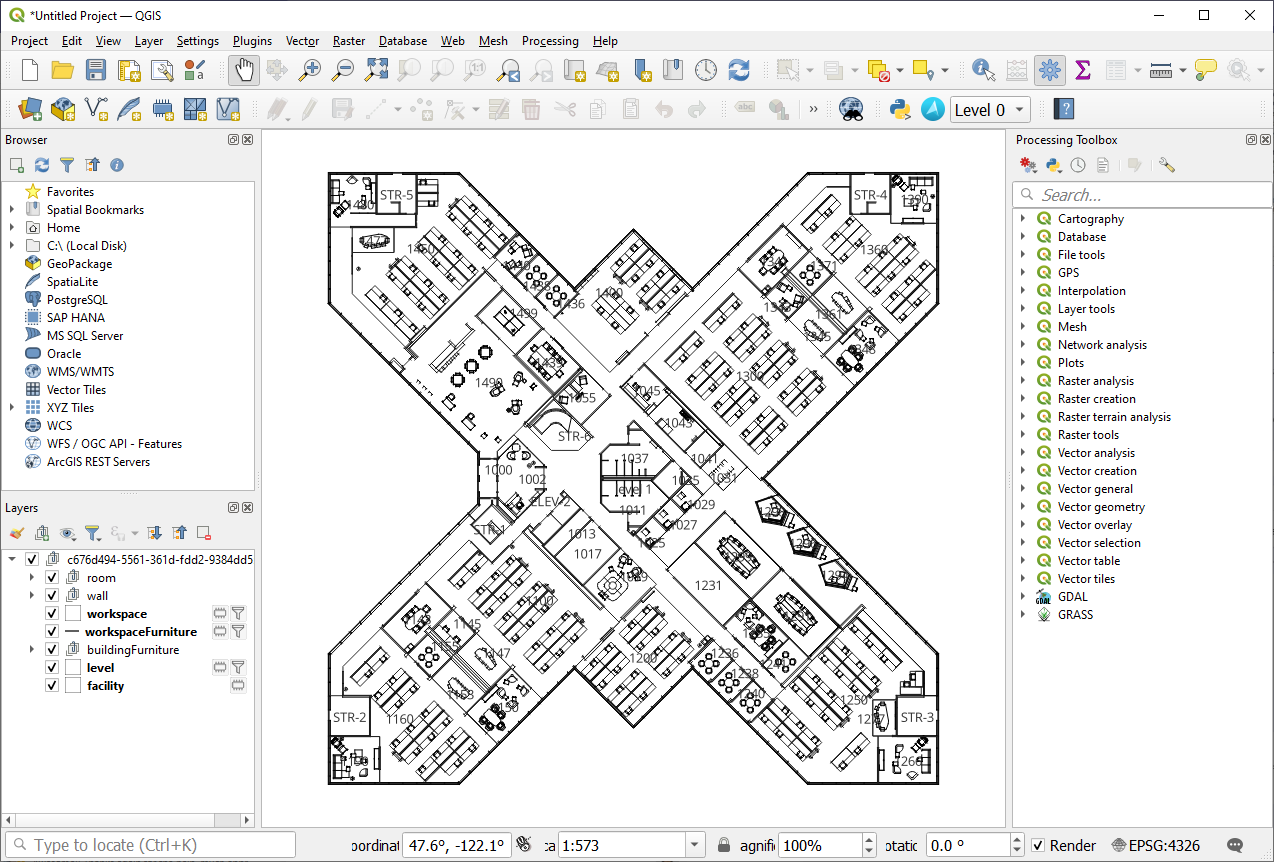
Azure Maps, Microsoft's comprehensive cloud geospatial mapping platform, offers robust support for Open Geospatial Consortium (OGC) standards, empowering users to leverage powerful spatial data capabilities. This blog dives into the OGC Features API and its integration with Azure Maps Creator, which specifically caters to private indoor maps. Furthermore, we will explore the Azure Maps Creator plugin for QGIS, an open-source tool that streamlines the visualization, editing, and synchronization of indoor maps.

|
Unlocking the Power of OGC Features APIThe OGC Features API is a versatile offering which enables the creation, modification, and querying of spatial data stored within Azure Maps Creator. By leveraging this API, users gain the ability to seamlessly integrate their converted indoor maps data into any GIS tool of their choice. This flexible approach ensures compatibility and empowers users to work with their preferred geospatial software, unleashing a world of possibilities. |
||
Effortless Floor ManagementManaging multiple layers and floors within a building can often present a challenge when working with indoor maps. The Azure Maps Creator plugin for QGIS was created specifically to meet this need. This powerful plugin simplifies the process of switching between floors, eliminating the frustration of locating and editing specific areas of interest. With just a few clicks, users can easily navigate through the building's layers using a convenient dropdown menu, improving efficiency and productivity. See the documentation about how to install and use the Azure Maps Creator plugin for QGIS. |

|
||

|
Seamless Synchronization with Azure MapsOne of the key advantages of the Azure Maps Creator plugin for QGIS is its ability to seamlessly synchronize changes made in the floorplan back to Azure Maps Creator. Previously, updating a floorplan required the tedious re-onboarding of the changed AutoCAD drawing into Azure Maps Creator. Now, leveraging the Features API and the QGIS plugin, users can make modifications directly within QGIS and directly save them back to Azure Maps Creator. This streamlined workflow saves time, eliminates extra work, and ensures that the most up-to-date floorplans are available. |
||
Conclusion
The integration of the OGC Features API with Azure Maps Creator brings forth far simpler and more effective tooling for spatial data management. With support for OGC standards, Azure Maps empowers users to create, modify, and query indoor maps effortlessly. The Azure Maps Creator plugin for QGIS further enhances this experience by providing seamless floor management capabilities and simplifying the synchronization of changes. By leveraging these powerful tools, users can maximize their productivity, reduce redundancy, and unlock the full potential of their indoor mapping projects. See also View and edit data with the Azure Maps QGIS plugin - Microsoft Azure Maps Creator | Microsoft Learn
Published on:
Learn moreRelated posts
What’s new with Azure Repos?
We thought it was a good time to check in and highlight some of the work happening in Azure Repos. In this post, we’ve covered several recent ...
Part 1: Building Your First Serverless HTTP API on Azure with Azure Functions & FastAPI
Introduction This post is Part 1 of the series Serverless Application Development with Azure Functions and Azure Cosmos DB, where we explore ...
Announcing GPT 5.2 Availability in Azure for U.S. Government Secret and Top Secret Clouds
Today, we are excited to announce that GPT-5.2, Azure OpenAI’s newest frontier reasoning model, is available in Microsoft Azure for U.S. Gover...