Set Timezone format field based on Account Location in Microsoft Dynamics 365
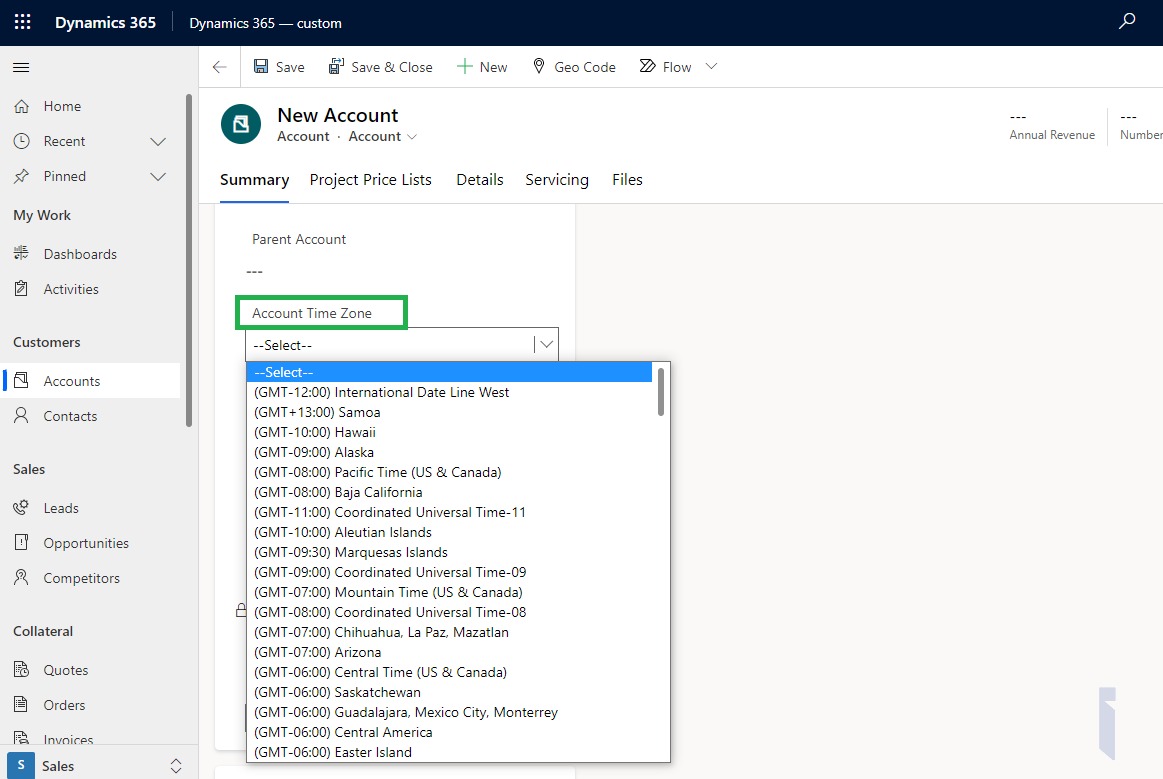
Microsoft Dynamics 365 is a versatile platform that allows users to store various types of data, including text, number, lookups, options, and Whole Number formats such as Time Zone information. In this tutorial, we'll focus on a specific feature that enables users to set the Timezone format field based on Account Location.
By leveraging this feature, users can ensure that the Timezone information for each record is accurate and reflects the corresponding Account Location. This is particularly relevant in global organizations where multiple Accounts may operate in different time zones.
The tutorial provides a step-by-step guide, complete with screenshots, outlining the process of setting up the Timezone format field and linking it to the Account Location. With this guide, Microsoft Dynamics 365 users can easily store and view Timezone information in a meaningful and insightful way.
Overall, this tutorial is a must-read for anyone looking to optimize their use of Microsoft Dynamics 365 for enhanced data management.
Read More »Published on:
Learn moreRelated posts
Time zone updates for Kazakhstan, Samoa, and Palestinian Authority
The March 2024 non-security preview update and the April 2024 security update have brought about three time zone changes, affecting Samoa, Kaz...
Microsoft Teams: Meeting participants time zone
This post discusses a new feature in Microsoft Teams that will be rolled out in 2024. Currently, the scheduling form in Microsoft Teams does n...
The Perfect Solution to Clone Records, Child Records with Target Records in Dynamics 365 CRM!
Creating identical or similar records is a common occurrence in various businesses. For example, businesses dealing with repeat customers, rec...
Microsoft Teams: meeting participants time-zone
Microsoft Teams is rolling out a new feature aimed at helping users schedule meetings with participants in different time zones. The feature w...
Time-zone agnostic price defaulting in Project Operations
Project Operations Lite version 4.58.0.123 now has a new capability known as time-zone agnostic price defaulting. This feature was introduced ...
Episode 424 - Landing Zone Accelerator for API Management
In Episode 424 of the AZ Podcast, Cynthia Kreng, a Program Manager from the Worldwide Customer Success Unit, focuses on Developer Acceleration...
Real-time Field Reps tracking, Territory Management et al- Dynamics 365 CRM Bootcamp Power Community
The Dynamics 365 CRM Bootcamp Power Community offers a deep dive into real-time field reps tracking, territory management, and other critical ...
D365 CE Summit: Explore Real-Time Location Tracking, Auto Scheduling, Territory Management, Optimized Routing, and more within Dynamics 365 CRM
The D365 CE Summit is a comprehensive platform that allows you to leverage the power of Dynamics 365 CRM for your business. With features such...
Back to Basics # 60: Get Users Local Date Time with Webresource in Dynamics CRM
In this tutorial, we will be discussing how to obtain the user's local system date and time in Dynamics 365 CRM using Webresource. This functi...