How to convert a local datetime to UTC in Power Apps
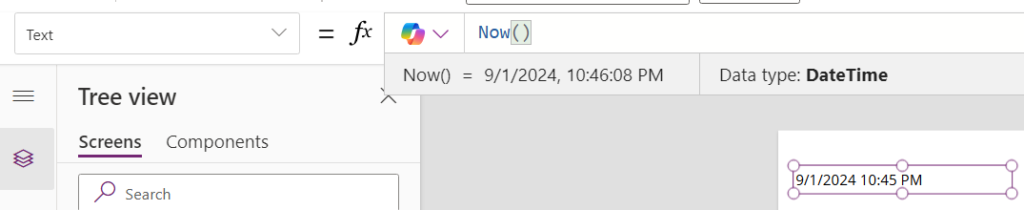
Hello everyone and welcome to my blog. In today’s blog I will show how you can convert a local DateTime to UTC time. Let’s get started. If you are from traditional programming, you will find constructs like ConvertToUTC or something similar. In Power Apps however, you don’t have any sort of function like that. Rather, …
How to convert a local datetime to UTC in Power Apps Read More »
The post How to convert a local datetime to UTC in Power Apps appeared first on Debajit's Power Apps & Dynamics 365 Blog.
Published on:
Learn moreRelated posts
Understanding Dataverse MCP vs Power Apps MCP – Quick Review
Hi Folks, Model Context Protocol(MCP) has quickly become one of the hottest topics in today’s AI landscape. The excitement around it is huge—n...
Use Copilot to rename controls in Power Apps
Do you rename controls in Power Apps? Well of course you do! What if you have an app with many controls and they all use the out of the box na...
Power Apps – Explore and visualize data with data exploration agent
We are announcing the ability to explore and visualize data with data exploration agent in Power Apps. This feature will reach general availab...
Show your environment name in Power Apps
Do you use Dev, Test, UAT and Production environments within you Power Platform. Would you like to show your environment name in the app so th...
Vibe Coding in Power Apps – Is this something for you?
As a software developer, I like to have control over what I get. Does Vibe Coding give you what you expect? In this post I'm gong through some...
Public preview: Power Apps MCP and enhanced agent feed for your business applications
The Power Apps MCP Server (Public Preview) introduces a new era of human‑agent collaboration, enabling AI agents to automate repetitive app ta...
Generally available: host and run code apps in Power Apps
We’re excited to announce that code apps in Power Apps are now generally available, empowering developers and IT alike at a moment when organi...
Modern Combo box limitations in Power Apps
Following my post about migrating from the Classic Controls to Modern Controls, today a bit of a closer look at the Modern Combo box.