Prevent Duplicate Icons in the Focused View of the Side Pane in Dynamics 365 CRM
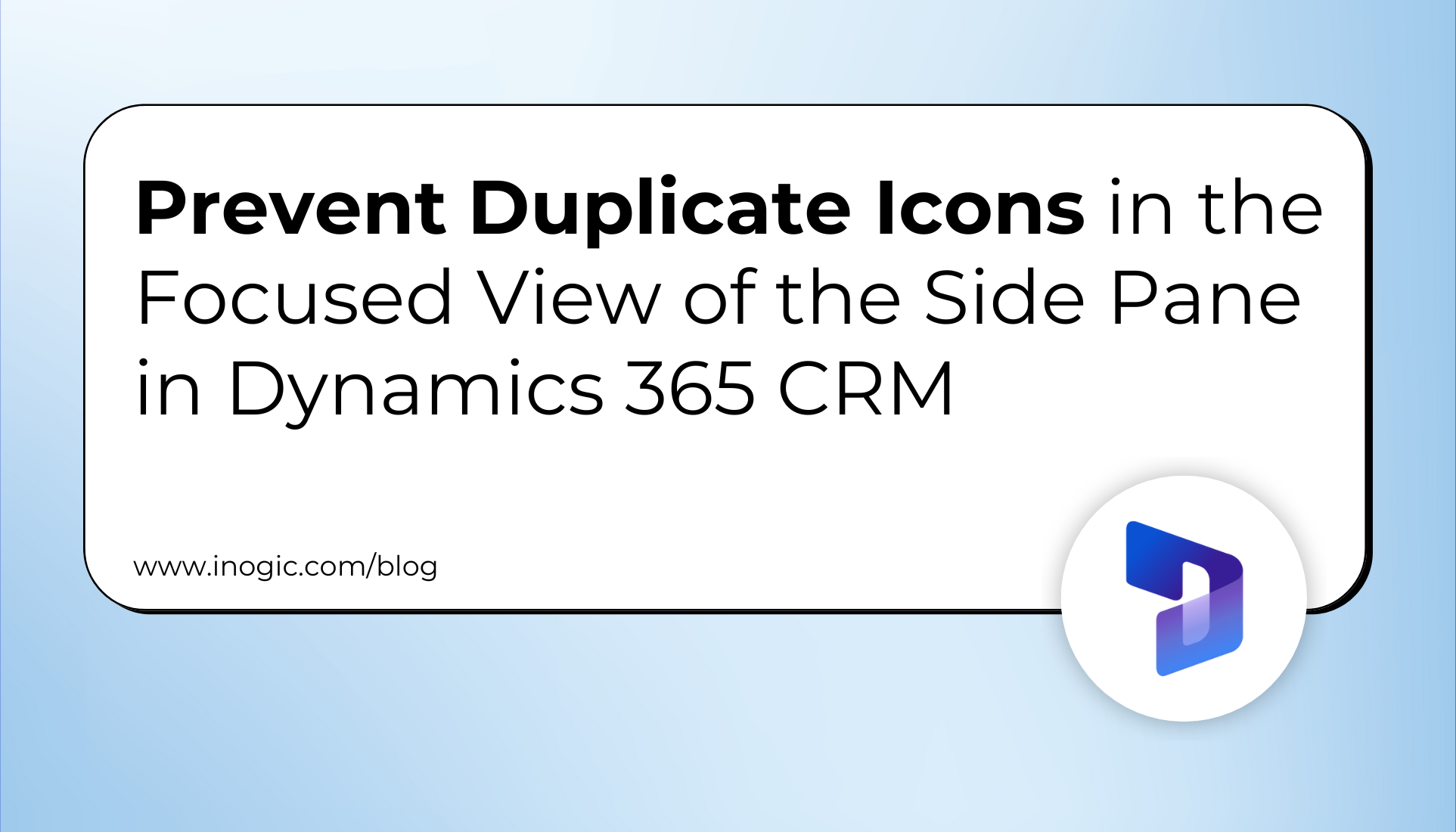
Recently while working on adding a sidepane dynamically using code on my custom model-driven app, I encountered an issue that led to a double icon display when I clicked on the “Focussed View” button, which caused the UI to become cluttered and messy. In this blog, I’ll walk you through the issue I faced, the… Read More »
The post Prevent Duplicate Icons in the Focused View of the Side Pane in Dynamics 365 CRM first appeared on Microsoft Dynamics 365 CRM Tips and Tricks.
Published on:
Learn more