Exporting a Power BI Visual data to a CSV File in SharePoint
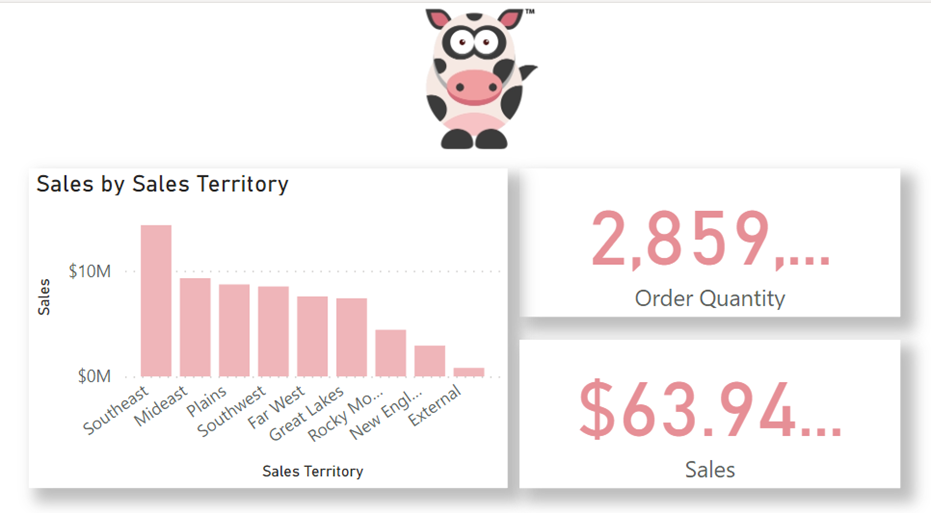
In this blog post I am going to demonstrate how to use the new Power Automate Flow to extract data from a DAX measure into a SharePoint CSV file. I got this idea after reading the blog post from the Microsoft Power BI Team: Unlocking new self-service BI scenarios with ExecuteQueries support in Power Automate | Microsoft Power BI Blog...
The post Exporting a Power BI Visual data to a CSV File in SharePoint appeared first on FourMoo | Power BI | Data Analytics.
Published on:
Learn moreRelated posts
Step-by-Step Guide: Embed Copilot-Enabled Power BI Reports into Power Pages for AI-Driven Insights
In this blog, we will walk you through the detailed steps to configure and embed a Copilot-enabled Power BI report into a Power Pages portal. ...
Why should I complete Power BI Performance Load Testing & initial setup
It is becoming increasingly important to understand how the Power BI reports/Semantic Model that are being used in your organization are perfo...
Power BI Copilot, AI Instructions And Preventing The Use Of Implicit Measures
In yet another entry in my series on what you should be doing in Power BI Copilot AI Instructions, in this post I want to address the most dif...
Power BI Copilot Summaries honor AI Instructions to provide non-English language responses
In working with Power BI Copilot one of the feedback requests I hear from my customers is being able to support non-English languages. While p...