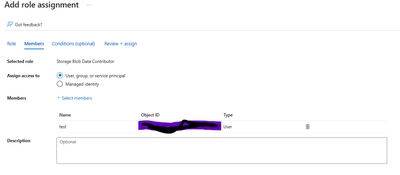How to control access to identity-specific folders in Azure Blob Storage using ABAC
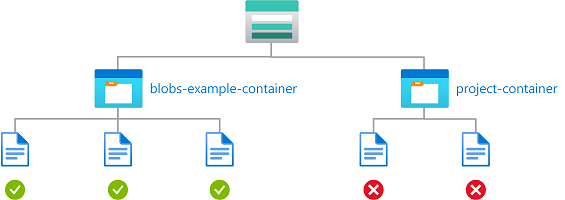
An example use case:
I have an Azure Blob Container named "my-org-documents"; a specific folder should be shared across all the identities. However, each identity can only write into their subfolders.
I will use the below identities as example:
[email protected] (AD user)
ExampleMI12 (managed identity)
I have created a path called test, managedidentity and sharedfolder under the container, so the structure is as below:
my-org-documents/test
my-org-documents/managedidentity
my-org-documents/sharedfolder
My task is completed when:
- Active Directory user "test" is able to read/write into sharedfolder
- Active Directory user "test" is able to read/write into test folder but not into managedidentity folder.
- Managed Identity "ExampleMI12" is able to read/write into sharedfolder
- Managed Identity "ExampleMI12" is able to read/write into "ExampleMI12" folder but not into test folder.
Scoping the role assignment:
In such scenario, you can achieve the target by assigning "Storage Blob Data Contributor" to the required identity while applying ABAC conditions to add more control over folder access.
Configuring the user permissions:
- Assigning "Storage Data Contributor role" to user "test" on the storage account level.
-Then, in the conditions tab, I will add the below policy:
The above ABAC policy will only allow read/write access to "test" and "sharedfolder" paths, while it will deny access to all the other folders inside the "my-org-document" container or any other container inside the storage account.
Configuring the managed identity permissions:
- Assigning "Storage Data Contributor role" to managed identity "ExampleMI12" on the storage account level.
- Then, in the conditions tab, I will add the below policy:
Conclusion:
In this scenario, I was able to control folder level access for AD identities by assigning a role to each identity while adding specific ABAC conditions that will add more granularity over the wide role access.
Note: For ADLS endpoint, the ABAC policy should be modified to remove the ending slash from the blob path. Similar to the below example:
Note:
Please add "microsoft.storage/storageAccounts/blobServices/containers/blobs/runAsSuperUser/action" action on all conditions if:
1- The role definition contains this action, such as "Storage blob data owner"
2- The storage accounts included in this condition have hierarchical namespace enabled or might be enabled in the future.
Published on:
Learn moreRelated posts
Automating Business PDFs Using Azure Document Intelligence and Power Automate
In today’s data-driven enterprises, critical business information often arrives in the form of PDFs—bank statements, invoices, policy document...
Azure Developer CLI (azd) Dec 2025 – Extensions Enhancements, Foundry Rebranding, and Azure Pipelines Improvements
This post announces the December release of the Azure Developer CLI (`azd`). The post Azure Developer CLI (azd) Dec 2025 – Extensions En...
Unlock the power of distributed graph databases with JanusGraph and Azure Apache Cassandra
Connecting the Dots: How Graph Databases Drive Innovation In today’s data-rich world, organizations face challenges that go beyond simple tabl...
Azure Boards integration with GitHub Copilot
A few months ago we introduced the Azure Boards integration with GitHub Copilot in private preview. The goal was simple: allow teams to take a...
Microsoft Dataverse – Monitor batch workloads with Azure Monitor Application Insights
We are announcing the ability to monitor batch workload telemetry in Azure Monitor Application Insights for finance and operations apps in Mic...
Copilot Studio: Connect An Azure SQL Database As Knowledge
Copilot Studio can connect to an Azure SQL database and use its structured data as ... The post Copilot Studio: Connect An Azure SQL Database ...
Retirement of Global Personal Access Tokens in Azure DevOps
In the new year, we’ll be retiring the Global Personal Access Token (PAT) type in Azure DevOps. Global PATs allow users to authenticate across...
Azure Cosmos DB vNext Emulator: Query and Observability Enhancements
The Azure Cosmos DB Linux-based vNext emulator (preview) is a local version of the Azure Cosmos DB service that runs as a Docker container on ...