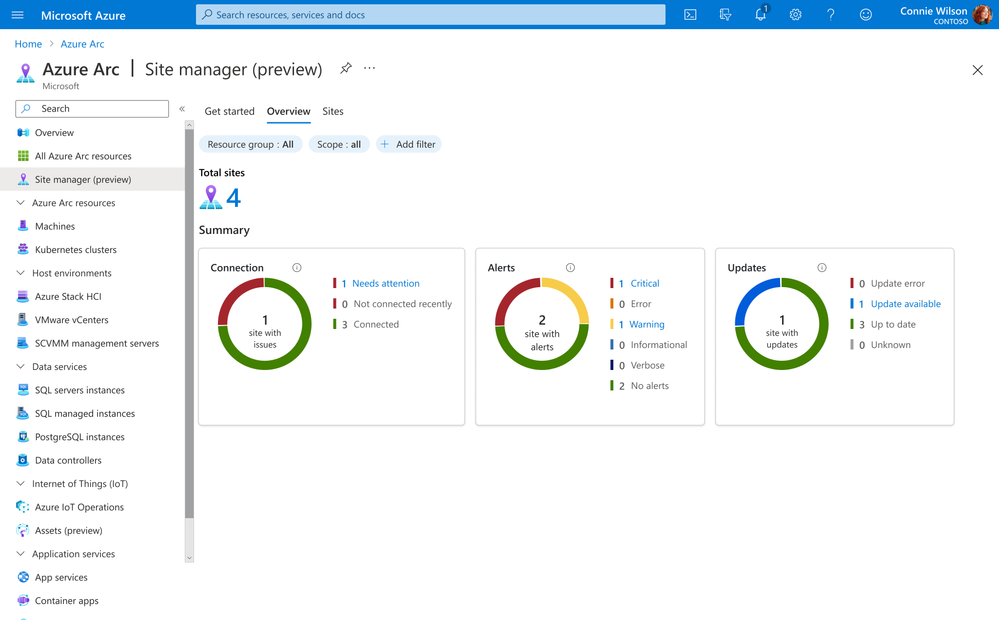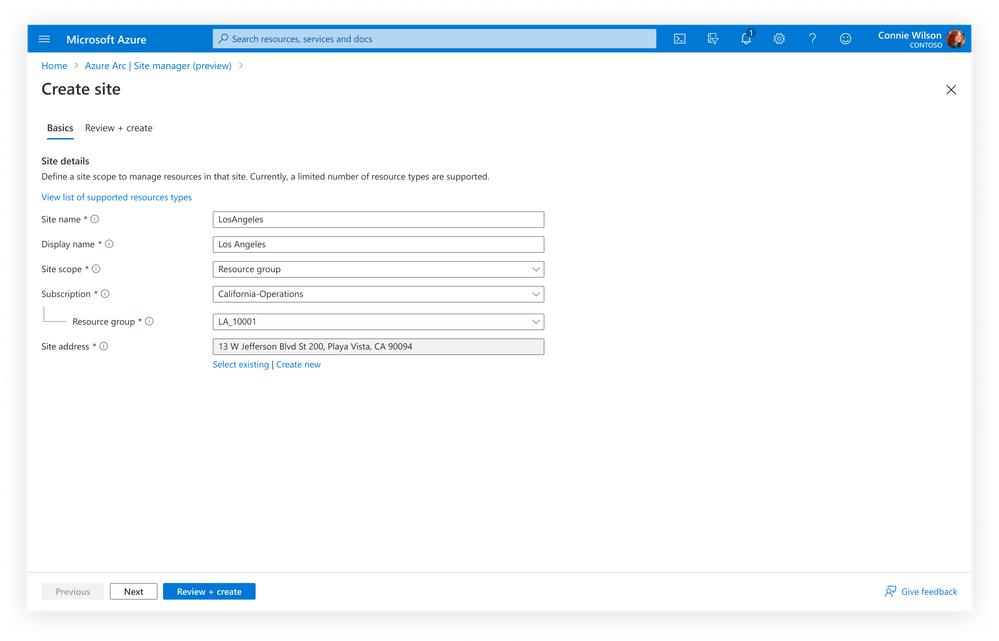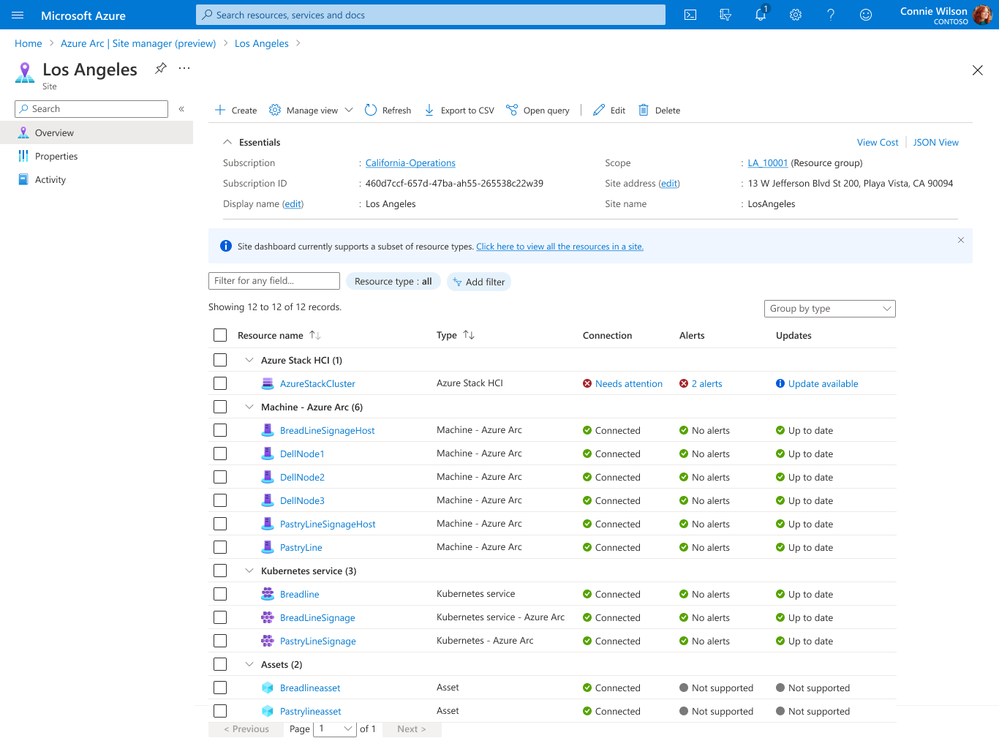Public Preview of Azure Arc Site Manager
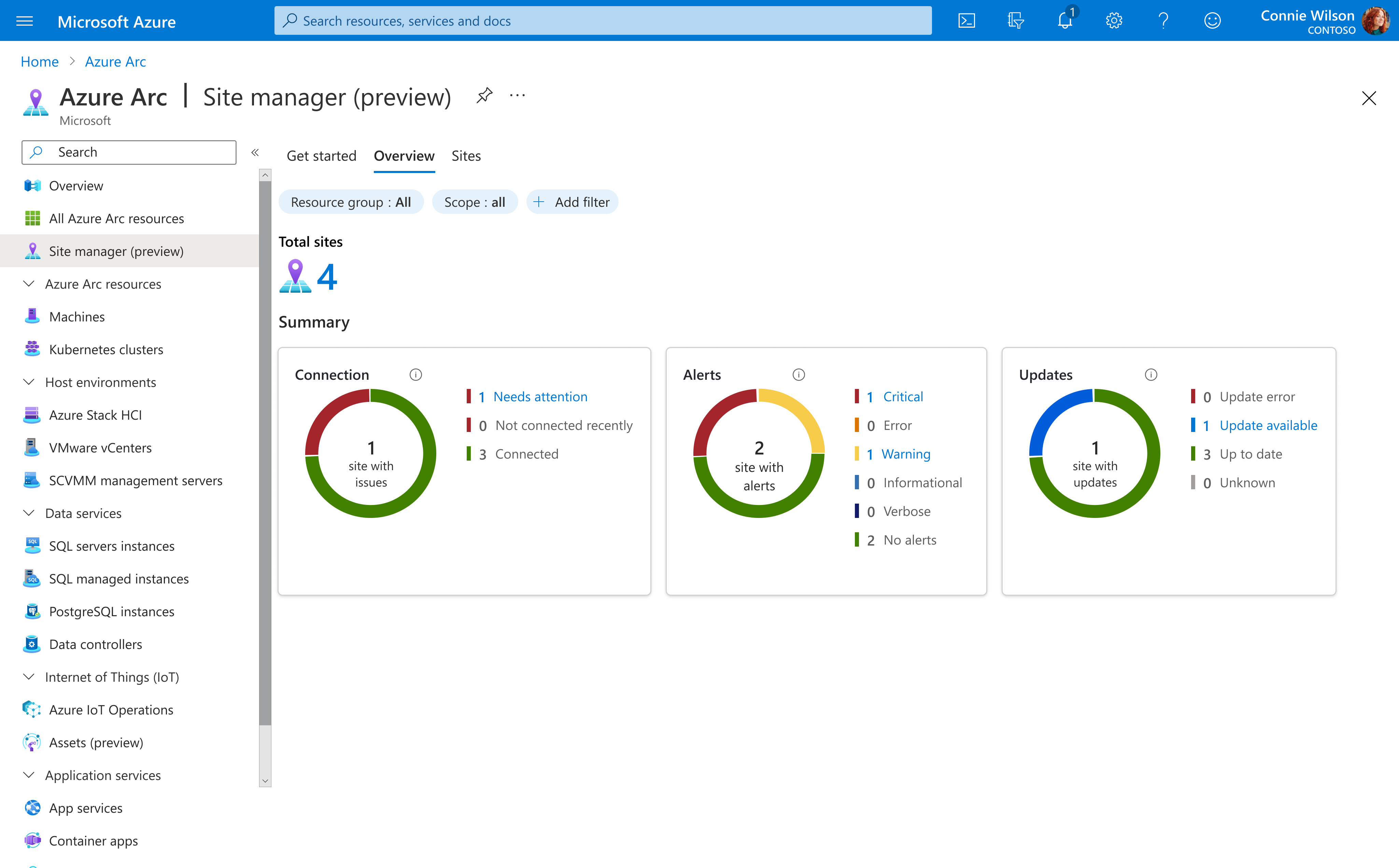
This week we are excited to announce the Public Preview of Azure Arc site manager. We designed site manager to meet the needs of customers who manage solutions on the adaptive cloud and want to view and monitor their resources according to their physical locations, such as stores, restaurants, and factories. Within site manager, customers can create Arc sites to represent their on-premises environments and see centralized monitoring information across their edge infrastructure.
Get Started
You can get started by navigating to site manager within Azure Arc (aka.ms/sitemanager). Sites can be created on a resource group or subscription today, and site manager currently supports Azure Stack HCI, Azure Arc-enabled servers & VMs, Azure Arc-enabled Kubernetes, and Azure IoT Operations assets. After site creation, all supported resources automatically appear within the site.
For at-scale scenarios, Arc sites can also be created via Infrastructure-as-Code. To learn more, see aka.ms/IaCQuickstart.
Site Monitoring Capabilities
Once the site is created, you can see aggregated connectivity, alerts, and updates for the site. Connectivity status comes automatically for supported resources, update status via Azure Update Manager, and alerts through Azure Monitor, which can be configured following this guidance. Additionally, each Arc site has its own page where more detailed troubleshooting and remediation can be performed.
Coming Soon
Site manager is currently in public preview, and the following features will come soon:
- Ability to create sites on a subset of resources in multiple resource groups and/or subscriptions
- Support for more resource types, including Arc-enabled SQL servers, Arc-enabled VMware vSphere, and some cloud resources
- Expansion to security and health monitoring
Next Steps
Check out our documentation (aka.ms/sitedocs) and go to the Azure portal to try out Azure Arc site manager today (aka.ms/sitemanager). Additionally, feel free to provide feedback to our team here.
Published on:
Learn moreRelated posts
Introducing the Azure Cosmos DB Agent Kit: Your AI Pair Programmer Just Got Smarter
The Azure Cosmos DB Agent Kit is an open-source collection of skills that teaches your AI coding assistant (GitHub Copilot, Claude Code, Gemin...
Introducing Markers in Azure Maps for Power BI
We’re announcing a powerful new capability in the Azure Maps Visual for Power BI: Markers. This feature makes it easier than ever for organiza...
Azure Boards additional field filters (private preview)
We’re introducing a limited private preview that allows you to add additional fields as filters on backlog and Kanban boards. This long-reques...
What’s new with Azure Repos?
We thought it was a good time to check in and highlight some of the work happening in Azure Repos. In this post, we’ve covered several recent ...