How to – enable/disable the timeline highlights generated by generative AI – Dataverse / Model-drive Apps
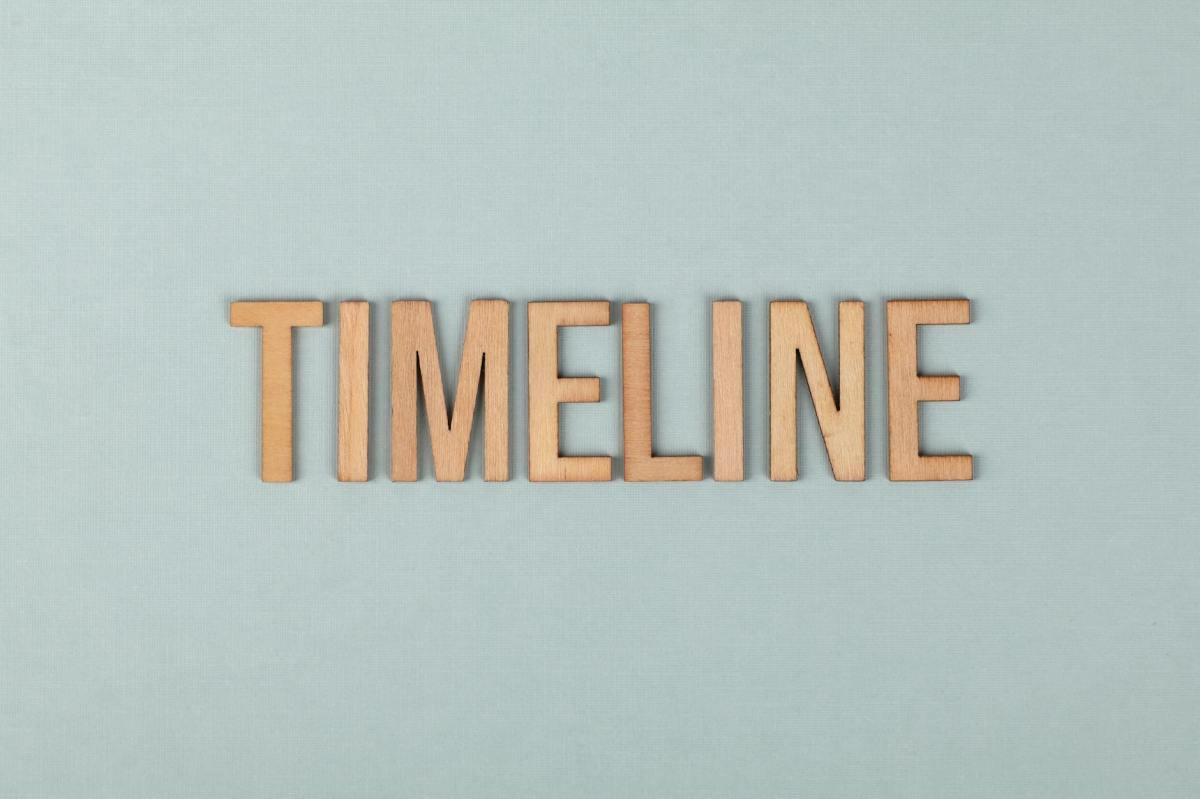
Learn how to enable or disable timeline highlights generated by Generative AI for better management of different activities in timelines. Agents can quickly view crucial information about various activities without having to read through each one of them. This feature can be enabled or disabled at the form level, app level, and environment level. Checking or unchecking at the form level allows more control over the feature, and this tutorial takes you through the entire process in detail.
Continue reading "How to – enable/disable the timeline highlights generated by generative AI – Dataverse / Model-drive Apps"Published on:
Learn moreRelated posts
Environment settings behavior (Preview) feature in Model-driven Apps
Microsoft has just launched a preview feature, called the Power Platform Environment Settings, that allows users to view all advanced settings...
Power App Component Overview : Canvas App vs Model-Driven App
The Power Platform, a suite of low-code/No-code tools and technologies developed by Microsoft, includes a component called Power Apps. This pl...
Microsoft Power Apps Introduces Timeline Highlights with Generative AI
Microsoft Power Apps has introduced a new feature that utilizes Generative AI to quickly highlight the most important activities recorded in a...
Data Refresh Model-Driven App Main Grid/Forms from a Custom Page
If you're seeking to develop custom business solutions utilizing the Dataverse platform, Microsoft Power Apps is the answer you're looking for...
Create Timeline Notes from a Custom Page in Model-Driven App
In this blog post, you'll discover how to leverage the Microsoft Power Apps platform to create custom business solutions with ease, specifical...
Is a Lengthy Iterative Data Visualization Design Process Relevant in the Era of Generative AI?
The article discusses whether or not the traditional lengthy, iterative data visualization design process is still relevant in the era of gene...
The new look for model driven Power Apps is available now in preview
If you're a Power Apps user, you'll be glad to know that the new model-driven app experience is now available in public preview. This new expe...
When would you use a model-driven Power App (instead of a Canvas App)?
In this informative video, you'll explore the key differences between model-driven and canvas Power Apps, helping you determine which type of ...
App Side Panes in Model-Driven Apps
App Side Panes in Model-Driven Apps is a useful feature that provides a side pane on the right side of a model-driven app to display informati...