{How to} Create a flow on a file in Teams on Power Automate
.png)
Published on:
Learn moreRelated posts
AI Agent Security: Applying Presume Breach and Least Privilege in Microsoft Copilot Studio & Power Automate
AI-backed tools are powerful and easy to develop. Give an agent access and clear instructions, and in many cases, it can just do the job. Howe...
Microsoft 365 Copilot: Use Copilot AI Actions with OneDrive files in File Explorer
Microsoft 365 Copilot AI Actions will be integrated into Windows File Explorer for OneDrive files, allowing users to summarize documents and g...
Microsoft Viva Engage: Behavior change to Engage “featured conversations” in public communities
Starting December 2025, Microsoft Viva Engage will change featured conversations in public communities to be elevated only for community membe...
Microsoft 365 Apps admin center: Enhanced rollback capabilities in Cloud Update (public preview)
Microsoft 365 Apps admin center now offers enhanced rollback in Cloud Update (public preview), allowing IT admins to roll back updates by devi...
Microsoft Defender for Office 365 Zero-hour auto-purge (ZAP) Teams protection capabilities to Defender for Office Plan 1
Starting January 6, 2026, Zero-hour auto-purge (ZAP) will be enabled by default in Microsoft Defender for Office 365 Plan 1, automatically mov...
Microsoft 365 Copilot: Use Copilot with OneDrive files in macOS activity center
Microsoft 365 Copilot is now accessible from the OneDrive activity center on macOS, allowing users with a Copilot license to summarize documen...
Streamline SharePoint publishing with new SharePoint page agent
The SharePoint page agent, a declarative Copilot agent, enables users with Microsoft 365 Copilot licenses to create and refine SharePoint page...
Triage your Outlook mobile inbox hands-free with Microsoft 365 Copilot voice catch-up
Microsoft 365 Copilot introduces a hands-free, conversational Voice catch-up feature in Outlook mobile to summarize unread emails and perform ...
Microsoft Viva Engage: Multi-language post creation support rolling out to general availability (GA)
Starting November 24, 2025, Microsoft Viva Engage will support manual multi-language post creation on the web, allowing premium users to publi...
New: Opal Computer Use Agent experience available for Microsoft 365 enterprise users (admin setup required)
Opal (Frontier) is a new Computer Use Agent experience for Microsoft 365 enterprise users, available via tenant admin setup in Copilot Setting...
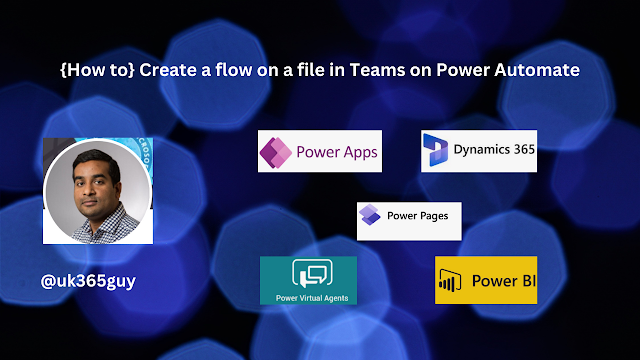.png)