How to get the hex color value from a control in Power Apps

Sometimes, we want to output a color of a control as a hex value in a Power Apps canvas app. Unfortunately, there is no easy built-in function to convert an RGBA value into a hex color value in Power Apps. Still it is doable!
How do hexadecimal colors work?
To understand better what we want to convert our button1.Fill into, let’s first cover how hex colors work. Hex is the abbreviation of hexadecimal, which means Base 16. We humans normally count Base 10, as we have 10 digits - 0-9. To count Base 16, we need to have 6 digits more than 0-9, as as we ran out of digits (10, 11, 12 etc can’t do that job as they are not single digits but already 2-digit numbers), we use a trick and use A, B, C, D, E, F in addition to 0-9.
Hex colors can either br written in 6 digit or 8 digit notation.
- 6 digit notation: a pound symbol/hash
#and then 6 digits (2 for the Red (R) value, 2 for the Green (G) value, 2 for the Blue (B) value) - 8 digit notation: a pound symbol/hash
#and then 8 digits (2 for the Red (R) value, 2 for the Green (G) value, 2 for the Blue (B) value, 2 digits for the alpha value that determines the transparency of the color)
If we now set the Fill property of a button1 to RGBA(100,100,100,1, we can use the JSON function to get the 8 digit hex notation:
Set(
gbl_colorAsHex,
JSON(
button1.Fill,
JSONFormat.IgnoreUnsupportedTypes
)
);
This will return "#646464ff". Please note that this value
- is encapsulated by double quotes
- is written in 8 digit notation
As we want 6-digit hex notation, we will use some Regex magic and match this value with #[a-fA-F0-9]{6} which will return #646464.
To unpack what #[a-fA-F0-9]{6} means:
#means that our string needs to start with a pound symbol#[a-fA-F0-9]{6}represents the letters from a-f, A-F, or digit from 0-9 with a length of 6
Code looks like this then:
Set(
gbl_colorAsHex,
Match(
JSON(
button1.Fill,
JSONFormat.IgnoreUnsupportedTypes
),
"#[a-fA-F0-9]{6}"
).FullMatch
);
Now we can use the gbl_colorAsHex variable to color other controls or to output the hex value on a text label
I used this in the Power Apps Color Contrast Checker, the result looks like this:
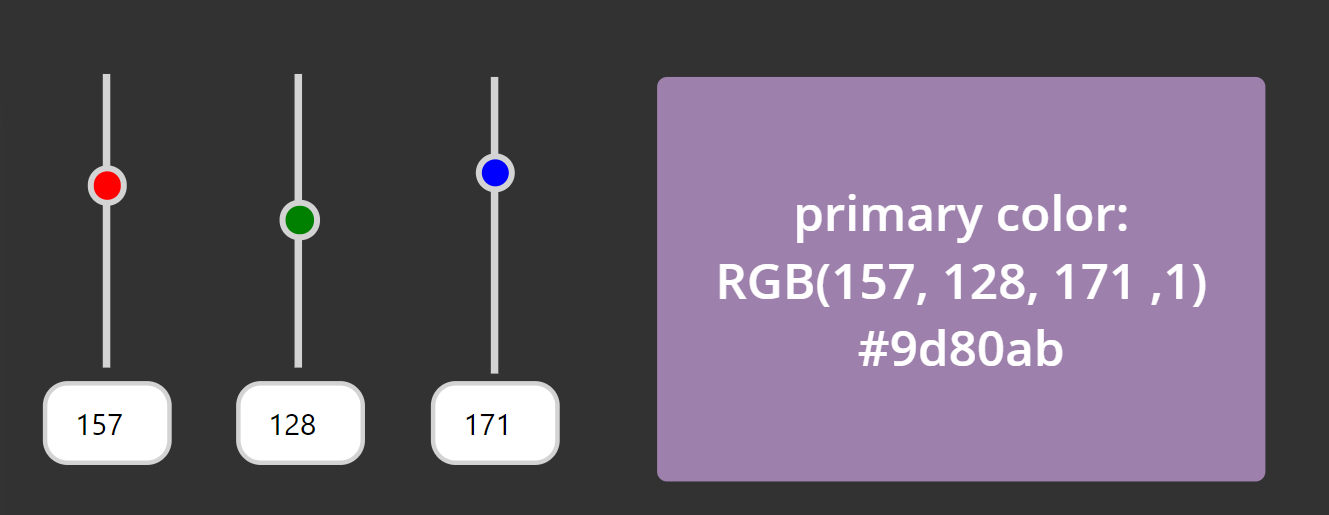
Feedback and What’s next?
I am curious which use cases you see? Let me know on twitter! If you found this blog post useful, please also subscribe to my newsletter - news coming about every 2 months, I promise to not spam you!
Published on:
Learn moreRelated posts
Power Apps: Supervise autonomous agents with agent feed
Agent supervision within the agent feed empowers businesses to confidently adopt autonomous agents by providing real-time visibility and contr...
Power Apps: Enable push notifications in custom branded apps
Empower your frontline staff to stay up to date with timely push notifications on your custom apps, ensuring critical information is always de...
Power Apps: Configure offline profile using FetchXML editor
FetchXML editor gives makers advanced control and flexibility to build optimized, maintainable offline profiles that go beyond the limitations...
Understanding Dataverse MCP vs Power Apps MCP – Quick Review
Hi Folks, Model Context Protocol(MCP) has quickly become one of the hottest topics in today’s AI landscape. The excitement around it is huge—n...
Use Copilot to rename controls in Power Apps
Do you rename controls in Power Apps? Well of course you do! What if you have an app with many controls and they all use the out of the box na...
Power Apps – Explore and visualize data with data exploration agent
We are announcing the ability to explore and visualize data with data exploration agent in Power Apps. This feature will reach general availab...
Show your environment name in Power Apps
Do you use Dev, Test, UAT and Production environments within you Power Platform. Would you like to show your environment name in the app so th...
Vibe Coding in Power Apps – Is this something for you?
As a software developer, I like to have control over what I get. Does Vibe Coding give you what you expect? In this post I'm gong through some...
How to change the attachment on a note in canvas apps
Changing the attachment of a note is super easy in a model-driven app, not so much in a canvas app. Learn how to do it! The post How to change...