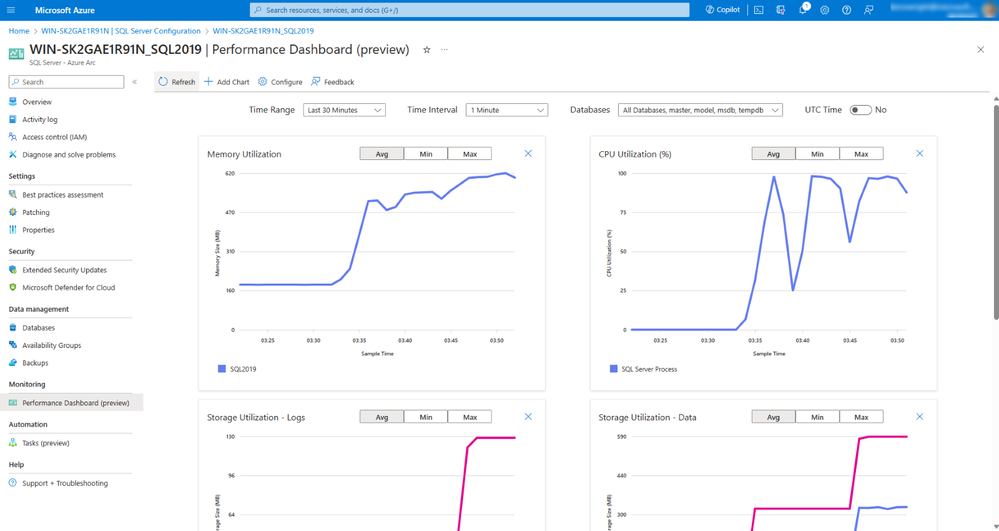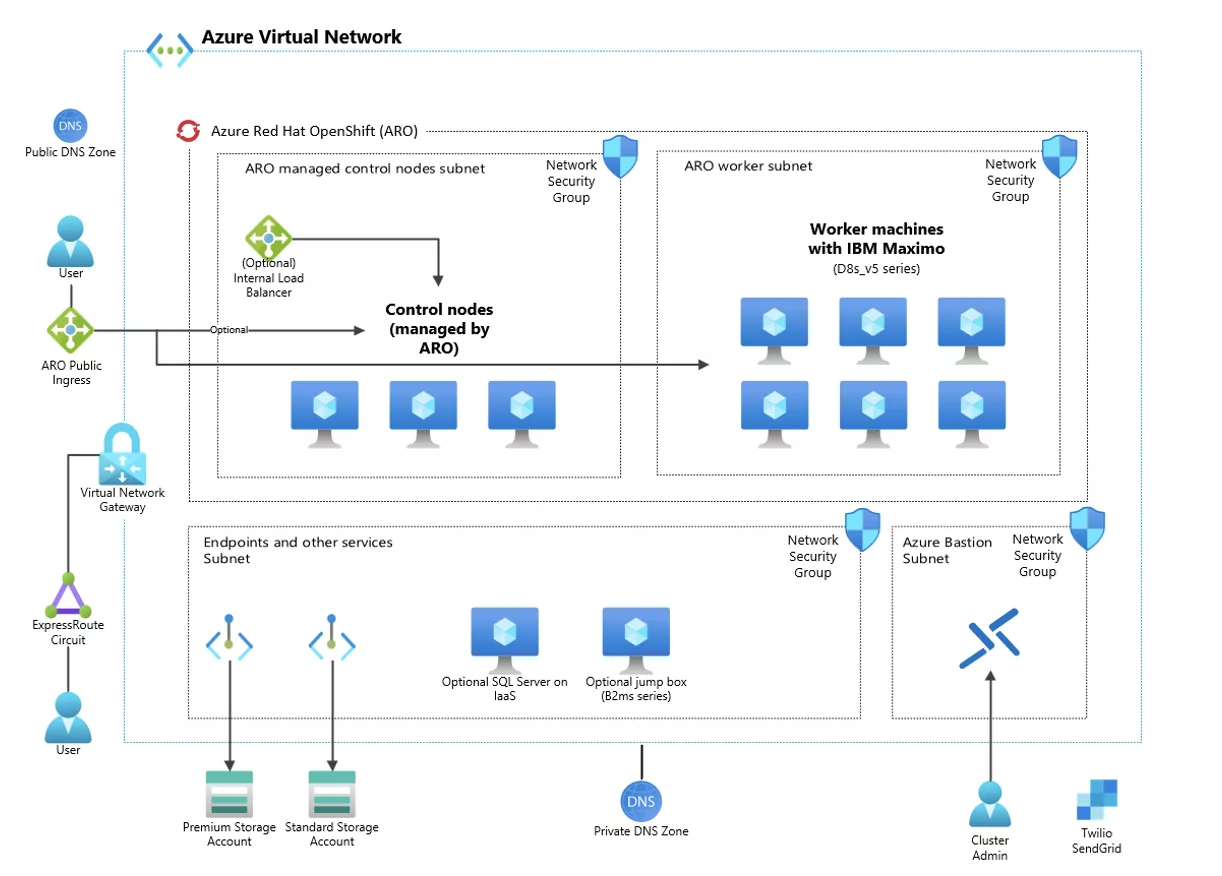Performance dashboards for SQL Server enabled by Azure Arc – now in Public Preview
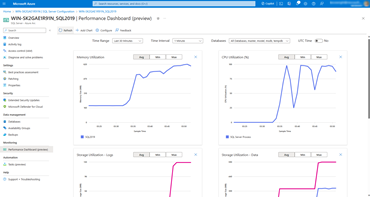
SQL Server enabled by Azure Arc has numerous features designed to help DBAs and IT Admins better maintain, govern, and secure their hybrid and multi-cloud data workloads. From an observability standpoint alone, Azure Arc gives you the following:
- Real-time inventory of your SQL Server estate
- Metadata to easily create dashboards in the Azure portal using Azure Resource Graph
- Defender for SQL Server to provide you with security protection
- Best practices assessment help you to fine tune the performance of your SQL Server instances
Performance dashboards to monitor SQL Server directly from the Azure portal
At Ignite 2023, we announced the public preview of performance dashboards for SQL Server enabled by Azure Arc. With these performance dashbaord, DBAs and IT Admins now get performance monitoring right from within Azure. No need to setup and login to another tool or remotely connect to the SQL Server to run performance queries. Let Azure Arc do the heavy lifting so you can get to your performance metrics faster.
This is another tool in the toolbox of DBAs, IT admins, and cloud specialists looking to gain better visibility into their hybrid and multi-cloud workloads. If a SQL Server enabled by Azure Arc meets the requirements for data collection (see “How to enable performance dashboards”), Azure Arc will automatically collect the following types of data from the Dynamic Management Views (DMV) datasets oof the SQL Server:
- Active Sessions
- CPU Utilization
- Database Properties
- Database Storage Utilization
- Memory Utilization
- Performance Counters
- Storage I/O
- Wait Stats
Once your SQL Server is configured, here’s what the performance dashboard will look like in Azure.
How to enable performance dashboards
One benefit of performance dashboards for SQL Server enabled by Azure Arc is that the performance data collection is automatic, if your SQL Server meets the following prerequisites:
- The Azure Extension for SQL Server (WindowsAgent.SqlServer) is running v1.1.2504.99 or later.
- SQL Server is running on the Windows operating system.
- SQL Server is a Standard or Enterprise Edition.
- The license type on the Azure Extension for SQL Server is set to "License with Software Assurance" or "Pay-as-you-go".
- Azure Extension for SQL Server is able to connect to the endpoint telemetry.<region>.arcdataservices.com (review all network requirements)
If your SQL Server meets the above criteria, you’ll see a “Performance dashboard” option when you go to look at your SQL Server resource in the Azure portal. From there, you’ll be able to choose different time range options (as of publication, you can look at the past 24 hours of data), filter the charts to specific databases, click the “Add Chart” button to add an additional chart to the page, or select the “X” on any chat to review it from view.
We’re thrilled to provide our customers with a centralized place to view performance metrics for their SQL Server, without having to connect to the server, run queries, or login/configure other tools. But we’re not stopping here - we’ll continue adding additional features and functionality to the observability tools for SQL Server enabled by Azure Arc. We have more functionality on the roadmap to help you better optimize and improve the performance of your SQL Server and we look forward to sharing that with you in future releases.
We hope you’ll find the performance dashboards useful for maintaining, governing, and securing your hybrid and multi-cloud SQL Server fleet. We welcome and look forward to hearing your feedback on this new feature. Simply click the “Feedback” button at the top of the Performance Dashboard view.
- Read more about the performance dashboard feature, including the collected data, in the Azure Arc documentation on Microsoft Learn.
- Watch the Ignite demo on YouTube (starts at 17:19)
- New to Azure Arc? Get started with a sandbox environment on Azure Arc Jumpstart