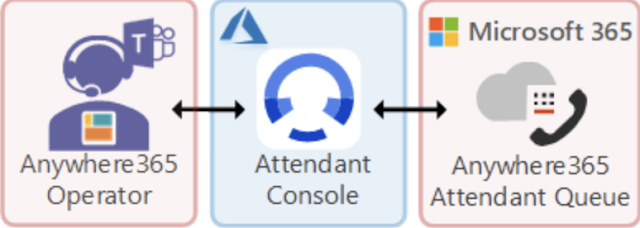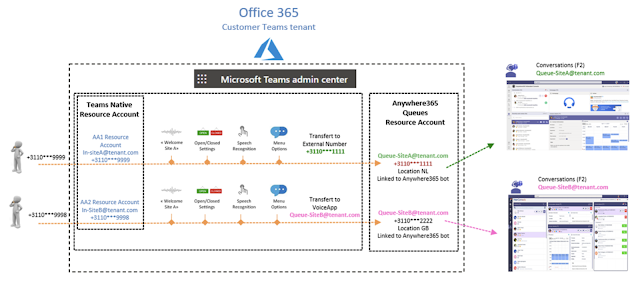{Do you know} Implement Anywhere365 Solution for Omnichannel features on Microsoft Dynamics 365 Customer Service and Microsoft Teams
.png)
Published on:
Learn moreRelated posts
Microsoft 365 & Power Platform Call (Microsoft Speakers) – September 2nd, 2025 – Screenshot Summary
Call Highlights SharePoint Quicklinks: Primary PnP Website: https://aka.ms/m365pnp Documentation & Guidance SharePoint Dev Videos Issues...
From Bottlenecks to Breakthroughs: Aligning Legal and Security Teams
Erez Liebermann, partner at Debevoise & Plimpton and a leading voice in cybersecurity and data privacy joins Ann on this week's episode of Aft...
Microsoft Deprecates Graph CLI and Toolkit
Microsoft has decided to depreciate the Microsoft Graph CLI and Graph Toolkit. It's nice to see some rationalization, but the real need is for...
Enriching Microsoft 365 profiles with Microsoft 365 Copilot connectors for people data (public preview)
Enrich Microsoft 365 profiles with Microsoft 365 Copilot connectors for people data The post Enriching Microsoft 365 profiles with Microsoft 3...
Teams Rooms on Windows: Support for facilitator agent in scheduled and ad hoc meetings
Microsoft Teams Rooms on Windows will support a Facilitator Agent in meetings, providing AI-generated notes, chat interactions, and an agenda ...
Microsoft Teams: Captions enhancements on Teams Rooms on Android
Microsoft Teams Rooms on Android will soon support captions in multiple languages with real-time translation for licensed users, improving acc...
Microsoft 365 Copilot for Sales – Access Copilot for Sales from Outlook mobile
We are announcing the ability to access Microsoft 365 Copilot for Sales from the Microsoft Outlook mobile app. This feature will reach general...
September 2025 Update for Office 365 for IT Pros
Monthly update #123 is avaiable for the Office 365 for IT Pros eBook. Subscribers can download updated EPUB and PDF files for the main book an...
Microsoft Graph Toolkit retirement
We are announcing the deprecation of the Microsoft Graph Toolkit (MGT). The retirement period begins September 1st, 2025 with full retirement ...
.png)