Using Macros in Tabular Editor 3
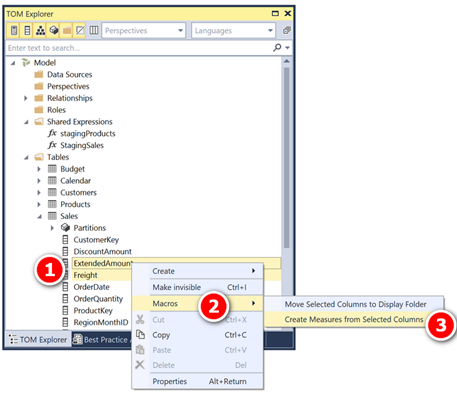
Tabular Editor 3 is an outstanding tool that can significantly boost your productivity when it comes to data modelling in Power BI. In this post, the author shares their experience using macros in Tabular Editor 3. The article provides valuable insights into how usage of macros can help simplify and automate repetitive tasks in Power BI's data modelling. The authors adds that for just US$100 per year, the product is a worthwhile investment for anyone who wants to improve their efficiency and save time.
The article is written in a clear and concise manner, making it accessible even to those with little prior experience using macros in Tabular Editor 3. So if you're looking for ways to enhance your efficiency in Power BI data modelling, this article is worth a read. Head over to the link to learn more about how macros in Tabular Editor 3 can help streamline your workflow.
Published on:
Learn moreRelated posts
Power BI Introduction Power BI Desktop | Power BI Service | Power Query | Data Modelling Data Visualization | Power BI Mobile Data Connectivity
Microsoft Power BI is a powerful and popular business intelligence and data visualization tool or suite developed by Microsoft. It enables use...
What is Power BI Desktop & The flow of work in Power BI
If you're wondering what Power BI Desktop is, you'll find it's a robust business intelligence tool developed by Microsoft. As part of the Powe...
Use Tabular Editor To Create Calculation Groups In Power BI
Looking to get started with calculation groups in Power BI? Look no further than this informative blog post, which provides an in-depth introd...
Turning Calendar Type Layout Into Tabular Format In Power BI Using Query Editor
Does arranging your data in Power BI feel like a challenge? This tutorial is here to guide you in transforming your calendar type layout into ...
Convert Matrix data in Excel to Tabular Data in Power BI.
Working with Excel spreadsheets often means encountering data in matrix format, but to gain more insight from the data, it is necessary to tra...
Power BI Data Modelling Best Practices | The Best way to Create a Dataset #powerbi #biconsultingpro
In this video, you'll learn about Power BI's best practices when modeling data, which are essential for creating a high-quality dataset. Unlik...
Power BI Data Model Optimization With VertiPaq
If you're working with Power BI data models, this tutorial is a game-changer. Here, you'll learn how to leverage the power of VertiPaq Analyze...
Tabular Form In Power BI
In this tutorial, you'll learn how to calculate rankings in a tabular form using Power BI. Often, fields from different dimension tables need ...
Exporting Power BI Desktop Data Using Power BI Exporter
In this post, you'll explore the newly developed Power BI Exporter, a lightweight and easy-to-use external tool for Power BI Desktop. The tool...