Data Caches In A DAX Calculation
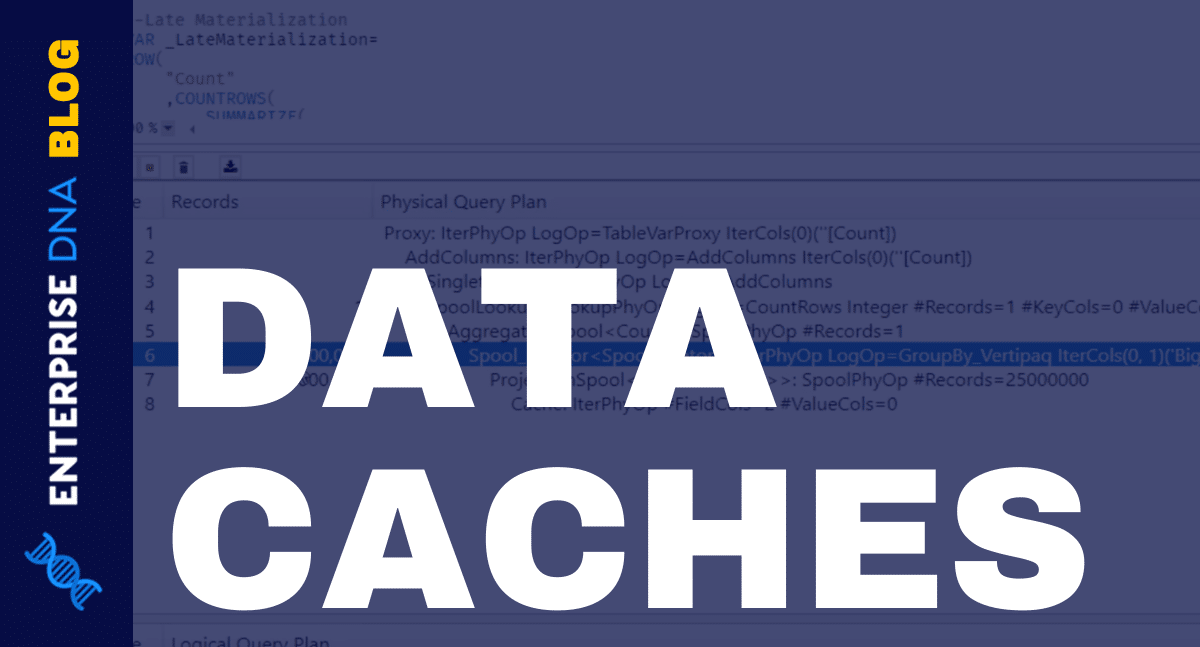
If you're working with DAX calculations, you'll want to understand the role of data caches in optimizing your queries. This tutorial will provide you with a comprehensive overview of how data caches work in conjunction with the formula and storage engines to provide the answers to your queries.
Essentially, data caches allow the storage engine to interact with the formula engine in a way that maximizes performance by minimizing the number of calculations that need to be executed. By caching frequently accessed data, the storage engine can quickly provide answers to queries without having to constantly process the same calculations over and over again.
If you're looking to optimize your DAX calculations, understanding the ins and outs of data caches should be at the top of your to-do list. Whether you're a seasoned data analyst or just starting out, this tutorial provides a valuable resource for improving your DAX query performance.
The post Data Caches In A DAX Calculation originally appeared on Master Data Skills + AI.
Published on:
Learn moreRelated posts
Power BI Storage Engine: Simple Math Operations
If you're looking to perform mathematical operations in Power BI without the need for a column or a table, then you're in luck. This tutorial ...
Maximizing DAX Performance with Power BI Filters | Enterprise DNA
If you're looking to optimize your DAX queries in Power BI, this post offers invaluable insights into filter identification and storage engine...
GroupBy In Power BI: An Implied Function In VertiPaq
In this informative tutorial, you'll gain insight into the inner workings of the storage engine and the implied GroupBy function that drives P...
DAX Calculation – Filter Context Transitions
Are you struggling with DAX calculations? Fear not, for this tutorial is here to guide you through the process. Specifically, you'll learn abo...
CROSSJOIN DAX Function: Server Timings & Query Plan
In this tutorial, you'll explore the CROSSJOIN function in DAX and its workings using the Server Timings pane and query plan. The tutorial sho...
UNION DAX Function Vs Power Query
If you're a data analyst or a business intelligence professional, optimizing your data workload is crucial to workflow efficiency. Unionizing ...
Evaluate DAX Code Performance In DAX Studio
If you're working on DAX code and want to evaluate its performance, DAX Studio's Run Benchmark option is here to help. In this tutorial, you'l...
Query Plan & Server Timings In DAX Studio
If you're interested in gaining more insight into what happens behind the scenes when running a DAX query, this tutorial covering Query Plan a...
Data Cache: What It Is And How It Helps Optimize Queries
If you're looking to optimize queries in Power BI, understanding what a data cache is and how it works is essential. A data cache is a tempora...