Query Plan & Server Timings In DAX Studio

If you're interested in gaining more insight into what happens behind the scenes when running a DAX query, this tutorial covering Query Plan and Server Timings in DAX Studio is for you.
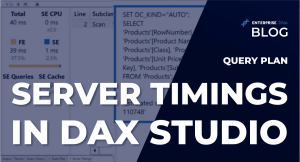
The tutorial explains the Query Plan option and the Server Timings option in DAX Studio, both of which can be found in the Traces pane under the Home tab. By using the Query Plan option, a connection is established with the data model in either Power BI or SQL Server Analysis Services. This connection enables you to gain insight into how the query is executed and how it interacts with the underlying data model.
The Server Timings option, on the other hand, gives you detailed information about the execution time of the query and its various components.
If you're serious about mastering data analysis using DAX Studio, this tutorial is an excellent starting point.
Continue reading to learn more about Query Plan and Server Timings In DAX Studio at Enterprise DNA.
Published on:
Learn moreRelated posts
Connecting to SQL Server & Query Folding | Power BI Tutorial
This tutorial walks you through the process of connecting to a SQL server and optimizing data transformations using query folding in Power Que...
How to easily compare Server Timings using DAX Studio for your Power BI dataset
This video guides you in using DAX Studio to easily compare server timings for your Power BI dataset. The tool allows you to dissect the time ...
Power BI Data Model Optimization With VertiPaq
If you're working with Power BI data models, this tutorial is a game-changer. Here, you'll learn how to leverage the power of VertiPaq Analyze...
CROSSJOIN DAX Function: Server Timings & Query Plan
In this tutorial, you'll explore the CROSSJOIN function in DAX and its workings using the Server Timings pane and query plan. The tutorial sho...
UNION DAX Function Vs Power Query
If you're a data analyst or a business intelligence professional, optimizing your data workload is crucial to workflow efficiency. Unionizing ...
Using DAX To Load Data From SSAS To Power BI
Learn how to make use of DAX language's queueing capability with this tutorial, where you'll explore how to use it to transfer data from SQL S...
DAX Query In Power BI: Understanding Its Logical Flow
If you're looking to master DAX queries in Power BI, this tutorial is a must-read. It offers an in-depth understanding of the logical flow beh...
Quick Tips, Power BI Desktop, Query Parameters, Part 4, Passing Power Query Parameter Values to SQL Server Stored Procedures
Joining a series of posts about query parameters, this tutorial serves as a quick tip for passing Power Query parameter values to SQL Server s...
Composite models on SQL Server Analysis Services 2022
This video provides an introduction to composite models on SQL Server Analysis Services 2022. For those who are unfamiliar, composite models a...