GroupBy In Power BI: An Implied Function In VertiPaq
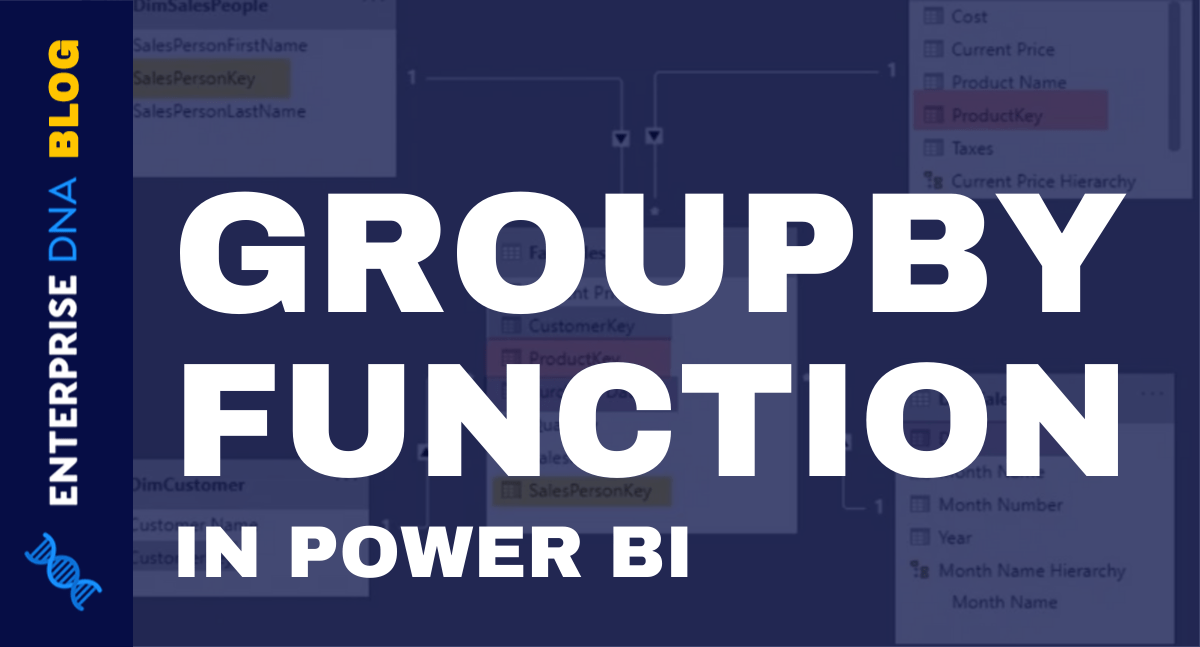
In this informative tutorial, you'll gain insight into the inner workings of the storage engine and the implied GroupBy function that drives Power BI. By understanding exactly what happens behind the scenes, you'll be able to identify potential challenges that can slow down DAX performance and develop effective strategies to mitigate them.
The tutorial explains how storage engine queries are written in the xmSQL language and provides practical tips to help you improve the performance of your DAX queries. Whether you're a seasoned Power BI user or just starting out, this tutorial provides valuable insights into how to optimize data processing and get the most out of the platform.
By understanding the power of this implied function, you can develop powerful and efficient Power BI models that are sure to add value to your data-driven decision-making process. So if you're looking to deepen your knowledge of Power BI and take your analytics to the next level, be sure to check out this informative tutorial.
The post GroupBy In Power BI: An Implied Function In VertiPaq originally appeared on Master Data Skills + AI.
Published on:
Learn moreRelated posts
Maximizing DAX Performance with Power BI Filters | Enterprise DNA
If you're looking to optimize your DAX queries in Power BI, this post offers invaluable insights into filter identification and storage engine...
What Is DAX Studio In Power BI Desktop
If you are looking to optimize your DAX codes, then DAX Studio is the tool for you. This tutorial explores what DAX Studio is and how it can b...
Power BI Data Model For Advanced Scenario Analysis Using DAX
Discover the full potential of Power BI as an analytical tool with this tutorial focusing on developing a data model tailored for advanced sce...
Budgeting Performance Segmentation Using DAX In Power BI
If you're looking to effectively analyze budgeting performance, segmentation is key. By segmenting your results into different groups, you can...
What Is Power BI Used For?
Power BI is a powerful tool for analyzing and visualizing data that is essential in today's dynamic and data-driven business landscape. It is ...
Datatype Conversion in Power Query Affects Data Modeling in Power BI
Are you a Power BI developer struggling with data type issues? Look no further. In this blog post, the common challenges arising from inapprop...
Power BI Data Model Optimization With VertiPaq
If you're working with Power BI data models, this tutorial is a game-changer. Here, you'll learn how to leverage the power of VertiPaq Analyze...
Evaluate DAX Code Performance In DAX Studio
If you're working on DAX code and want to evaluate its performance, DAX Studio's Run Benchmark option is here to help. In this tutorial, you'l...
Mastering DP-500: Identify Data Loading Bottlenecks in Power BI!
If you're dealing with slow data refresh in your Power BI dashboard, this article will help you identify the most common bottlenecks in the da...