CROSSJOIN DAX Function: Server Timings & Query Plan

In this tutorial, you'll explore the CROSSJOIN function in DAX and its workings using the Server Timings pane and query plan. The tutorial showcases how the function creates a Cartesian product of two tables, which is a set of all possible combinations of rows from two or more tables. The CROSSJOIN function would produce a combination of all possible products of Brand and Color, even if they don't exist in the Fact table.
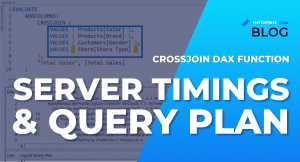
The tutorial highlights DAX code that serves as a foundation for understanding the CROSSJOIN function in DAX. The Server Timings and query plan enable you to visualize and understand efficient data modeling, which can be beneficial in optimizing application performance.
Whether you're an experienced data analyst or a beginner in DAX, this tutorial provides a great learning opportunity for boosting your data modeling and optimization skills.
For more information, visit Enterprise DNA.
Published on:
Learn moreRelated posts
CALCULATETABLE DAX Function – Best Practices in Power BI
The CALCULATETABLE DAX function is a crucial and advanced function that every Power BI user must learn and understand well. This function is o...
GroupBy In Power BI: An Implied Function In VertiPaq
In this informative tutorial, you'll gain insight into the inner workings of the storage engine and the implied GroupBy function that drives P...
How to easily compare Server Timings using DAX Studio for your Power BI dataset
This video guides you in using DAX Studio to easily compare server timings for your Power BI dataset. The tool allows you to dissect the time ...
Mastering DP-500: Performance Tuning of Power Query and Data Sources
If you're looking to optimize the performance of your Power BI solutions, this article is a must-read. Performance tuning can be a complex and...
UNION DAX Function Vs Power Query
If you're a data analyst or a business intelligence professional, optimizing your data workload is crucial to workflow efficiency. Unionizing ...
DAX CALCULATETABLE Vs FILTER Function
DAX Studio provides both the CALCULATETABLE and FILTER functions for data manipulation and analysis. In this tutorial, we'll delve into the di...
Evaluate DAX Code Performance In DAX Studio
If you're working on DAX code and want to evaluate its performance, DAX Studio's Run Benchmark option is here to help. In this tutorial, you'l...
Query Plan & Server Timings In DAX Studio
If you're interested in gaining more insight into what happens behind the scenes when running a DAX query, this tutorial covering Query Plan a...
🔴 Power BI Optimization Q&A - LIVE w/ Marco Russo (Aug 5, 2022)
If you're looking to optimize your Power BI dashboards, this live Q&A session with Marco Russo is a must-watch. Marco, a renowned BI consu...