Kafka Crash Course: Learn with a Parent's Return to Office Mandate Problem
The Problem: Companies are mandating return-to-office. Parents now face a coordination challenge:
- School bus drops kids at 3:15 PM at the community bus stop
- Parents need to be there, but meetings run over
- Group chats don’t work - messages get buried, no confirmation
Real scenario:
3:10 PM - Sarah's meeting runs over
3:11 PM - Posts in group chat: "Can someone watch Jake?"
3:15 PM - Bus arrives, no response yet
Neighbors want to help. They just need a reliable system.
Why Kafka Fits This Problem
Before: Tightly Coupled Services
Parent App → Notification Service → Database → Neighbor App
Problems:
- Notification service crashes = everything stops
- Parent waits for entire chain to respond
- Neighbor offline = message lost forever
With Kafka: Decoupled
Parent App → Kafka ← Neighbor Apps
Benefits:
- Parent sends alert, doesn’t wait
- Message stored safely in Kafka
- Neighbors read when ready (even if offline before)
- Multiple neighbors can all see it
- Add new features without breaking existing ones
Think of Kafka as a bulletin board. Pin a message, walk away. Everyone sees it. First person to help responds.
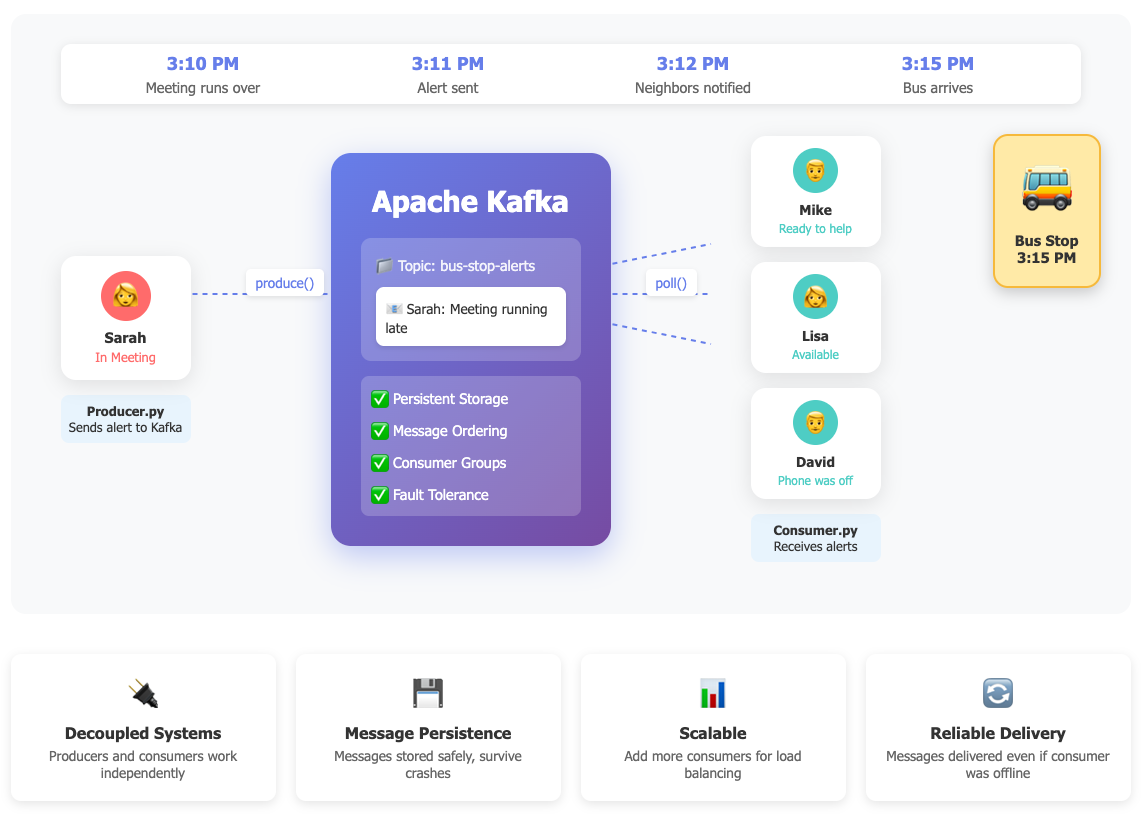
Let’s Build It
What we need:
- Docker (to run Kafka)
- Python (to write producer/consumer)
Virtual Environment Setup
- Create the project folder and navigate to it:
mkdir bus-stop-kafka
cd bus-stop-kafka
- Create a virtual environment:
python3 -m venv venv
- Activate the virtual environment:
source venv/bin/activate
- Install librdkafka (required C library for macOS):
brew install librdkafka
- Upgrade pip and install dependencies:
pip install --upgrade pip
pip install confluent-kafka
The virtual environment is now set up and isolated from your system Python installation.
Start Kafka
Create docker-compose.yml:
version: '3.8'
services:
kafka:
image: confluentinc/cp-kafka:7.8.3
container_name: kafka
ports:
- "9092:9092"
environment:
KAFKA_KRAFT_MODE: "true"
CLUSTER_ID: "bus-stop-demo"
KAFKA_NODE_ID: 1
KAFKA_PROCESS_ROLES: "broker,controller"
KAFKA_LISTENERS: "PLAINTEXT://0.0.0.0:9092,CONTROLLER://0.0.0.0:9093"
KAFKA_ADVERTISED_LISTENERS: "PLAINTEXT://localhost:9092"
KAFKA_CONTROLLER_LISTENER_NAMES: "CONTROLLER"
KAFKA_CONTROLLER_QUORUM_VOTERS: "1@kafka:9093"
KAFKA_OFFSETS_TOPIC_REPLICATION_FACTOR: 1
KAFKA_LOG_DIRS: "/var/lib/kafka/data"
volumes:
- kafka-data:/var/lib/kafka/data
volumes:
kafka-data:
Start it:
docker-compose up -d
sleep 30 # Wait for Kafka to start
Producer (Sarah Sends Alert)
Create producer.py:
from confluent_kafka import Producer
import json
# Connect to Kafka
producer = Producer({'bootstrap.servers': 'localhost:9092'})
# Create alert message
alert = {
'parent_name': 'Sarah',
'child_name': 'Jake',
'location': 'Oak Street Bus Stop',
'message': 'Meeting ran over, will be 10 mins late'
}
# Send to Kafka topic
producer.produce(
topic='bus-stop-alerts', # Topic name
value=json.dumps(alert).encode() # Convert to bytes
)
producer.flush() # Ensure it's sent
print(f"✅ Alert sent: {alert['parent_name']} needs help")
Run it (ensure your virtual environment is activated):
python producer.py
# Output: ✅ Alert sent: Sarah needs help
What happened:
- Connected to Kafka at
localhost:9092 - Created JSON message with alert details
- Sent to topic called
bus-stop-alerts - Kafka stored it
Consumer (Mike Receives Alert)
Create consumer.py:
from confluent_kafka import Consumer
import json
# Connect to Kafka
consumer = Consumer({
'bootstrap.servers': 'localhost:9092',
'group.id': 'neighbors', # Consumer group
'auto.offset.reset': 'earliest' # Read from beginning
})
consumer.subscribe(['bus-stop-alerts'])
print("🔔 Listening for alerts...\n")
try:
while True:
msg = consumer.poll(1.0) # Check every second
if msg is None:
continue
if msg.error():
print(f"Error: {msg.error()}")
continue
# Got a message!
alert = json.loads(msg.value().decode())
print(f"🚨 {alert['parent_name']} needs help!")
print(f" Child: {alert['child_name']}")
print(f" Location: {alert['location']}")
print(f" Message: {alert['message']}\n")
except KeyboardInterrupt:
print("Stopped")
finally:
consumer.close()
Run it (ensure your virtual environment is activated):
python consumer.py
Output:
🔔 Listening for alerts...
🚨 Sarah needs help!
Child: Jake
Location: Oak Street Bus Stop
Message: Meeting ran over, will be 10 mins late
What happened:
- Consumer connected to Kafka
- Subscribed to
bus-stop-alertstopic - Read the message Sarah sent
- Keeps running, waiting for more
Understanding Kafka Concepts
Topics
- Like folders for messages
- We used:
bus-stop-alerts - Organizes different types of messages
Producers
- Send messages to topics
- Don’t wait for consumers
- Don’t know who will read it
Consumers
- Read messages from topics
- Can start from beginning or latest
- Keep polling for new messages
Consumer Groups
- Multiple consumers with same
group.id - Kafka distributes messages among them
- Load balancing automatically
Try This: Messages Persist
Shows: Messages don’t disappear
- Start consumer, then stop it (Ctrl+C)
-
Send 3 alerts:
python producer.py python producer.py python producer.py - Start consumer again
Result: Consumer shows all 3 alerts!
Why this matters: If Mike’s phone was off when Sarah sent alert, he still sees it when phone turns back on.
Important: Consumer Offset Tracking
Question: “If I sent 1 alert earlier and 3 alerts now, why don’t I see all 4 alerts?”
Answer: Kafka tracks where each consumer group left off reading using offsets.
Here’s what happens:
- First run:
producer.pysends alert #1 - First run:
consumer.pyreads alert #1, Kafka marks “neighbors group read up to offset 0” - Second run:
producer.pysends alerts #2, #3, #4 - Second run:
consumer.pyonly shows #2, #3, #4 (skips #1 because it was already read)
This is a feature, not a bug! Imagine if neighbors saw every alert from the past month every time they checked.
To see ALL messages from the beginning:
Option 1 - Change consumer group name (line 197 in consumer.py):
'group.id': 'neighbors-v2', # New group = starts fresh
Option 2 - Delete the consumer group offset tracking:
docker exec -it kafka kafka-consumer-groups \
--bootstrap-server localhost:9092 \
--delete --group neighbors
Try This: Multiple Neighbors
Shows: Multiple consumers share work
- Open 3 terminals
- Run
python consumer.pyin each (with venv activated) - Send alerts from 4th terminal
Result: Each consumer gets different messages (load balancing)
Why this matters: Multiple neighbors at bus stop, all see alerts, first one responds.
Important: Partitions Enable Load Balancing
Question: “All messages go to one consumer. Is load balancing actually working?”
Answer: With the default setup (1 partition), load balancing cannot work. Here’s why:
The Partition Rule:
Maximum parallel consumers = Number of partitions
By default, bus-stop-alerts has 1 partition, so:
- Consumer #1 gets partition 0 (receives all messages)
- Consumer #2 gets nothing (no partitions left)
- Consumer #3 gets nothing
To see actual load balancing:
- Delete the topic:
docker exec -it kafka kafka-topics \ --bootstrap-server localhost:9092 \ --delete --topic bus-stop-alerts - Recreate with 3 partitions:
docker exec -it kafka kafka-topics \ --bootstrap-server localhost:9092 \ --create --topic bus-stop-alerts \ --partitions 3 \ --replication-factor 1 - Run 3 consumers in separate terminals:
python consumer.py # Terminal 1 python consumer.py # Terminal 2 python consumer.py # Terminal 3 - Send multiple alerts:
python producer.py # Run this 6+ times
Now you’ll see: Messages distributed across all 3 consumers!
Key insight: More partitions = more parallelism. This is how Kafka scales to handle massive throughput.
The Power of Kafka
Real-World Flow
Sarah (3:10 PM)
↓ sends alert
Kafka (stores it)
↓ notifies consumers
Mike (3:11 PM) - sees alert
Lisa (3:11 PM) - sees alert
David (3:12 PM) - phone was locked, sees it now
↓
Mike responds "I'll watch Jake"
↓ sends confirmation through Kafka
Sarah (3:12 PM) - sees confirmation
Why This Architecture Works
Decoupling:
- Services don’t talk directly
- Add/remove services without breaking others
Persistence:
- Messages stored on disk
- Survive crashes and restarts
Scalability:
- Add more consumers = faster processing
- Add more producers = handle more load
Reliability:
- One service down? Others keep working
- Messages don’t get lost
Real-World Use Cases
Same pattern, different problems:
E-commerce:
- Order placed → Kafka
- Payment service charges card
- Inventory service updates stock
- Email service sends confirmation
Uber:
- Ride requested → Kafka
- Driver matching finds nearby driver
- Pricing calculates fare
- Notifications alert driver
Your bus stop:
- Alert sent → Kafka
- Notification service alerts neighbors
- Database logs the event
- Analytics tracks usage
All use the same Kafka pattern you just learned.
Common Questions
“Why not just use a database?”
- Database: Consumer constantly polls “any new data?”
- Kafka: Consumer waits, Kafka notifies when ready
- Result: Real-time, less load
“Why not just use REST API?”
- REST: Consumer must be online NOW
- Kafka: Consumer reads when ready
- Result: More reliable, works offline
“When should I use Kafka?”
- ✅ High message volume
- ✅ Multiple systems need same data
- ✅ Can’t lose messages
- ✅ Need message history
What You Built
bus-stop-kafka/
├── docker-compose.yml # Kafka setup
├── producer.py # Send alerts
├── consumer.py # Receive alerts
├── venv/ # Virtual environment
├── .gitignore # Git ignore file
└── README.md # Project documentation
Summary
You learned:
- What Kafka is (message broker)
- Why it’s useful (decoupling, persistence)
- How to produce messages
- How to consume messages
- Consumer groups concept
You built:
- Working producer that sends alerts
- Working consumer that receives alerts
- Everything runs locally with Docker
You can now:
- Explain Kafka to anyone
- Build event-driven systems
- Apply this to other problems
Resources
📦 Code: github.com/sprider/bus-stop-kafka
📚 Learn More: Kafka Docs
🎥 Watch: Nana’s Kafka Video
Published on:
Learn more