Streamline Location-Specific Policies with SharePoint and Amazon Bedrock
Global companies often face challenges in providing employees with location-specific policies. For instance, leave policies in the USA differ significantly from those in India. However, when documents are stored together in systems like SharePoint without proper filtering, employees may waste time searching or risk following incorrect policies. This issue also impacts knowledge bases like Amazon Bedrock, where unfiltered content leads to inaccurate answers.
The Solution: Metadata Filtering with SharePoint and Amazon Bedrock
By integrating Amazon Bedrock Knowledge Bases with SharePoint and leveraging metadata filtering, companies can create intelligent Retrieval-Augmented Generation (RAG) systems. These systems automatically retrieve relevant policy documents based on location filters, ensuring employees receive accurate, location-specific information.
How It Works (In Simple Terms)
- Organize Documents in SharePoint: Assign metadata (e.g., country-specific tags) to each document.
- Connect SharePoint to Amazon Bedrock: Sync SharePoint as a data source for Amazon Bedrock Knowledge Bases.
- Apply Metadata Filters: Use filters to retrieve only location-relevant content when employees query the system.
Real-World Example: Leave Policies
Consider leave policies for the USA and India:
- USA Policy: Based on ACME Corporation’s USA Employee Leave Policy, employees receive different types of leave: Vacation Leave (0-2 years of service: 10 days/80 hours), Sick Leave - 5 days (40 hours) per calendar year. Additionally, employees receive paid holidays (11 days), bereavement leave, and jury duty leave. Eligible employees may receive up to 12 weeks for parental leave.
- India Policy: According to ACME Corporation India’s leave policy, you are entitled to the following types of leave: Privilege/Earned Leave: 24 days per year, Sick/Casual Leave: 12 days per calendar year. Optional Holidays: 2 days per year. The policy includes other types of leave such as Maternity Leave: 26 weeks.
Disclaimer: Please note that the leave policies uploaded to SharePoint and used in this demonstration were generated using AI. These AI-generated policies are intended for illustrative purposes only.
Using metadata filtering:
- Employees in the USA see only the USA policy.
- Employees in India see only the India policy.
This eliminates confusion and ensures compliance.
Implementation Steps
Add metadata to your SharePoint documents
First, ensure your documents have the right metadata in SharePoint:
- We will use the default Title column in your SharePoint document library
- Assign “Leave_Policy_USA” or “Leave_Policy_India” to the appropriate documents
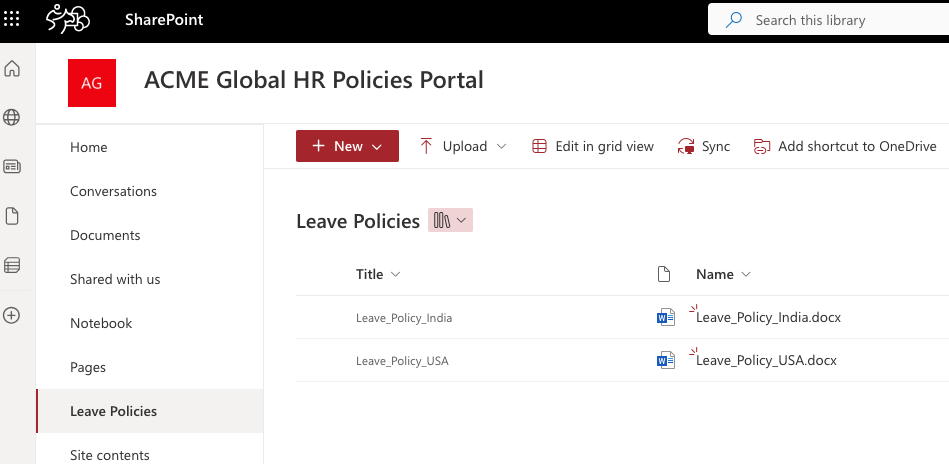
Set up a connection between SharePoint and Amazon Bedrock
Next, set up a connection between SharePoint and Amazon Bedrock:
- In AWS console, create a new Knowledge Base
- Select SharePoint as your data source
- Set up SharePoint App-Only authentication to connect to SharePoint
- Sync the data source to begin indexing content from SharePoint
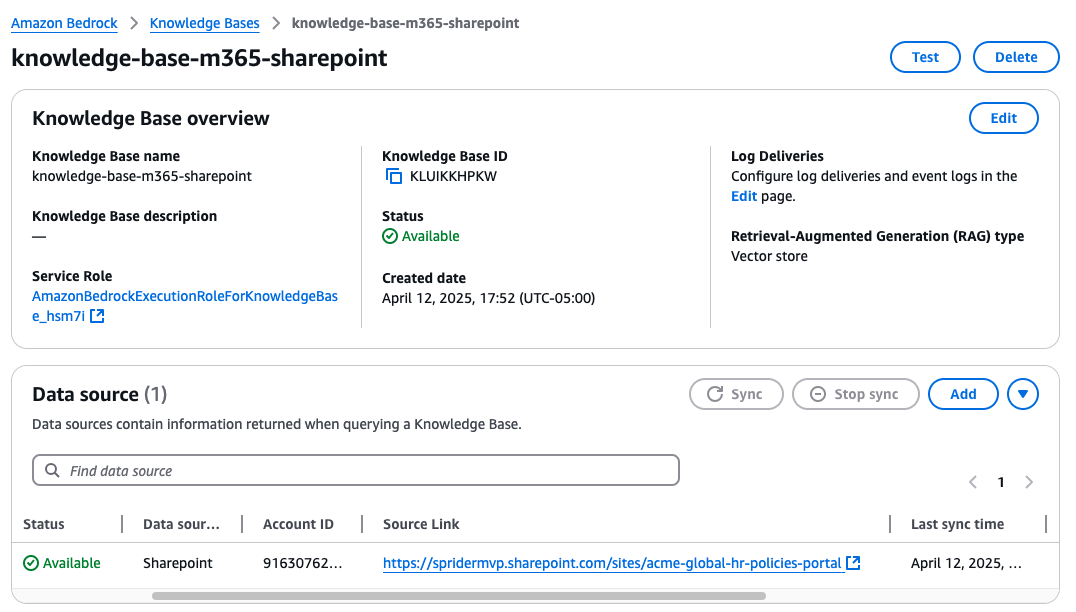
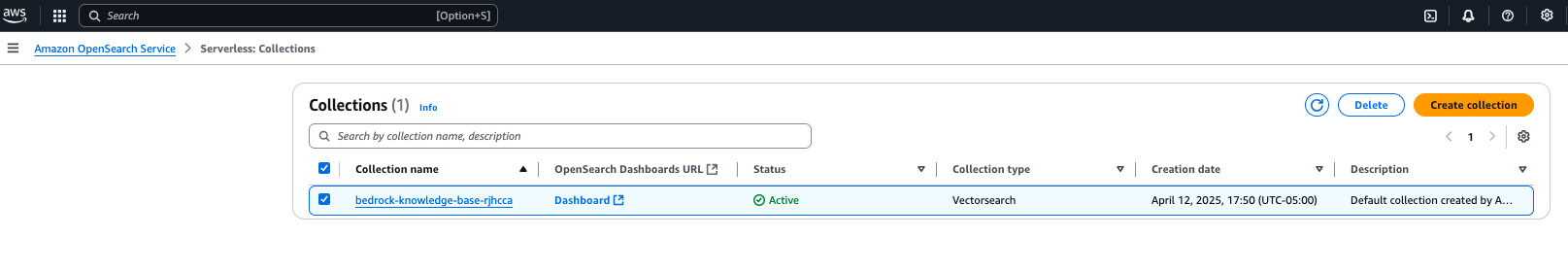
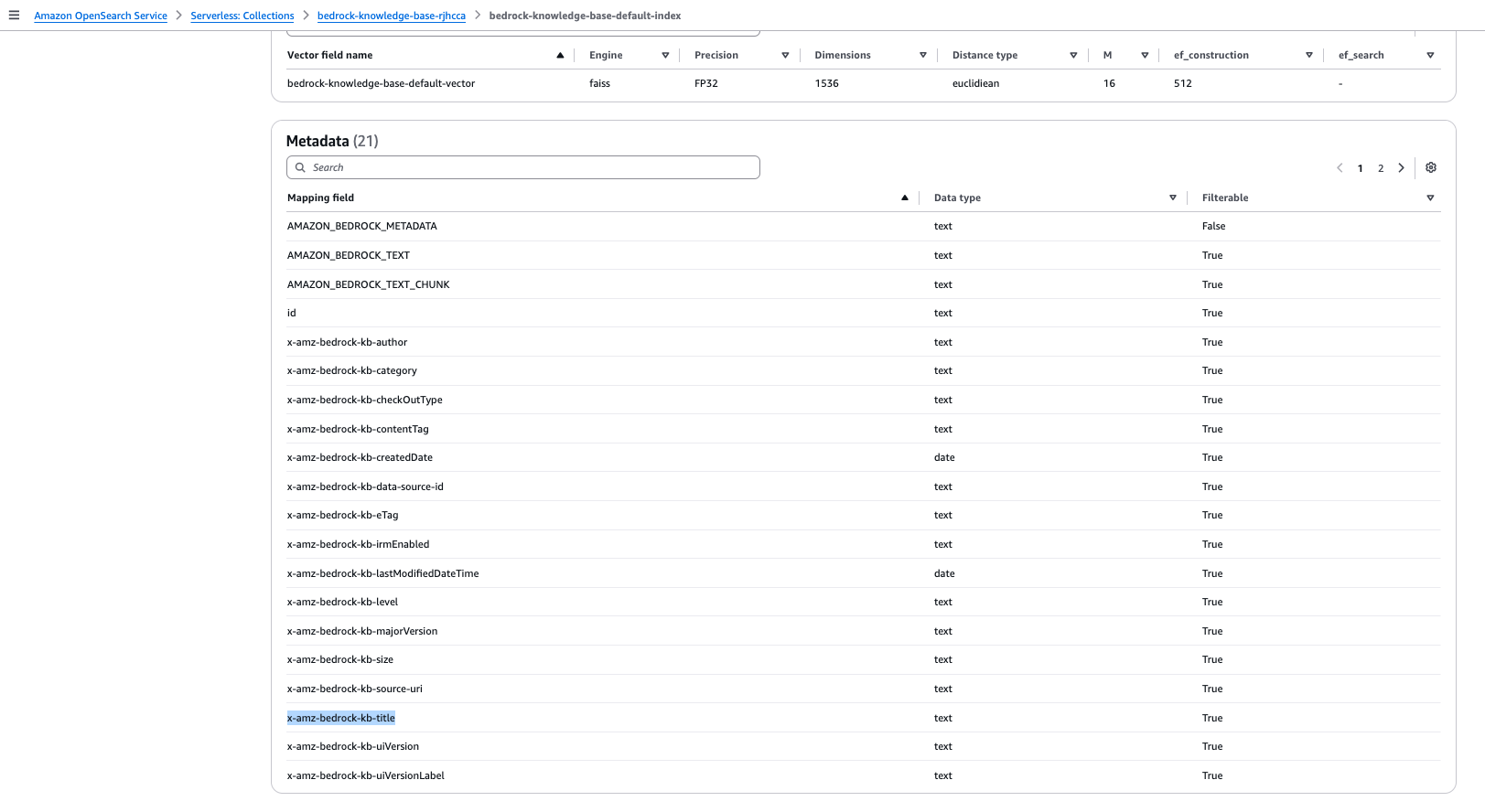
Note: I’m still exploring how custom metadata columns can be used for unstructured data formats. If I find a solution, I’ll create a separate blog post. For now, we’ll focus on using the out-of-the-box metadata fields generated by the OpenSearch collection.
Test metadata filtering using sample queries to ensure accuracy
Let us test a few questions both with and without filters to see how the selected model generates responses. This will help demonstrate the difference in relevance and accuracy when metadata filtering is used. For this example, I’ve used the Nova Pro 1.0 model to generate the responses.
No Filter
As you can see, the answers are a mix of both USA and India policies, with chunks being pulled from documents for both regions.
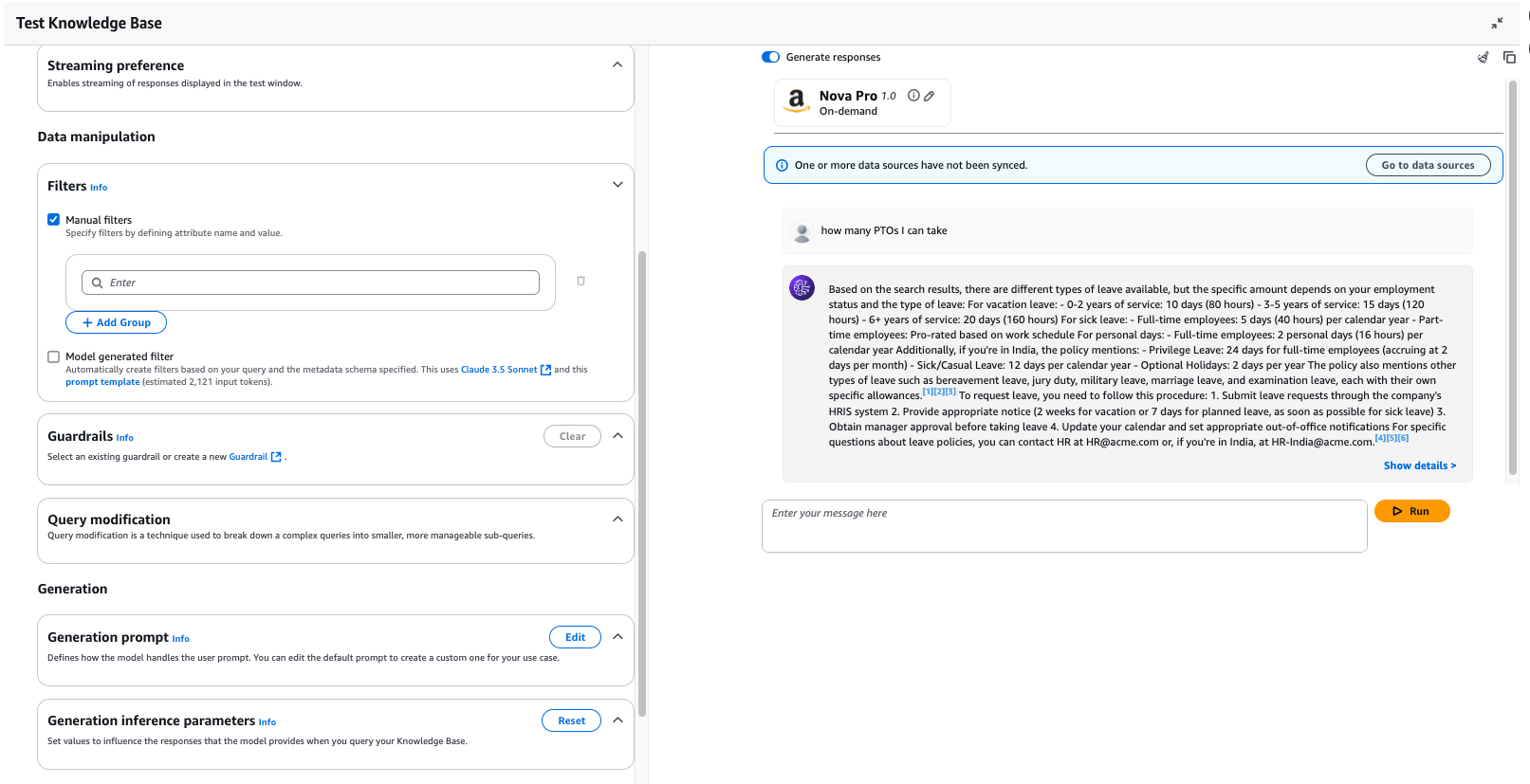
With x-amz-bedrock-kb-title ^ Leave_Policy_USA Filter
With the filter x-amz-bedrock-kb-title ^ Leave_Policy_USA, the response is clearly specific to the USA, showing only the relevant policy for that region.
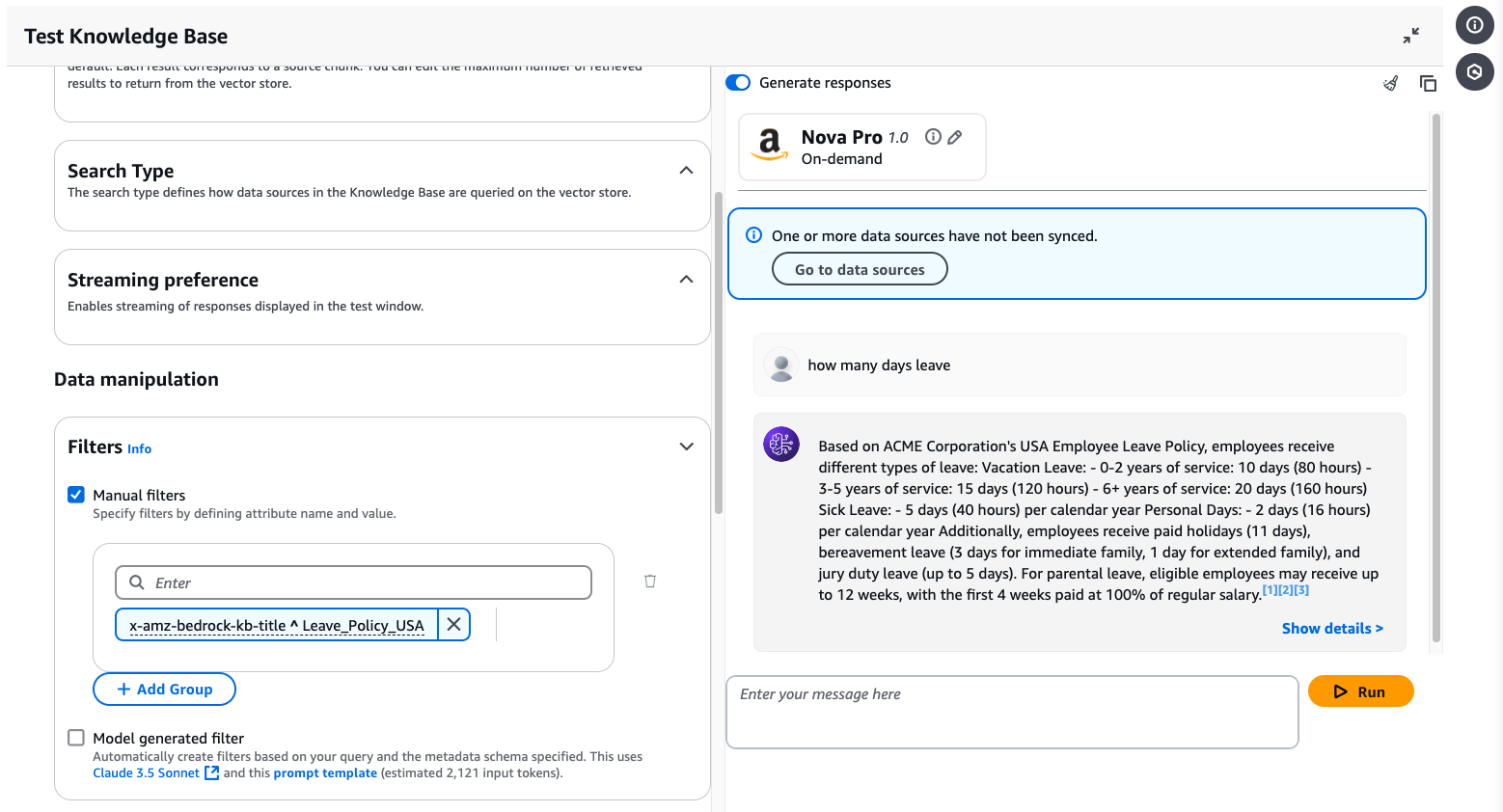
With x-amz-bedrock-kb-title ^ Leave_Policy_India Filter
With the filter x-amz-bedrock-kb-title ^ Leave_Policy_India, the response is clearly specific to the India, showing only the relevant policy for that region.
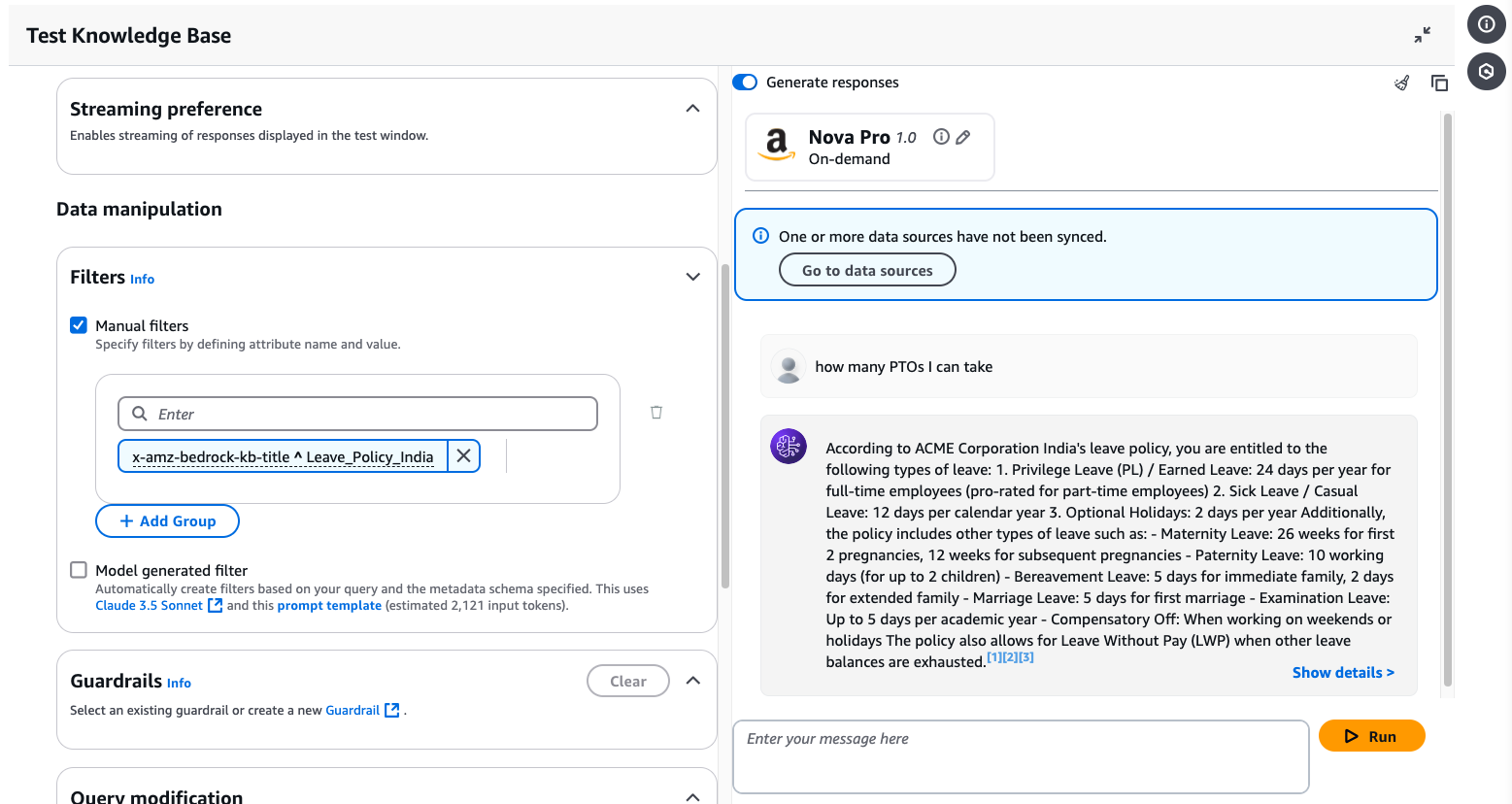
Benefits of Metadata Filtering
- Accurate Information: Employees access policies specific to their region.
- Time-Saving: Reduces time spent sifting through irrelevant documents.
- Improved Compliance: Ensures employees follow the correct policies.
- Centralized Management: All policies remain in one system for easy updates.
Conclusion
Combining SharePoint’s document management capabilities with Amazon Bedrock’s metadata filtering creates a powerful solution for global organizations. This approach simplifies policy management and ensures employees receive accurate, location-specific information without requiring complex coding or major system changes.
Published on:
Learn moreRelated posts
Microsoft Teams: Changes to Teams Events licensing
Starting early April 2026, advanced Teams events features will be included with Teams Enterprise licenses, supporting up to 3,000 attendees. N...
Microsoft 365 Copilot: Updates to PowerPoint on‑canvas features with Agent mode
PowerPoint will update Microsoft 365 Copilot with Agent mode for rewrite, translate, and speaker notes features, enabling chat-based interacti...
Retirement of SharePoint One-Time Passcode (SPO OTP) and transition to Microsoft Entra B2B guest accounts
SharePoint One-Time Passcode (SPO OTP) authentication will retire by August 2026, transitioning external sharing and authentication in OneDriv...
Microsoft 365 Copilot: Retirement of the Skills agent from Frontier
The Skills agent in Microsoft 365 Copilot will retire by the end of March 2026, with removal from new installations by March 16, 2026. Skills ...
Microsoft Teams: Channel Agent feature updates
Microsoft Teams is updating Channel Agent with customized welcome messages, user control over agent creation, improved scheduling, member addi...
Updates available for Microsoft 365 Apps for Current Channel
We’ve released updates to the following update channel for Microsoft 365 Apps: Current Channel When this will happen: We’ll be gra...
Microsoft Teams: delete meeting generated content in recap
Meeting organizers can now easily delete meeting generated content including recording, transcript, AI summary, and notes through the new dele...
SharePoint: Create SharePoint News Post from Copilot Pages
Once a Copilot Chat user has finished researching, creating, and collecting content in Copilot Pages, they can take it to a SharePoint News Po...
Microsoft Viva: Glint: AI-generated survey insights with Copilot Highlights
Copilot in Viva Glint now generates AI-powered summaries of employee survey results directly within Team Summary and Executive Summary reports...
Microsoft Teams: One-time email passcodes for external presenters in Teams events
One-time email passcodes provide an easy way for tenant administrators and event organizers to verify anonymous, external presenters invited t...