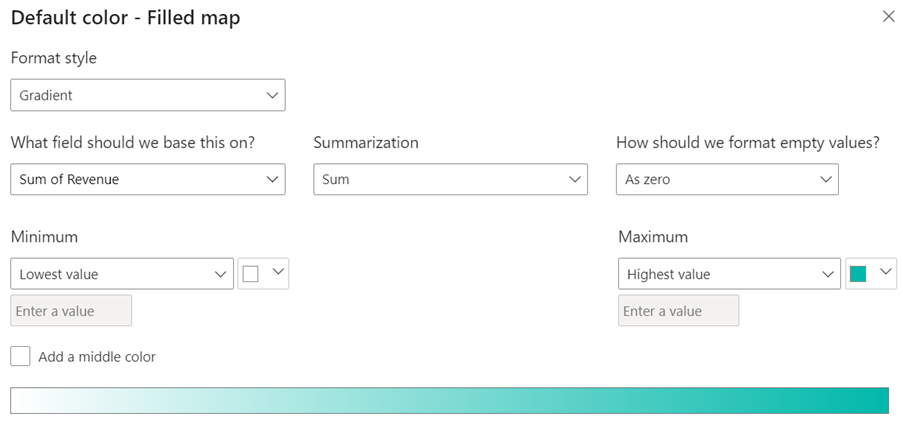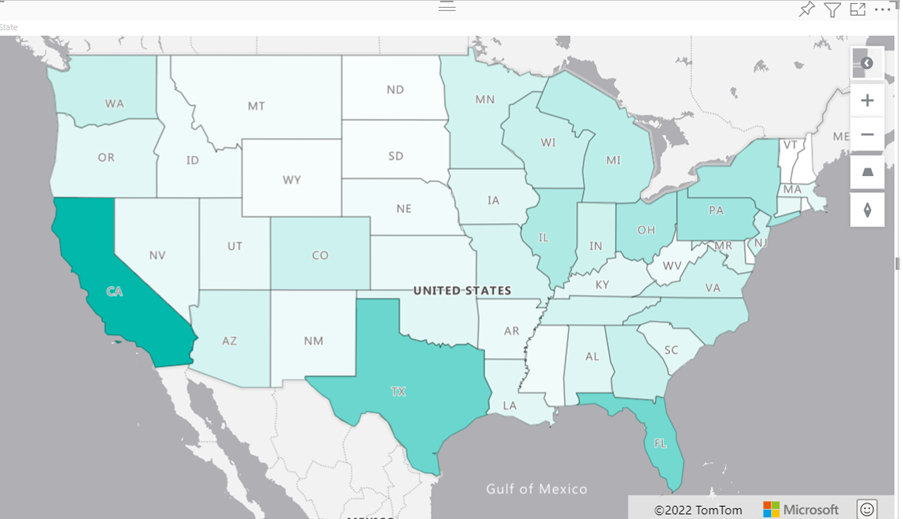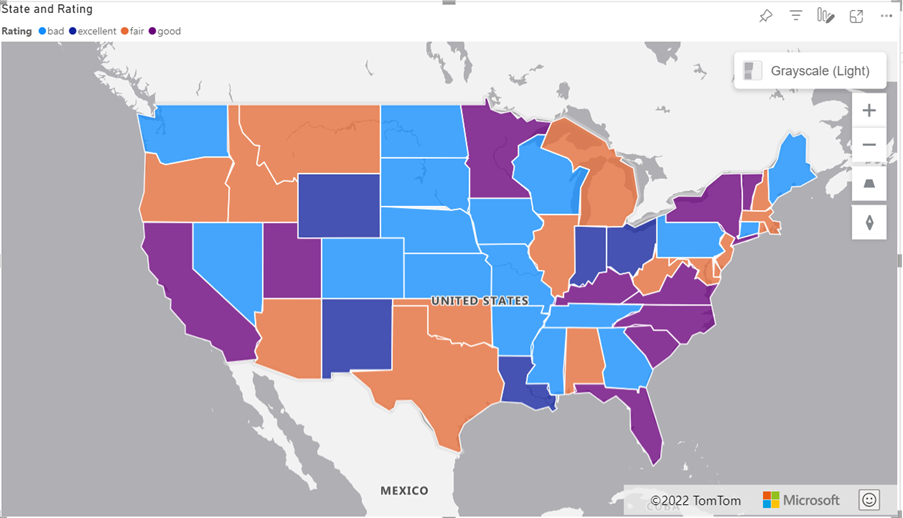Filled Map is now available in Power BI Azure Maps Visual
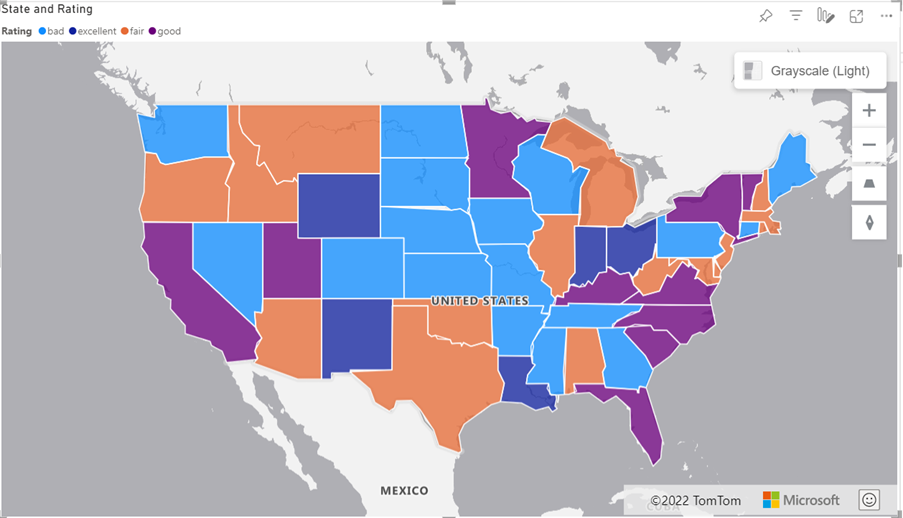
With the latest update of Power BI, the Azure Maps visual now also supports the filled map layer. The filled map layer uses varying degrees of shading, tinting, or different patterns to provide a visual display that quickly shows differences in values across geography or region. Showing these relative differences with shading that ranges from light (less-frequent/lower) to dark (more-frequent/more) is a helpful way to quickly convey information to viewers.
The filled map layer helps to answer these questions:
- Visualize sales or revenue results by country or state.
- Visualize election results where the color represents the party that won, and the shading represents the margin of victory.
- Visualize unemployment rates by region, state, or county.
Color scheme selection is critical as it may decide or influence how users perceive the message conveyed by the visualization. Color represents the values of the numeric variable in each region of the Map. Colors can be a blending or a single and comparable color, so the target audience can quickly tell the differences. Below is an example of how to design the color scheme to visualize revenue data across the states.
The image below uses the color scheme we created and shows an example of a filled map. The Map of America shows each state with a different shade representing sales by state. For example, a viewer can immediately see that California has the most sales, followed by Texas, then Florida.
The filled map layer works with categorical data as well; In this example, it is used to visualize the performance of each business unit in different states.
When using the filled map layer, you must remember that larger states or areas naturally attract more attention over color. This effect can result in misinterpreted and wrong conclusions.
See for more details our documentation: https://docs.microsoft.com/en-us/azure/azure-maps/power-bi-visual-filled-map
Published on:
Learn moreRelated posts
Power BI, Parallelism And Dependencies Between SQL Queries In DirectQuery Mode
This is going to sound strange, but one of the things I like about tuning Power BI DirectQuery semantic models is that their generally-slower ...
Creating Engaging, Animated Line Charts in Power BI with Custom Visuals
Power BI provides powerful built-in visuals, but sometimes you need custom behavior—such as animated line transitions when filters change. In ...
Microsoft Purview: Data Lifecycle Management- Azure PST Import
Azure PST Import is a migration method that enables PST files stored in Azure Blob Storage to be imported directly into Exchange Online mailbo...