Finding Minimum Date and Maximum Date Across All Tables in Power Query in Power BI and Excel
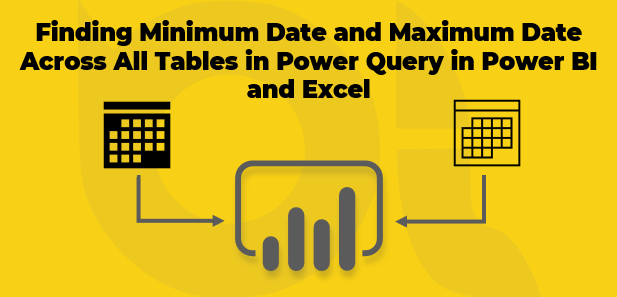
If you're working with data in Power BI, creating a Date table is an essential aspect of the data analysis process. However, finding the minimum and maximum dates across all tables can be a daunting task. This tutorial, available on BI Insight, offers a step-by-step guide to help you overcome this challenge using Power Query.
You'll learn the different methods of creating a Date table and how to use a combination of List.Dates(), #date() and #duration() functions in Power Query to find the earliest and latest dates across all tables.
Whether you're a seasoned Power BI user or just starting, this tutorial offers a practical solution to a common challenge faced during data analysis.
The post Finding Minimum Date and Maximum Date Across All Tables in Power Query in Power BI and Excel originally appeared on BI Insight.
Published on:
Learn moreRelated posts
Creating A Date Table In Power BI
If you're using Power BI, it's crucial to create a date table to ensure accurate and efficient data analysis. Unfortunately, many people overl...
Show Results Up To Current Date Or A Specific Date In Power BI
This tutorial is tailor-made for anyone looking to show data or filter results up to the current date or any specific date in their Power BI r...
Date Table in Power BI: Enhancing Your Data Analysis
Hey there! Are you looking to level up your data analysis game in Power BI? Well, you're in luck because we're about to dive into the wonderfu...
The Importance Of Power BI Date Tables
Looking to optimize your Power BI date tables? This tutorial has got you covered. Here, you'll learn essential techniques to help you set up y...
Time Comparison For Non Standard Date Tables In Power BI
In this tutorial, you'll learn how to perform time comparison analyses on custom calendars in Power BI. While such analyses may seem more comp...
How to Create a Date Table in Power BI
Creating a date table is a crucial task for any data analyst or visualization expert working in Power BI. It allows you to effectively filter,...
Introducing Power Query Extended Date Table V2
In this blog post, you'll learn about Power Query Extended Date Table V2, its updated features and where to find the code as well as the requi...
SMART Date Axis #power #shorts
In this short video, you'll learn about the SMART date axis feature in Power BI and how it can make your data analysis more efficient. The SMA...
Building Your First Calendar Table in Power BI!
If you're eager to learn how to create a dedicated calendar table and an independent date hierarchy using DAX in Power BI, look no further tha...