Time Comparison For Non Standard Date Tables In Power BI
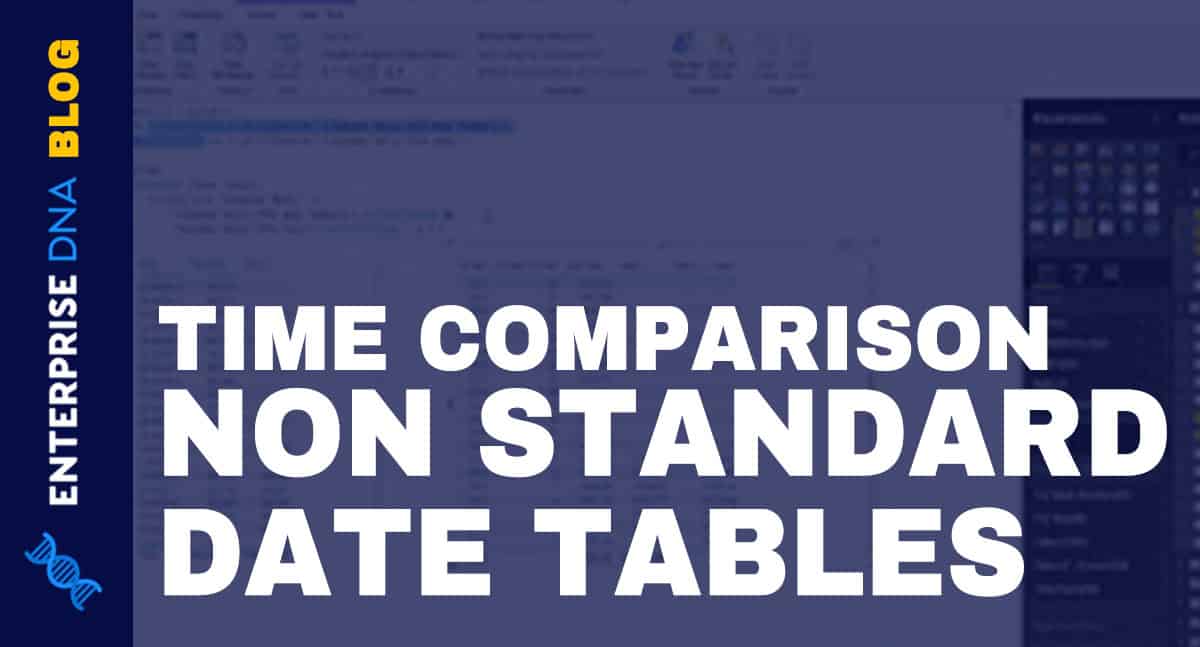
In this tutorial, you'll learn how to perform time comparison analyses on custom calendars in Power BI. While such analyses may seem more complex than those carried out on standard calendars, the tutorial provides practical steps to simplify the process.
The tutorial acknowledges that time intelligence functions available for custom calendars can present a challenge to users. However, it breaks down the steps involved in analyzing time periods, providing guidance on how to create DAX formulas and apply date table logic to facilitate seamless comparisons. If you prefer a visual guide, the tutorial also includes a video that you can watch at the bottom of the blog.
By following the techniques outlined in this tutorial, you'll be able to compare time periods with greater ease and accuracy, regardless of whether you're using a standard or custom calendar.
The post Time Comparison For Non Standard Date Tables In Power BI originally appeared on Master Data Skills + AI.
Published on:
Learn moreRelated posts
The Importance Of Power BI Date Tables
Looking to optimize your Power BI date tables? This tutorial has got you covered. Here, you'll learn essential techniques to help you set up y...
Master Time Intelligence In Power BI Using DAX Functions
In this tutorial, the focus is on the combination of DAX functions that can be used for time intelligence calculations. This type of calculati...
Using IsAfterToday for Power BI Time Intelligence Scenarios
In this informative post, you'll delve into the world of Power BI time intelligence scenarios and learn how to use the IsAfterToday function i...
Power BI Data Model For Advanced Scenario Analysis Using DAX
Discover the full potential of Power BI as an analytical tool with this tutorial focusing on developing a data model tailored for advanced sce...
Using Power BI DAX Functions To Deal With Products That Have Changing Prices Overtime
This blog post delves into the practical application of Power BI DAX functions when analyzing products with ever-changing prices. The author t...
Tracking Trends in Power BI Using DAX Formulas
If you want to add value to your audience and stakeholders, tracking trends in Power BI can be an effective technique. This post delves into t...
How to Create a Date Table in Power BI
Creating a date table is a crucial task for any data analyst or visualization expert working in Power BI. It allows you to effectively filter,...
The Best Data Type For A Calendar Table In Power BI
Learn how to determine the best data type for a calendar table in Power BI to enhance your data visualization and reporting. A calendar table ...
Business Intelligence Components and How They Relate to Power BI
This post explores Business Intelligence (BI) components and their relationship with Power BI. Delving into the history of Business Intelligen...