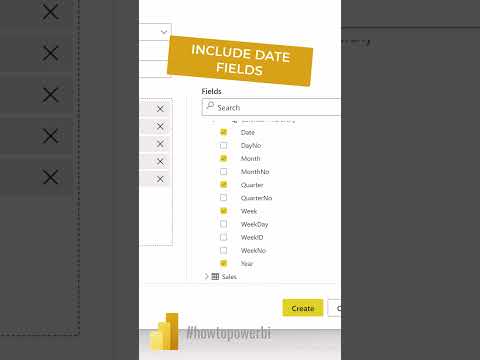SMART Date Axis #power #shorts
In this short video, you'll learn about the SMART date axis feature in Power BI and how it can make your data analysis more efficient. The SMART date axis allows you to automatically scale your date axis to the most appropriate level of granularity based on the time range of your data.
This means that instead of manually adjusting the date axis to fit your data, Power BI will do it for you, saving you time and effort. This feature is particularly useful when analyzing data with varying time intervals, as it ensures the data is presented in a clear and concise manner.
If you're looking to streamline your data analysis process and make the most out of your time, the SMART date axis feature in Power BI is a must-have tool. Check out the video to learn more.
The link for the video is: https://www.youtube.com/watch?v=tQYQLRGw3qU
Published on:
Learn moreRelated posts
Show Results Up To Current Date Or A Specific Date In Power BI
This tutorial is tailor-made for anyone looking to show data or filter results up to the current date or any specific date in their Power BI r...
Power BI Introduction Power BI Desktop | Power BI Service | Power Query | Data Modelling Data Visualization | Power BI Mobile Data Connectivity
Microsoft Power BI is a powerful and popular business intelligence and data visualization tool or suite developed by Microsoft. It enables use...
Date Table in Power BI: Enhancing Your Data Analysis
Hey there! Are you looking to level up your data analysis game in Power BI? Well, you're in luck because we're about to dive into the wonderfu...
The Importance Of Power BI Date Tables
Looking to optimize your Power BI date tables? This tutorial has got you covered. Here, you'll learn essential techniques to help you set up y...
How to Create a Date Table in Power BI
Creating a date table is a crucial task for any data analyst or visualization expert working in Power BI. It allows you to effectively filter,...
SORT AXIS order in Power BI #powerbi #short
This video tutorial is a brief guide on how to sort the axis order in Power BI. It is a quick and efficient way to organize data for better vi...
SMART Data LABELS #powerbi #shorts
This is a short video on SMART Data Labels in Power BI. This feature provides quick insight into data points, making it easier to understand a...
SMART AXIS | Let Power BI Choose the Optimal Period
Smart Axis is a tutorial video aimed at users of Power BI who want to streamline their data analysis by automating the selection of optimal ti...
Power BI Dynamic X-Axis Using A Disconnected Table
Learn how to create a dynamic x-axis in Power BI using a disconnected table in this tutorial. The disconnected table allows for a change in th...