Azure Maps Routing Take two!
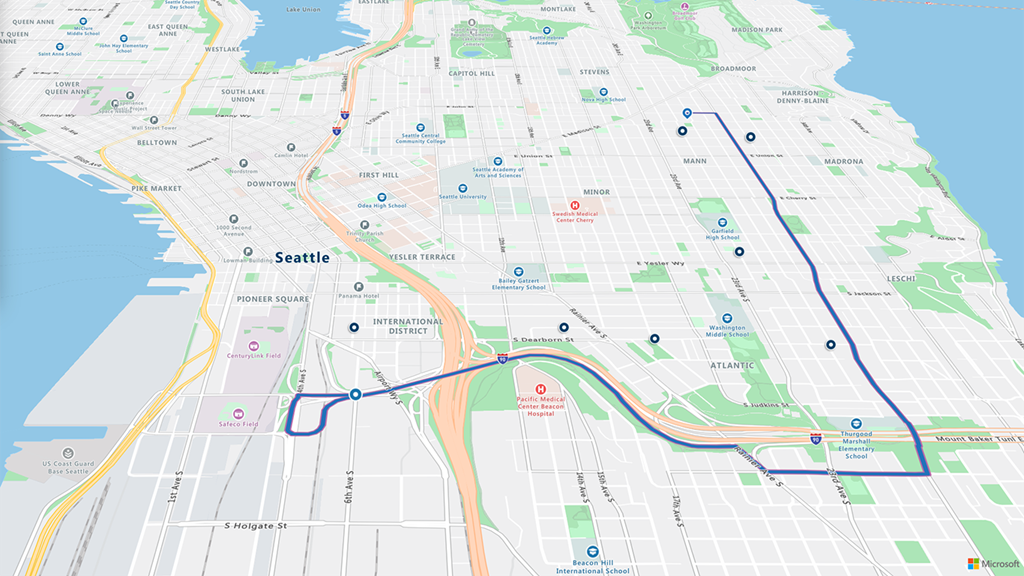
Our previous Routing blog was so popular we thought we would follow up with more great routing scenarios that you can use in your solutions by just adding Azure Maps to your Azure Subscription ( Overview for Microsoft Azure Maps | Microsoft Docs )
Here are some more routing samples to guide you how you might add these features to your scenario:
|
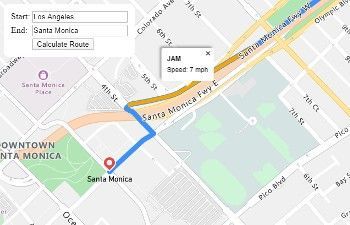
|
Add traffic along your route:
Although the traffic is considered when you use the route API (unless you deactivate it) with this option you can visualize how the traffic is in the route.
|
Add weather along your route:
Weather conditions can affect your drive, with the weather service APIs, powered by Accuweather, provided through Azure Maps you can check out the weather conditions along your expected route.
|
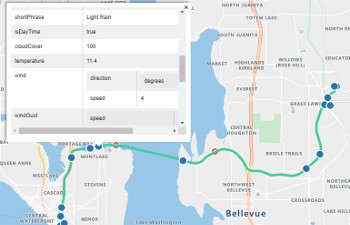
|
|

|
Get a route based on your vehicle type :
There are multiple factors to consider when we need to calculate the route for a truck rather than a car; width, height, length, weight and load are some of the options you can setup to calculate this route. Our sample shows you the difference between a truck and a car’s route based on such factors.
|
Optimize waypoints to get a better route:
If you need to find out the shortest distance for a route of multiple points this option provides you what you need, in this sample you can find 7 addresses for a total of 138.85 km shortened to 92.36 km.
|

|
To see more great examples of how Azure Maps Routes can be used in so many more ways that you expected, Check out Azure Maps Web SDK Samples (azuremapscodesamples.azurewebsites.net)
Tutorial: Web SDK Tutorials - Search for a location and more
Links:
- Microsoft Azure maps Product page: Azure Maps – Geospatial Services APIs | Microsoft Azure
- Documentation: Azure Maps Documentation | Microsoft Docs
- Web Control Documentation: Getting started with Microsoft Azure Maps web map control | Microsoft Docs
- Web Control Samples: https://azuremapscodesamples.azurewebsites.net/
Thank you for checking out Azure Maps Route APIs. All of the samples above are directly accessible through the links and have Github repositories for you to leverage the sample code within your solutions. If you need any assistance or have any questions feel free to post them in our Q&A section, we are here to help!
Published on:
Learn moreRelated posts
Microsoft Purview: Data Lifecycle Management- Azure PST Import
Azure PST Import is a migration method that enables PST files stored in Azure Blob Storage to be imported directly into Exchange Online mailbo...
How Snowflake scales with Azure IaaS
Microsoft Rewards: Retirement of Azure AD Account Linking
Microsoft is retiring the Azure AD Account Linking feature for Microsoft Rewards by March 19, 2026. Users can no longer link work accounts to ...
Azure Function to scrape Yahoo data and store it in SharePoint
A couple of weeks ago, I learned about an AI Agent from this Microsoft DevBlogs, which mainly talks about building an AI Agent on top of Copil...
Maximize Azure Cosmos DB Performance with Azure Advisor Recommendations
In the first post of this series, we introduced how Azure Advisor helps Azure Cosmos DB users uncover opportunities to optimize efficiency and...
February Patches for Azure DevOps Server
We are releasing patches for our self‑hosted product, Azure DevOps Server. We strongly recommend that all customers stay on the latest, most s...
Building AI-Powered Apps with Azure Cosmos DB and the Vercel AI SDK
The Vercel AI SDK is an open-source TypeScript toolkit that provides the core building blocks for integrating AI into any JavaScript applicati...
Time Travel in Azure SQL with Temporal Tables
Applications often need to know what data looked like before. Who changed it, when it changed, and what the previous values were. Rebuilding t...