Microsoft Dynamics 365 Dual-Write tips and tricks
Since almost 4 years the Dual-Write framework is being actively used in D365 for near-real-time data synchronization between Dataverse (customer engagement apps, CE) and Finance and Operations apps (FO). The framework is an evolution of CDS (common data service) integration features and provides bidirectional integration incl. the DELETE action. Along with high number of standard mappings available out of the box Dual-Write provides the possibility of customization and development, following the no-code / low-code principle.
In the current article I would like to present some tricks from the practical perspective of work with Dual-Write. First two tricks concern mapping customizations, and the third trick concerns the initial sync scenario between Dataverse and FO.
Trick #1: General Dual-Write pattern is, that the two entities (from CE and FO) set up in a mapping are both
- either company specific
- or cross-company.
The other pattern when the condition is not met (one entity is company specific and another is cross-company) is not supported. When trying to implement this pattern, by saving the mapping one gets the error: Project validation failed. [DIPV1002]
One possible workaround here would be to introduce an intermediate entity for Dual-Write mapping complied with the above pattern and organize data transfer between this intermediate entity and the destination entity.
Trick #2: Let’s consider live sync scenario in the direction FO -> Dataverse. When we have a more complex custom entity with a field related to another FO entity used in another running Dual-Write mapping, a relationship between these two entities must be implemented. The reason for that is, that Dual-Write synchronization (data creation and sending) of related entities occurs in batches. Missing relationships induces multiple batches, which can’t be automatically executed in the correct sequential order, ending up in the run time error: Unable to write data to an entity. Unable to lookup with values {...}. Unable to look up <> with values {...}. Writes to failed with error message Exception message: The remote server returned an error: (400) Bad Request.
An example (custom scenario): creating an employee in FO and synchronizing it via a new custom Dual-Write mapping. When we will add a fully new custom entity containing the field party Id, there must be a relationship linking our custom entity and the standard entity DirPartyCDSEntity from global address book solution. Without this relationship there will be a run-time error (above), indicating, that the new (automatically) created party doesn’t exist. This is obviously not the case (a party is created automatically by creation of a new employee), but Dual-Write live sync of new party id (standard) and the employee (our custom entity) occur in different batches. Just in a scenario when one provides an existing party by creating a new employee, the Dual-Write sync will work in the entity without relationship. Implementing relationships to other entities is a general approach to avoid run time batch synchronization errors.
Standard FO entities, used in standard Dual-Write mappings demonstrate such relationships:
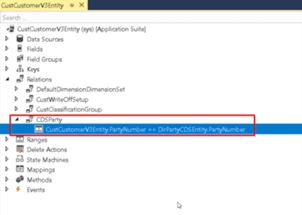
Trick #3 It is well known that Dual-Write synchronization has two modes: live sync and initial sync. When performing initial sync (which is a manual action), one must choose between two options for the master, denoting direction of the desired synchronization: from FO to Dataverse or from Dataverse to FO.
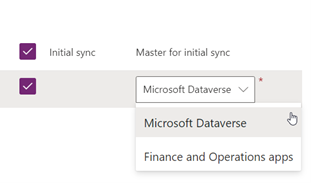
This means, that data will be synchronized from the master to the “opposite side”. It looks logical and is officially documented, but when one checks the Dual-Write logs, one will find out an additional not-documented step. So, the synchronization from master to the “opposite side” is just a first step in the procedure performed by Dual-Write. Following the first step, there will be also a second step, which will be also automatically executed. At this step the data will be synchronized in the opposite direction: from “the opposite side” to the master. This seems not logical in the context of master choice and makes the term “master” confusing. After the whole initial sync is complete (both the two steps executed without errors), the master side will also contain data came from the “opposite side” (which was originally not on master side). One can conclude that Dual-Write initial sync denotes a mixed synchronization, denoting that the master side data will be extended by the data from the “opposite side”.
Interesting fact here is, that even if the first step has failed, the second step will be nevertheless executed. In the case, when there will be no critical issues in the second step, as total result we will get data synchronized in the direction opposite to the original manual choice. This can be very confusing and lead to data loss on master side.
Another consideration is that currently there is no standard possibility to manually force initial sync for a particular data entry of an entity of interest. This would be very practical especially for testing and investigation reasons. The existing initial sync synchronization concerns all (corresponding) data entries from source entity.
Links:
https://ariste.info/en/2021/03/develop-custom-data-entities-dual-write
https://www.linkedin.com/pulse/dual-write-framework-do-dont-adnan-samuel
Published on:
Learn moreRelated posts
Architecting Scalable Business Logic in Dynamics CRM Using Plugin Life Cycle
Dynamics CRM Plugin Life Cycle: Optimizing for Scalability means designing plugins in a way that keeps the system fast, stable, and easy to ma...
Avoiding Currency Mismatch Errors in Dynamics 365 CE
When working with Dynamics 365 Sales, it’s important to understand how currency behaves across related entities like Opportunity, Quote, Order...
Sales Collaboration: How Sales Teams Work in Dynamics 365 CE
A Sales Team in Microsoft Dynamics 365 Sales represents a group of users who collaborate to manage and close sales opportunities efficiently. ...
Environment Variables vs Configuration Tables vs Hardcoding in Dynamics 365 Customer Engagement (CE)
In Dynamics 365 Customer Engagement (CE), managing configuration values effectively is key to building scalable and maintainable solutions. En...
Ticket sales management with Dynamics CRM in the Sports Industry
Mohona Dutta By Mohona Dutta | Reading time 5 mins So, how do you prospect? Pulling names out of lists on your laptop? Repeatedly calling...
How to create an impactful fan experience in sports with Dynamics CRM?
Mohona Dutta By Mohona Dutta | Reading time 5 mins For a salesperson, every day is game day. Sports organizations are always looking to i...
Updating JavaScript code in Dynamics CRM Made Easy for Developers
Hema Shamala By Hema Shamala | Reading time 5 mins Why do we need JavaScript in D365 CRM? It allows us to implement custom logic by using...
How To Use Advanced Find in Dynamics CRM 365
Nikhil Rajendran By Nikhil Rajendran | Reading time 5 mins One of the most commonly used features in Dynamics 365 is Advanced Find. A d...
Security Model of Dynamics CRM
Business Unit – It is a way to group business activities.When an organization is created, a Root Business Unit is created by default. Thi...