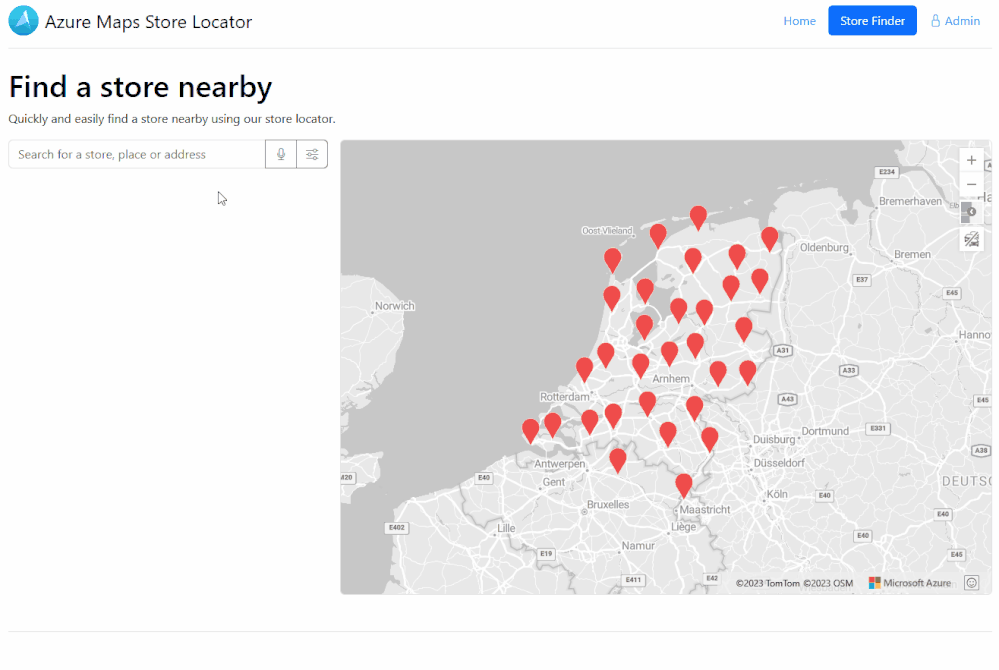Help customers find your business with the Azure Maps Store Locator

The biggest challenge to a business is being found by customers interested in what your business has to offer. After successfully capturing their attention drawing them to your website, the next step is guiding them to your physical business locations. The Azure Maps Store Locator simplifies this process, enabling you to construct and maintain an interactive locator experience that effortlessly directs customers to your door!
Creating a basic store locator using Azure Maps is already a straightforward task, involving the loading of store locations onto a map and potentially setting up a simple search functionality. However, for larger organizations managing thousands of locations and requiring advanced filtering options, a more sophisticated solution is essential. Fortunately, the Azure Maps Store Locator, combining the power of various Azure services, caters precisely to these needs.
Elevate your website's locator experience with Azure Maps
Envisioning a tool that aids potential customers in seamlessly discovering the nearest location of your business based on their preferences. Whether they are seeking a specific location, service, or other points of interest, the Azure Maps Store Locator offers a user-friendly and versatile solution. It also comes with a comprehensive store location management system to construct a fully featured locator experience for your business.
Unveiling Powerful Features
The Azure Maps Store Locator provides an impressive range of capabilities to enhance your location-based services:
- Store Locator Backend: Offers REST APIs and a Store Locator Web Control.
- Robust Autocomplete Search: Enables searching for store names, addresses, points of interest (POI), or zip codes.
- High Location Capacity: Supports over 10,000 locations.
- Proximity Insights: Displays nearby stores and their respective distances.
- Location-based Search: Allows searching based on the user's or device's location.
- Travel Time Estimates: Presents travel time for walking and driving options.
- Detailed Store Information: Offers store details via popups and directions.
- Dynamic Filtering: Allows the user to filter based on dynamic store features.
- Detailed Store Page: Explore what a specific store offers with an embedded map.
- Security Measures: Utilizes Microsoft Entra ID (formerly Azure Active Directory) for secure location management system access, ensuring only authorized employees can update store details.
- Rich Store Data: Includes store details such as location, opening hours, store photos, and facilitates the addition of custom store features and services.
- Accessibility Features: Incorporates speech recognition and other accessibility options.
- Seamless Deployment: Easy deployment within your Azure subscription.
Get Started in Just 5 Minutes!
Launching the Azure Maps Store Locator is a seamless process, even if you're not a seasoned developer. Follow these three simple steps:
- Azure Subscription: Ensure you have an Azure subscription. If not, sign up for a free Azure subscription at https://azure.microsoft.com/free/.
- Access Azure Shell: Log in to the Azure Shell at https://shell.azure.com/.
- Deployment Script: Execute the provided PowerShell command (copy and paste) to install the Azure Maps Store Locator:
This setup provides you with the following architecture:
- WebApp: Hosts the backend REST APIs for the store locator, powered by .NET 8.
- Azure Cosmos DB: Utilized to efficiently store and search for stores.
- Azure Maps: Enables location search, travel time calculation, and map display.
- Microsoft Entra ID: Ensures secure access management.
Integrating the store locator into your website requires some HTML and JavaScript to call the store locator backend REST APIs. Once implemented, the solution is yours to modify and tailor the source code in your Azure Maps Store Locator according to your specific needs.
The Azure Maps Store Locator empowers you to create and maintain an intuitive location-based search experience to delight your customers. Enhance your online presence today with the power of Azure Maps!
You find the source code on GitHub: https://github.com/Azure-Samples/Azure-Maps-Locator
Published on:
Learn moreRelated posts
SharePoint: Migrate the Maps web part to Azure Maps
The SharePoint Maps web part will migrate from Bing Maps to Azure Maps starting March 2026, completing by mid-April. Key changes include renam...
Azure Cosmos DB TV Recap: Supercharging AI Agents with the Azure Cosmos DB MCP Toolkit (Ep. 110)
In Episode 110 of Azure Cosmos DB TV, host Mark Brown is joined by Sajeetharan Sinnathurai to explore how the Azure Cosmos DB MCP Toolkit is c...
Introducing the Azure Cosmos DB Agent Kit: Your AI Pair Programmer Just Got Smarter
The Azure Cosmos DB Agent Kit is an open-source collection of skills that teaches your AI coding assistant (GitHub Copilot, Claude Code, Gemin...
Introducing Markers in Azure Maps for Power BI
We’re announcing a powerful new capability in the Azure Maps Visual for Power BI: Markers. This feature makes it easier than ever for organiza...
Azure Boards additional field filters (private preview)
We’re introducing a limited private preview that allows you to add additional fields as filters on backlog and Kanban boards. This long-reques...