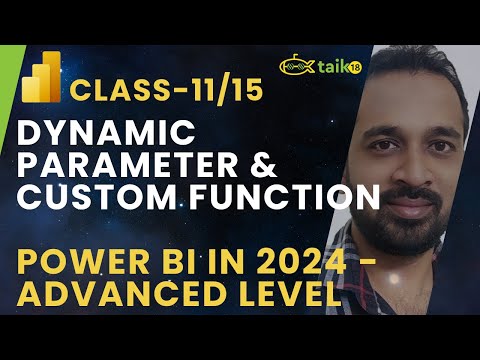Class 11 - Power Query Dynamic Parameter
This video tutorial focuses on Power Query Dynamic Parameters for Class 11. It provides a deep dive into the implementation and usage of dynamic parameters in Power Query. By leveraging these features, you can create more powerful and flexible data queries, which are based on values that can change at runtime.
This tutorial serves as a valuable resource for students in Class 11 and anyone interested in learning about Power Query parameters. You'll learn about the basics of Power Query and how to create and manage parameters. The instructor walks you through the various types of parameters and demonstrates how to use them in different scenarios. With this knowledge, you'll be able to transform and shape data in more sophisticated ways using Power Query, helping you to gain insights into your data and make more informed decisions.
If you want to elevate your data analysis skills to the next level, this video tutorial is an excellent starting point. Whether you're a data analyst, data scientist, or just starting with data, this tutorial provides a solid foundation in Power Query Dynamic Parameters for Class 11.
Click on this link to access the video on YouTube: https://www.youtube.com/watch?v=jnI8r25D1lcPublished on:
Learn moreRelated posts
Top 40+ Excel Interview Questions for Data Analysts:
Preparing for an Excel interview but don't know where to start? Look no further than this comprehensive guide to mastering Excel interview que...
Action Required – Changes to Get & Transform Data (aka Power Query) features in Excel
Excel users, take note: changes are coming to the Get & Transform Data (aka Power Query) features in the program. Starting March 11th, 202...
What is a Spreadsheet in Excel? User Guide With Examples
For anyone looking to make the most of their data, Microsoft Excel's spreadsheet feature is a must-have tool. This versatile application provi...
Excel Formulas Cheat Sheet: Intermediate Guide
Congratulations on mastering the basics of Excel! If you're ready to step up your game and delve into more advanced Excel features, this inter...
Excel Formulas Cheat Sheet: Advanced Guide
If you're ready to take on the world of advanced Excel formulas, you'll want to check out this cheat sheet. After tackling the basics and inte...
What is Power Query: A Step-By-Step Guide for Data Analysis
In the realm of data analysis, performing repetitive tasks in Excel or Power BI can be exhausting. But fear not, because Power Query is here t...
How to Use Power Query in Excel: The Complete Guide
Power Query is an excellent business intelligence tool in Excel that facilitates data import, cleaning, and transformation as per your require...
How to Add Power Query to Excel: A Step-by-Step Guide
Power Query can be a transformative tool for Excel users who want to connect, import, and shape external data. Adding it to Excel is a straigh...
Power Query Each Expression: An Introduction
If you're looking to simplify your M code in Power Query, this tutorial is an excellent starting point. Here, you'll learn how to use the each...
Combining X Number of Rows in Power Query for Power BI, Excel and Power Query Online
In this post, you'll find helpful tips and tricks for working with Power Query in Power BI, Excel, and Power Query Online. The author shares t...