What is a Spreadsheet in Excel? User Guide With Examples
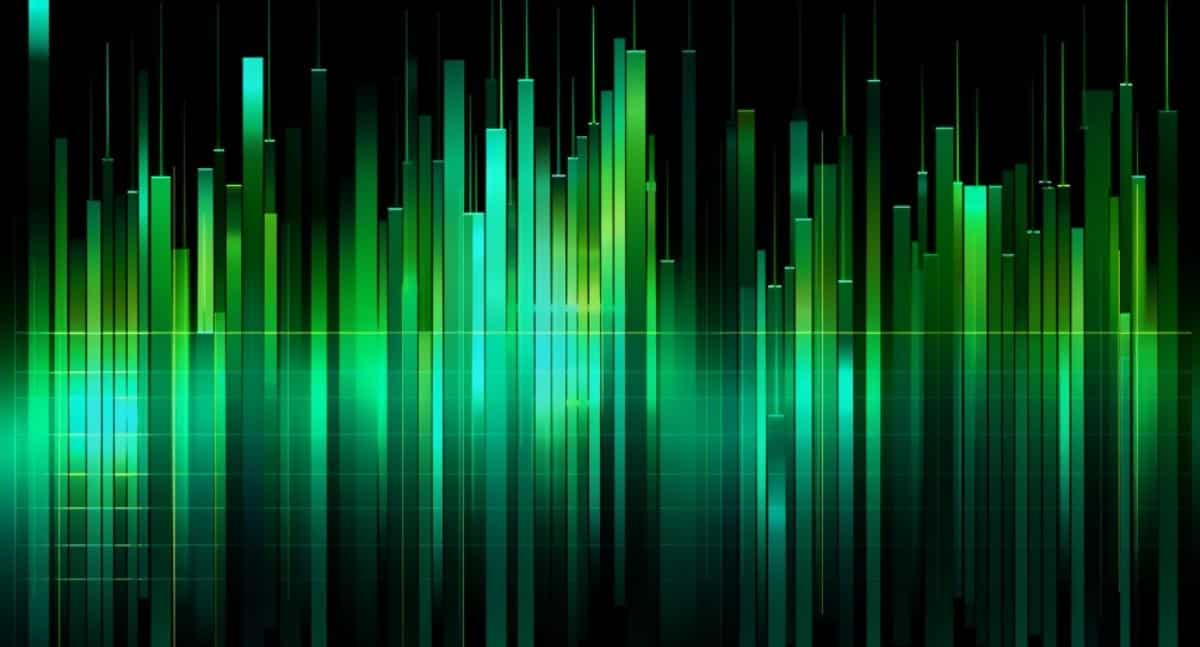
For anyone looking to make the most of their data, Microsoft Excel's spreadsheet feature is a must-have tool. This versatile application provides an efficient way to organize and analyze data presented in columns and rows. An electronic equivalent to paper spreadsheets, Excel allows you to manipulate data within cells, perform calculations using formulas, and much more. Whether you're a beginner or a seasoned pro, this user guide provides an overview of what spreadsheets are in Excel and tips for using them efficiently to enhance your productivity.
The guide includes examples and practical tips on how to create and format a spreadsheet, how to use formulas to manipulate data, basic calculations such as summing up figures, and more advanced functions like vlookups. By understanding how to use the spreadsheet feature effectively, you can leverage the power of Excel to gain insights and make smarter decisions based on your data.
So if you are someone who frequently works with data or wants to elevate their skills as a data analyst, this user guide is a valuable resource that will surely help you master the spreadsheet function in Excel.
The post What is a Spreadsheet in Excel? User Guide With Examples originally appeared on Master Data Skills + AI.
Published on:
Learn moreRelated posts
Can I Split a Cell In Excel? A Step-By-Guide
Excel can be overwhelming with its vast range of functionalities and capabilities around data manipulation, but don't worry, splitting a cell ...
How to Join Data Sources in Tableau in 4 Simple Steps
If you're struggling to join data sources in Tableau, look no further. This tutorial breaks down the process into four simple steps, allowing ...
Top 40+ Excel Interview Questions for Data Analysts:
Preparing for an Excel interview but don't know where to start? Look no further than this comprehensive guide to mastering Excel interview que...
Is Excel a Database? No. Spreadsheets Vs Databases Explained
Many people mistakenly believe that Microsoft Excel is a type of database, but in reality, it is a powerful spreadsheet software. Although it ...
OneLake: Microsoft Fabric’s Ultimate Data Lake
Microsoft Fabric's OneLake is the ultimate solution to revolutionizing how your organization manages and analyzes data. Serving as your OneDri...
ChatGPT Advanced Data Analysis: Explained
The blog post explores the advanced data analysis capabilities of ChatGPT, which has gained popularity for its text-generation abilities. In a...
Pandas AI: Data Analysis With Artificial Intelligence
Pandas, a popular Python library for data analysis, has just received a boost in the form of Pandas AI. This new addition enables Pandas to di...
Convert Matrix data in Excel to Tabular Data in Power BI.
Working with Excel spreadsheets often means encountering data in matrix format, but to gain more insight from the data, it is necessary to tra...
What is Power Query: A Step-By-Step Guide for Data Analysis
In the realm of data analysis, performing repetitive tasks in Excel or Power BI can be exhausting. But fear not, because Power Query is here t...