Format DAX Codes Using DAX Studio’s Special Features

Formatting your DAX codes can be a tedious task, but with DAX Studio's special features, the process can become much simpler. In this tutorial, we'll explore three of these special features, namely Debug Commas, DAX Format Query, and Comments, and how they can help optimize DAX codes and improve readibility.
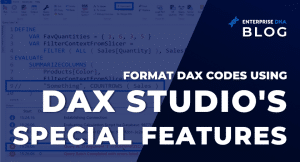
The tutorial provides detailed examples on how to use each of these options effectively to make your codes more readable. If you're dealing with complex DAX codes, these features can help ensure that your codes are easy to read, debug, and understand. By applying these best practices, you can make your DAX codes more efficient, maintainable, and scalable,
So if you're a DAX developer or data analyst who wants to simplify DAX code formatting, check out this tutorial to enhance your coding skills.
Download Free Resources Here
1.
Continue reading Format DAX Codes Using DAX Studio’s Special Features at Enterprise DNA.
Published on:
Learn moreRelated posts
What Is DAX Studio In Power BI Desktop
If you are looking to optimize your DAX codes, then DAX Studio is the tool for you. This tutorial explores what DAX Studio is and how it can b...
CROSSJOIN DAX Function: Server Timings & Query Plan
In this tutorial, you'll explore the CROSSJOIN function in DAX and its workings using the Server Timings pane and query plan. The tutorial sho...
UNION DAX Function Vs Power Query
If you're a data analyst or a business intelligence professional, optimizing your data workload is crucial to workflow efficiency. Unionizing ...
DAX CALCULATETABLE Vs FILTER Function
DAX Studio provides both the CALCULATETABLE and FILTER functions for data manipulation and analysis. In this tutorial, we'll delve into the di...
Evaluate DAX Code Performance In DAX Studio
If you're working on DAX code and want to evaluate its performance, DAX Studio's Run Benchmark option is here to help. In this tutorial, you'l...
Query Plan & Server Timings In DAX Studio
If you're interested in gaining more insight into what happens behind the scenes when running a DAX query, this tutorial covering Query Plan a...
DAX Query In Power BI: Understanding Its Logical Flow
If you're looking to master DAX queries in Power BI, this tutorial is a must-read. It offers an in-depth understanding of the logical flow beh...
Mastering DP-500 Exam: Troubleshoot DAX Performance with DAX Studio!
If you are looking to master the DP-500 exam, learning how to troubleshoot DAX performance is essential. Although challenging, it is a rewardi...
When to use Power Query/M vs Data Modelling/DAX
Ken Puls and the author of this post recently conducted a livestream chat on a topic of significant interest to Power BI enthusiasts. After su...