Mastering DP-500 Exam: Troubleshoot DAX Performance with DAX Studio!
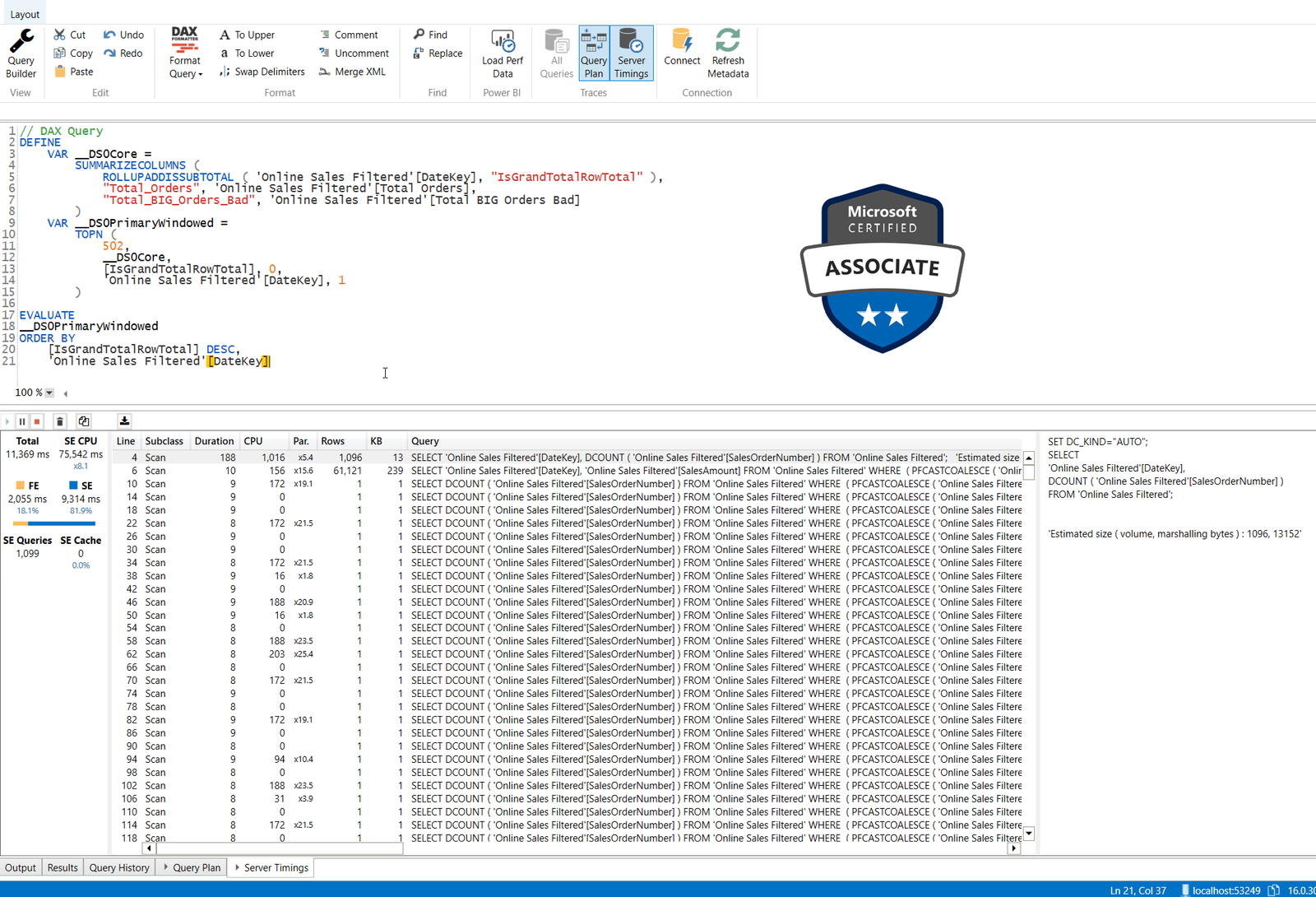
If you are looking to master the DP-500 exam, learning how to troubleshoot DAX performance is essential. Although challenging, it is a rewarding task that provides significant insights into why your DAX queries are slow. Luckily, you can leverage DAX Studio external tool to diagnose and improve query performance.
DAX Studio provides a powerful platform to efficiently troubleshoot your DAX queries. By analyzing query metrics and understanding the execution plan, you can identify performance bottlenecks, optimize query execution time, and enhance the overall user experience.
This tutorial provides you with valuable insights into how to utilize DAX Studio for effective DAX query troubleshooting. So, whether you are a DP-500 exam candidate or just looking to understand DAX query performance, this tutorial equips you with essential tools and techniques.
The post Mastering DP-500 Exam: Troubleshoot DAX Performance with DAX Studio! originally appeared on Data Mozart.
Published on:
Learn moreRelated posts
DAX Optimizer – First Impressions!
Get your first look at the DAX Optimizer, an external tool designed to enhance the performance of your Power BI reports. With its powerful cap...
Mastering DP-500: Performance Tuning of Power Query and Data Sources
If you're looking to optimize the performance of your Power BI solutions, this article is a must-read. Performance tuning can be a complex and...
CROSSJOIN DAX Function: Server Timings & Query Plan
In this tutorial, you'll explore the CROSSJOIN function in DAX and its workings using the Server Timings pane and query plan. The tutorial sho...
UNION DAX Function Vs Power Query
If you're a data analyst or a business intelligence professional, optimizing your data workload is crucial to workflow efficiency. Unionizing ...
Evaluate DAX Code Performance In DAX Studio
If you're working on DAX code and want to evaluate its performance, DAX Studio's Run Benchmark option is here to help. In this tutorial, you'l...
Query Plan & Server Timings In DAX Studio
If you're interested in gaining more insight into what happens behind the scenes when running a DAX query, this tutorial covering Query Plan a...
Announcing “Horizontal Fusion,” a query performance optimization in Power BI and Analysis Services
We are excited to announce the initial release of a query performance optimization aimed at processing Data Analysis Expressions (DAX) queries...
🔴 Power BI Optimization Q&A - LIVE w/ Marco Russo (Aug 5, 2022)
If you're looking to optimize your Power BI dashboards, this live Q&A session with Marco Russo is a must-watch. Marco, a renowned BI consu...
Mastering DP-500 Exam: Performance improvements in queries and visuals!
If you're gearing up for the DP-500 exam, this post is a must-read. Delve into the realm of performance improvements in queries and visuals an...