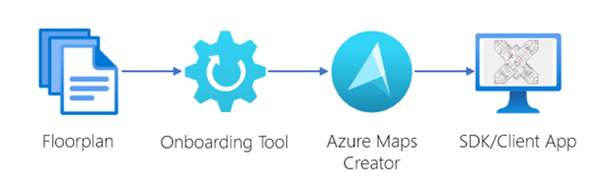Navigate Microsoft Ignite with Azure Maps Creator

If you are attending the Microsoft Ignite event this year, you are in for a treat! Not only will you get to experience the latest innovations and insights from Microsoft and its partners, but you will also get to explore the beautiful newly built Seattle Convention Center Summit building, which nearly doubles the capacity of the Convention Center by adding 573,770 square feet of event space, covering 1.5 million square feet in total. That’s huge!
However, with such a large and complex venue, finding your way from session to session can be a challenge. You don’t want to miss out on any of the exciting sessions, workshops, and networking opportunities happening throughout the event. Luckily, we have you covered as the Microsoft Ignite event team has built a beautiful and easy to use indoor maps experience, powered by Azure Maps Creator, that works across screens on the event itself, as well as on your desktop and mobile devices.
The interactive map of the event space lets you not only search for the next session location, but also gives you the shortest route to walk to get there. It also highlights the amenities and services available at the venue, such as restrooms, snack stations and lunch pick up areas. Zoom in and out, pan, and rotate right in the map to get a better view of the layout as well as switch between different floors and levels of the building and see the elevators and stairs that connect them.
To access the indoor map, just use the official Microsoft Ignite website, which is available for desktop and mobile devices, or, visit an information desk and use one of the interactive map kiosks.
This indoor map experience is made possible by leveraging Azure Maps Creator APIs and SDKs, which let anyone create and manage indoor maps for their buildings and venues. Azure Maps Creator allows you to:
- Upload floor plans, such as CAD drawings, and convert them into indoor maps that can be used with Azure Maps services and SDKs.
- Customize the look and feel of uploaded indoor maps by applying different styles, colors, and icons.
- Add metadata and attributes to indoor maps, such as room names, numbers, types, and capacities.
- Enable indoor routing and navigation by defining the connections and pathways between different areas and levels of the building.
- Programmatically manage indoor maps, such as creating, updating, deleting, and querying them using the Azure Maps Creator APIs
- Integrate indoor maps with your own applications and solutions, such as web, mobile, and IoT apps using the Azure Maps Creator SDKs.
Azure Maps Creator is designed to be easy to use, providing a simple and intuitive onboarding tool that guides you through the process of creating and uploading your floor plans.
One of our partners, KAAR Infotech, used Azure Maps Creator to build the indoor maps experience for the Microsoft Ignite event. This application provides the indoor map experience that attendees can use at the event. Kaar Infotech used the official CAD building drawings of the Seattle Convention Center Summit building and uploaded them to Azure Maps Creator using the onboarding tool. They also designed a custom style for the indoor map, to make it more user-friendly and appealing. They enabled indoor wayfinding, using the gaming engine that Azure Maps Creator provides, to find the shortest path between different locations, even across floors, using elevators and stairs.
We are very proud of the work that KAAR Infotech has done and are excited to share it with you at the Microsoft Ignite event. We hope that you enjoy using the indoor map experience and that it helps you make the most of your time at the event. While there is a lot to take in at Ignite, we do hope that you will be inspired by the possibilities offered by Azure Maps Creator, and that you will consider using it for building your own indoor mapping scenarios and solutions.
If you want to learn more about Azure Maps and Azure Maps Creator, you can visit the Azure Maps website, where you can find documentation, tutorials, and samples and more.
Have a great Microsoft Ignite event and we look forward to hearing your feedback and questions about Azure Maps. Happy mapping!
Published on:
Learn moreRelated posts
New Secure Boot update resources for Azure Virtual Desktop, Windows 365, and Microsoft Intune
New documentation is now available to help IT administrators prepare for Secure Boot certificate updates and manage update readiness across vi...