Create and edit video content for free – Clipchamp tutorial
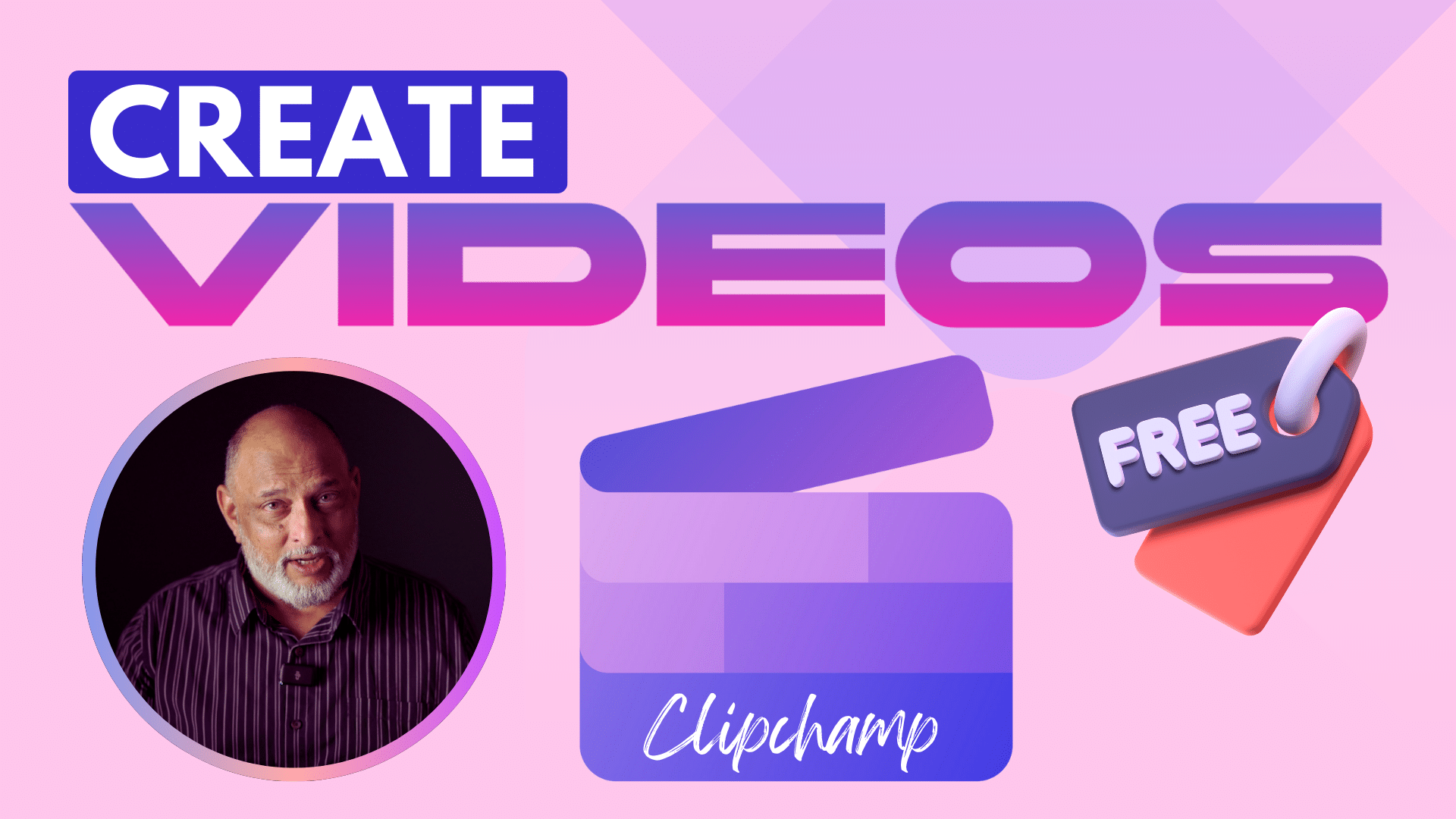
In this tutorial, you will discover how to create and edit videos for free using Clipchamp video creation tool. Clipchamp enables users to record screen, video camera, audio, trim their footage, add transitions, apply titles and illustrations and even create captions using AI. This tutorial takes you through step by step on how to use these features to create high-quality HD videos completely for free.
Whether you're a content creator, a marketer, or just someone looking to dabble in video creation, Clipchamp provides an easy-to-use platform that helps bring your ideas to life. By following this tutorial, you will be able to create professional-looking videos that engage your audience and help tell your story in a more impactful way.
So, if you're ready to start creating high-quality video content without breaking the bank, check out this tutorial and get started with Clipchamp.
The post Create and edit video content for free – Clipchamp tutorial appeared first on Efficiency 365.
Published on:
Learn moreRelated posts
Microsoft SharePoint Online and Microsoft Stream: New video page templates
Microsoft SharePoint Online and Microsoft Stream are set to receive new video page templates come April 2024 for Targeted Release and June 202...
Microsoft Clipchamp: New feature for silence removal (pauses) in Clipchamp
Microsoft has introduced a new feature for its Clipchamp video editing tool that makes the process of editing videos even quicker. The new fea...
Microsoft Stream: video reactions
Microsoft Stream has introduced a new feature that allows users to add or remove reactions during playback of a video. This feature is availab...
Microsoft Stream: Video trim feature
Microsoft Stream, which is hosted on SharePoint, will soon introduce a video trimming feature that allows users with editing permissions to tr...
SharePoint: Clipchamp for work
Clipchamp for work accounts is a new feature in SharePoint that enables fast video editing and creation on OneDrive and SharePoint. It offers ...
Enable second video stream with “Teams Content Camera on Desktop”
Microsoft Teams Content Camera on Desktop is about to get even better as users will soon be able to enable a second video stream to support bo...
Search Video Transcript for Stream (on SharePoint)
Microsoft is set to introduce a new feature to enhance video sharing on OneDrive or SharePoint. With this new feature, users can now search fo...
Microsoft Stream (on SharePoint): View video analytics in playback experience
Microsoft Stream (on SharePoint) just got a new feature that allows users to view analytics for videos stored in OneDrive or SharePoint for wh...
Recording Video Feature Now Available for Stream for SharePoint
The Stream for SharePoint browser client includes the ability for people to record short (up to 15 minute) videos. The input comes from workst...