{How to} Create and update work orders in Teams with Copilot in Dynamics 365 Field Service
.png)
Published on:
Learn moreRelated posts
Microsoft Teams: Improved keyboard navigation and default line numbers in code blocks
Navigate code blocks more easily with improved keyboard controls and default line numbers. Set code language quickly and reference specific li...
Microsoft Copilot (Microsoft 365): Copilot Search Matches on People’s Department
Copilot Search can now match on a person’s department, and you can find/lookup all people in a given department when searching the peopl...
Retirement of the isBroadcast property for Teams Live Events in Microsoft Graph
The isBroadcast property for creating Teams Live Events via Microsoft Graph will be retired by June 30, 2026. Developers must transition to Vi...
New Teams Events setting to control registration
A new Teams Events policy setting, Registration (default Enabled), will control if organizers can schedule events with registration. It comple...
Microsoft Teams: Teams Live Events is retiring
Teams Live Events and related Microsoft Graph APIs will retire on June 30, 2026, with existing events supported until February 28, 2027. Custo...
Deprecation notice: Teams Live Events meeting creation via Microsoft Graph
Creating Teams Live Events via the Microsoft Graph isBroadcast API is deprecated. We encourage developers to use Virtual Event APIs instead. T...
Microsoft 365 & Power Platform Call (Microsoft Speakers) – February 3rd, 2026 – Screenshot Summary
Call Highlights SharePoint Quicklinks: Primary PnP Website: https://aka.ms/m365pnp Documentation & Guidance SharePoint Dev Videos Issues...
Managing Temporary User Access in Dataverse with Access Teams
Access Teams let you give people access to one specific record, not the whole table.Access Teams in Microsoft Dataverse are a powerful way to ...
Microsoft Copilot (Microsoft 365): Copy Tables in Microsoft 365 Copilot Chat
Users can now copy tables created in Copilot. Leverage Copilot to make your content better and use it anywhere you need to. Product Release ph...
Microsoft Copilot (Microsoft 365): Unified Plus menu (+)
We’re simplifying the Input Box in Copilot Chat by bringing together various user actions under the Plus menu (+). The unified Plus menu...
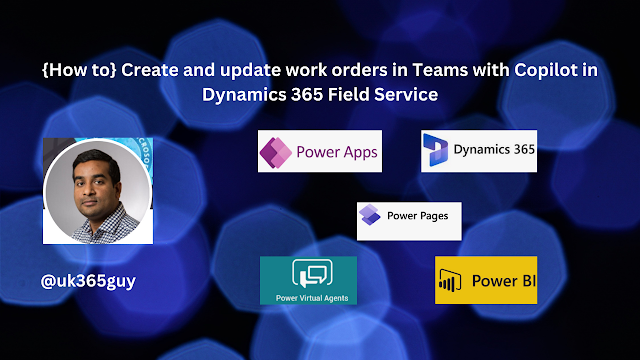.png)
