Using The DAX Studio User Interface: An Overview
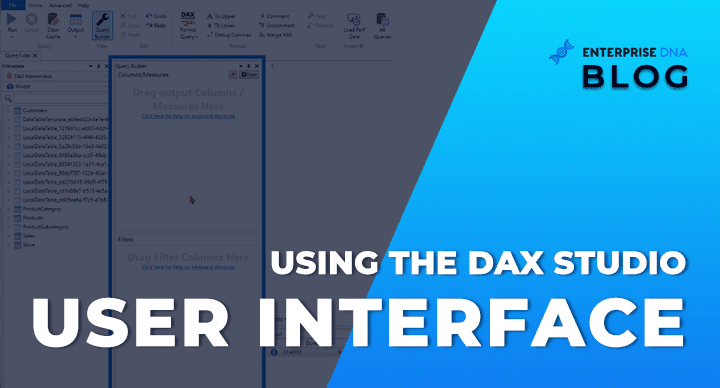
If you're looking to improve your performance in DAX Studio, look no further than this tutorial. Here, we'll provide you with a quick overview of the tool's user interface, unpacking each button in the ribbon and exploring the purpose and function of each pane. Familiarizing yourself with the tool's functionality will help you optimize your DAX Studio experience, enabling you to efficiently build, test, and deploy DAX formulas.
Whether you're new to DAX Studio or are looking to become a power user, this tutorial is a great resource. It equips you with the knowledge and skills to maximize your productivity and streamline your workflow when working with DAX formulas. So go ahead and dive in to see how the various features of the DAX Studio user interface can enhance your experience.
The post Using The DAX Studio User Interface: An Overview originally appeared on Master Data Skills + AI.
Published on:
Learn moreRelated posts
What Is DAX Studio In Power BI Desktop
If you are looking to optimize your DAX codes, then DAX Studio is the tool for you. This tutorial explores what DAX Studio is and how it can b...
Power BI Data Model Optimization With VertiPaq
If you're working with Power BI data models, this tutorial is a game-changer. Here, you'll learn how to leverage the power of VertiPaq Analyze...
CROSSJOIN DAX Function: Server Timings & Query Plan
In this tutorial, you'll explore the CROSSJOIN function in DAX and its workings using the Server Timings pane and query plan. The tutorial sho...
UNION DAX Function Vs Power Query
If you're a data analyst or a business intelligence professional, optimizing your data workload is crucial to workflow efficiency. Unionizing ...
Evaluate DAX Code Performance In DAX Studio
If you're working on DAX code and want to evaluate its performance, DAX Studio's Run Benchmark option is here to help. In this tutorial, you'l...
Query Plan & Server Timings In DAX Studio
If you're interested in gaining more insight into what happens behind the scenes when running a DAX query, this tutorial covering Query Plan a...
Overview Of The Query Editor User Interface In Power BI
If you're looking to become more efficient with the query editor in Power BI, this tutorial is the perfect starting point. The query editor in...
The DAX Studio MEASURE Keyword: An Overview
In this tutorial, you'll be introduced to the MEASURE keyword in DAX Studio. This tutorial serves as a continuation of the EVALUATE and DEFINE...
Mastering DP-500 Exam: Troubleshoot DAX Performance with DAX Studio!
If you are looking to master the DP-500 exam, learning how to troubleshoot DAX performance is essential. Although challenging, it is a rewardi...