Bring life to Field Parameters in Power BI!
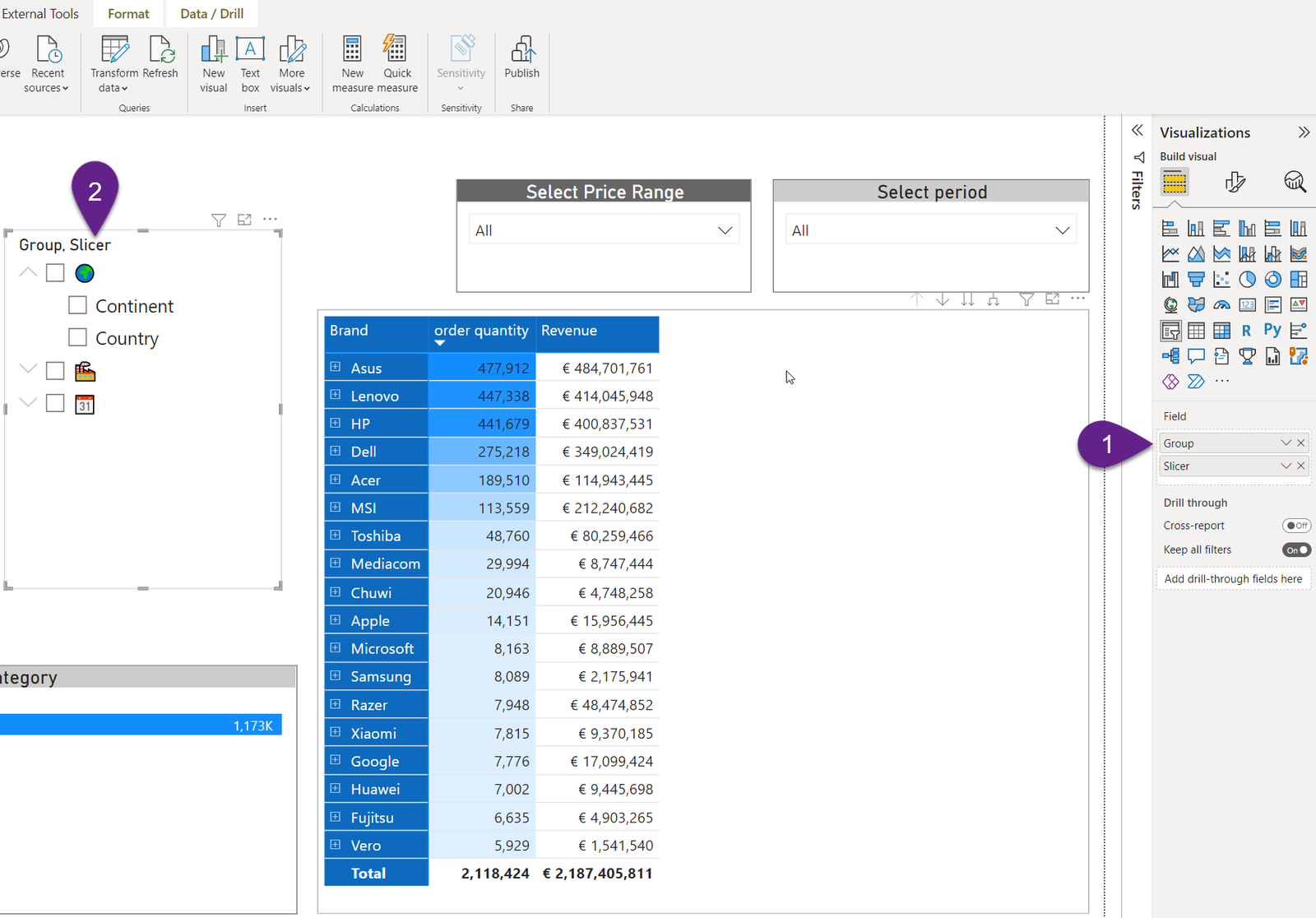
If you're looking for a simple trick to enhance user experience when using field parameters in Power BI, this post has got you covered. By adopting the expert tips outlined in this article, you'll be able to bring your field parameters to life, making them more accessible and user-friendly for your audience.
Field parameters serve as a powerful tool for providing dynamic filtering in Power BI reports. They allow users to filter data by specific fields, such as category or date, providing a more tailored data analysis experience. However, field parameters can sometimes be challenging to set up and use effectively.
The article aims to streamline the process and make it more seamless by providing expert tips on field parameter design and implementation. By following the guidance provided, you'll be able to create field parameters that are more engaging, accessible, and intuitive for your audience.
So, if you're ready to take your field parameters to the next level and enhance the user experience for your audience, this article is a must-read. Check it out to learn more!
The post Bring life to Field Parameters in Power BI! appeared first on Data Mozart.
Published on:
Learn moreRelated posts
Understanding What Data Modeling Is And Creating The Right Relationships
In this tutorial, you'll learn about the concept of data modeling and how to create the right relationships between different data tables in y...
Power BI Introduction Power BI Desktop | Power BI Service | Power Query | Data Modelling Data Visualization | Power BI Mobile Data Connectivity
Microsoft Power BI is a powerful and popular business intelligence and data visualization tool or suite developed by Microsoft. It enables use...
What is Power BI Desktop & The flow of work in Power BI
If you're wondering what Power BI Desktop is, you'll find it's a robust business intelligence tool developed by Microsoft. As part of the Powe...
How to edit Field Parameters in Power BI by taik18
This video by taik18 is an informative guide on editing field parameters in Power BI. Throughout the video, the creator demonstrates how to ed...
Dynamic filtering with Field parameters in Power BI!
If you are looking to add flexibility to your data displays, field parameters can be a game-changer. By incorporating this feature into your d...
Use Cascading Parameters To Filter Data In Power BI Report Builder
In this tutorial, you'll learn how to use cascading parameters to filter table data in Power BI Report Builder. Cascading parameters are filte...
Dashboard Layout Design Techniques
In this series on report design, Enterprise DNA provides practical steps to enhance report transparency and improve the user experience of you...
Simulate Hierarchies with Field Parameters in Power BI
This is a video tutorial that walks you through the process of emulating hierarchies using field parameters in Power BI. You will learn how to...
Field Parameters in Power BI | Power BI Tutorial (53/50)
If you're looking to enhance your Power BI skills, this tutorial on field parameters is a must-watch. The video delves into the importance of ...