50 Shades of Direct Lake – Everything You Need to Know About the New Power BI Storage Mode!
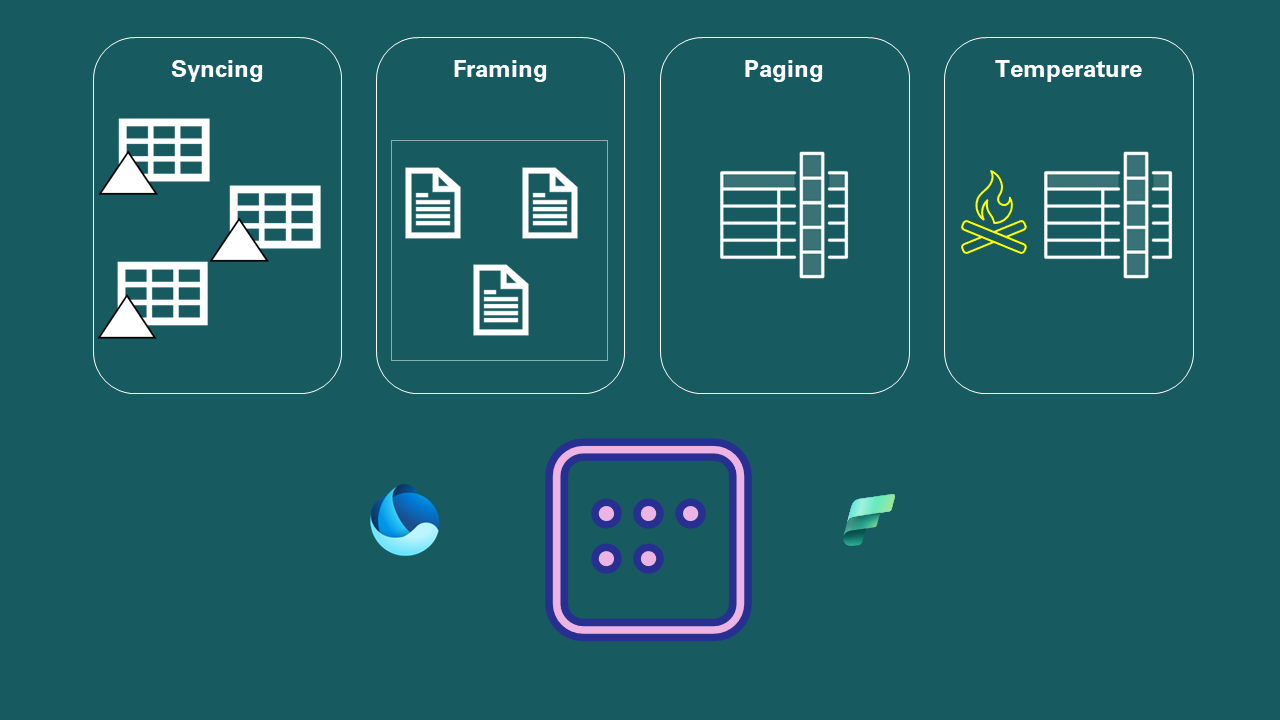
The introduction of Direct Lake in Power BI has opened up a world of possibilities for data storage, but understanding how to work with it can be a challenge. This article offers a comprehensive overview of the essential concepts you'll need to master to effectively use Direct Lake in your data analysis.
From data ingestion to extraction, the article delves into the various nuances of Direct Lake, exploring the different storage modes and offering tips on how to optimize performance. Whether you're a seasoned data analyst or just starting with Power BI, this article equips you with everything you need to know about Direct Lake storage mode to take your data analysis game to the next level.
If you're eager to take advantage of the powerful capabilities of Direct Lake but struggling to get started, this article serves as the perfect primer to get you up to speed.
The post 50 Shades of Direct Lake - Everything You Need to Know About the New Power BI Storage Mode! originally appeared on Data Mozart.
Published on:
Learn moreRelated posts
Power BI Data Model For Advanced Scenario Analysis Using DAX
Discover the full potential of Power BI as an analytical tool with this tutorial focusing on developing a data model tailored for advanced sce...
OneLake: Microsoft Fabric’s Ultimate Data Lake
Microsoft Fabric's OneLake is the ultimate solution to revolutionizing how your organization manages and analyzes data. Serving as your OneDri...
Power BI Copilot: Enhancing Data Analysis with AI Integration
If you're looking for an intelligent assistant to help you navigate your data analysis, then Power BI Copilot is the tool you need. This innov...
40 Days of Fabric: Day 4 – Direct Lake
Day 4 of the 40 Days of Fabric series explores Direct Lake and its benefits over traditional DirectQuery or Import storage modes in Microsoft ...
Power BI Calendar Table: How to Create and Use It for Effective Data Analysis
Organizing and analyzing time-based data is a crucial aspect of data analysis. The Power BI Calendar Table is a powerful tool that can help ac...
What Is Power BI Used For?
Power BI is a powerful tool for analyzing and visualizing data that is essential in today's dynamic and data-driven business landscape. It is ...
Power BI App: Changing The Paradigm In Data Management & Transformation
The Power BI app has revolutionized the way businesses handle data management and analysis, making it more efficient and effective. By providi...
Datatype Conversion in Power Query Affects Data Modeling in Power BI
Are you a Power BI developer struggling with data type issues? Look no further. In this blog post, the common challenges arising from inapprop...
Power BI Dataflows -Everything you need to know!
If you're curious about Dataflows and how they fit into the larger data modeling picture of Power BI, then this article is perfect for you. It...
Mastering DP-500: Identify Data Loading Bottlenecks in Power BI!
If you're dealing with slow data refresh in your Power BI dashboard, this article will help you identify the most common bottlenecks in the da...