Mastering DP-600 Exam: Create and Manage OneLake Shortcuts
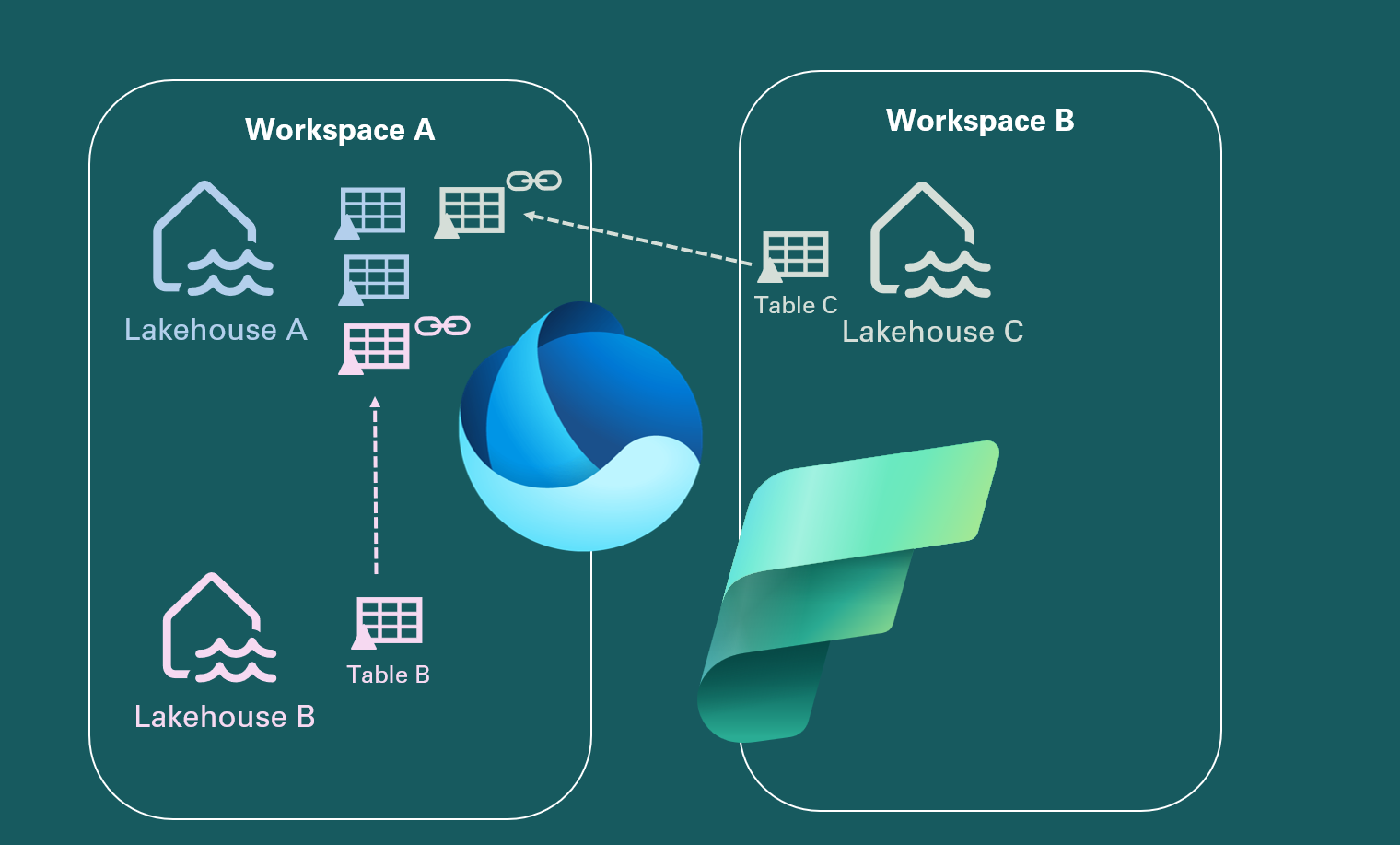
If you're looking to excel in DP-600 exam, you definitely don't want to miss the tutorial on creating and managing OneLake Shortcuts. OneLake Shortcuts are one of the coolest features in Fabric, and this tutorial will help you understand why. They enable the "One Copy for All Data" paradigm, making it simpler than ever to manage data across different applications and services.
Through this tutorial, you'll discover how OneLake Shortcuts work, and how you can leverage them to enhance the accessibility and agility of your data. You'll gain insights into OneLake's intuitive user interface and be guided through a step-by-step process for creating and managing shortcuts.
Whether you're a seasoned data engineer or just starting out in the field, this tutorial is a must-read for anyone looking to automate data access and management.
The post Mastering DP-600 Exam: Create and Manage OneLake Shortcuts was originally published on Data Mozart.
Published on:
Learn moreRelated posts
Mastering DP-600 Exam: Implement Calculation Groups
If you are looking to master the DP-600 exam, mastering the implementation of calculation groups is a must-have skill. Calculation groups are ...
Azure Cosmos DB Keyboard Shortcuts for Faster Workflows | Data Explorer
Azure Cosmos DB Data Explorer just got a whole lot easier to work with thanks to its new keyboard shortcuts. This update was designed to make ...
OneLake: Microsoft Fabric’s Ultimate Data Lake
Microsoft Fabric's OneLake is the ultimate solution to revolutionizing how your organization manages and analyzes data. Serving as your OneDri...
What is OneLake?
OneLake is the core of Microsoft Fabric - it is essentially the storage account for all of your data utilized within Fabric, be that within Az...
Dealing with ParquetInvalidColumnName error in Azure Data Factory
Azure Data Factory and Integrated Pipelines within the Synapse Analytics suite are powerful tools for orchestrating data extraction. It is a c...
Mastering DP-500: Identify Data Loading Bottlenecks in Power BI!
If you're dealing with slow data refresh in your Power BI dashboard, this article will help you identify the most common bottlenecks in the da...
Mastering DP-500 Exam: Optimize Data Model with Tabular Editor
For many data analysts, transforming unwieldy data models into sleek efficiencies is a time-consuming and often frustrating process. However, ...
Mastering DP-500 Exam: Explore data using Spark notebooks!
If you're prepping for the DP-500 Exam or just looking for an easy way to visualize your data, Synapse Analytics Spark pool has got you covere...
Mastering DP-500 Exam: Explore and Visualize Data using Synapse SQL pane
If you're looking to quickly visualize data for your ad-hoc queries in Azure Synapse Analytics SQL pools, this tutorial is for you. Synapse St...