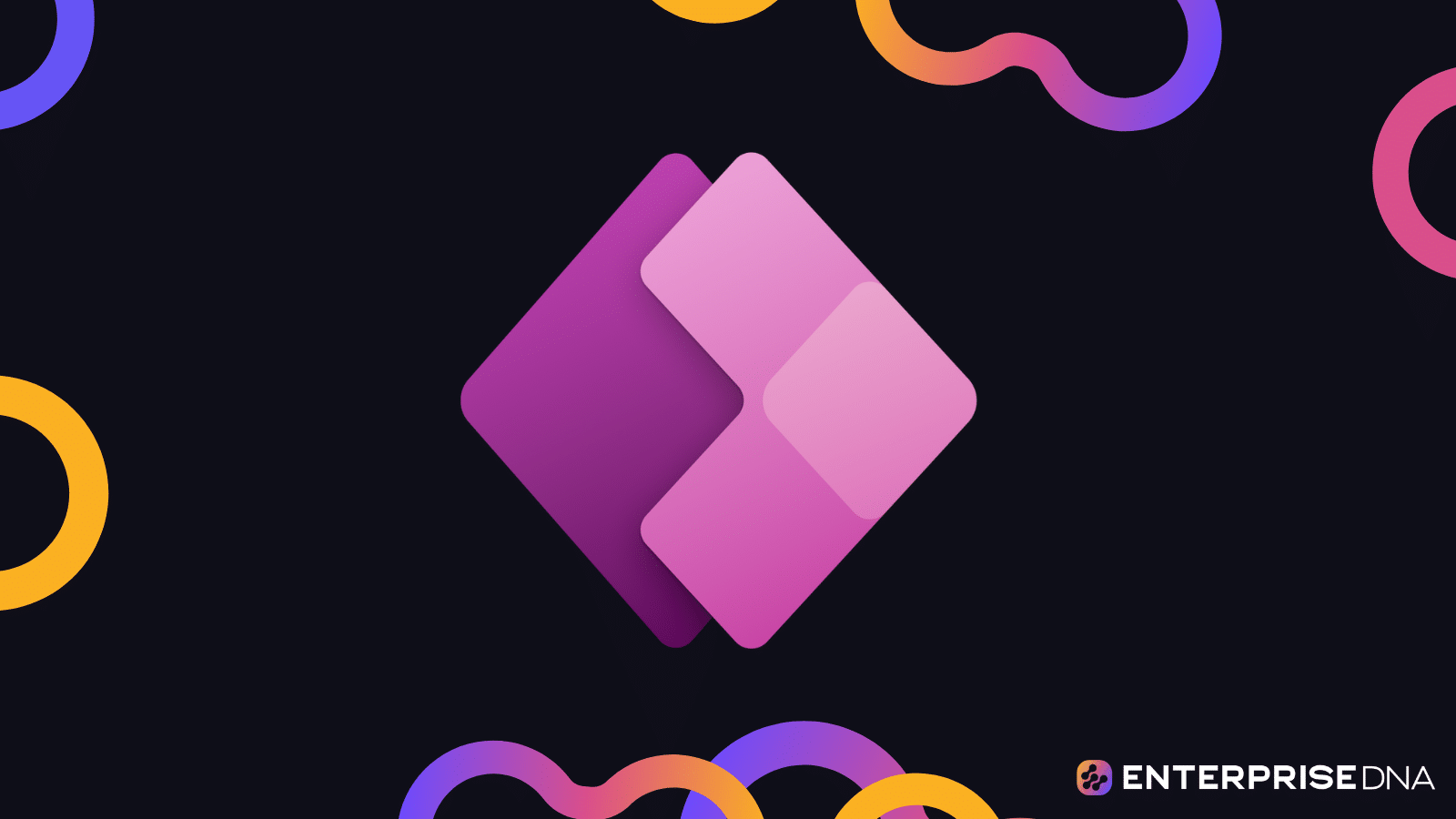How to override column names in the list of PowerApps portal.
Introduction: In this blog, we will understand how to override column names in the list of the PowerApps portal. Before Overriding the column names: Steps to be followed: Go to the Portal Management app. Go to lists and select the list which you want to customize. Go to the Options tab Go to Grid Configurations… Read More »How to override column names in the list of PowerApps portal.
Published on:
Learn more