Building Power Apps Business Process Flows & Documentation
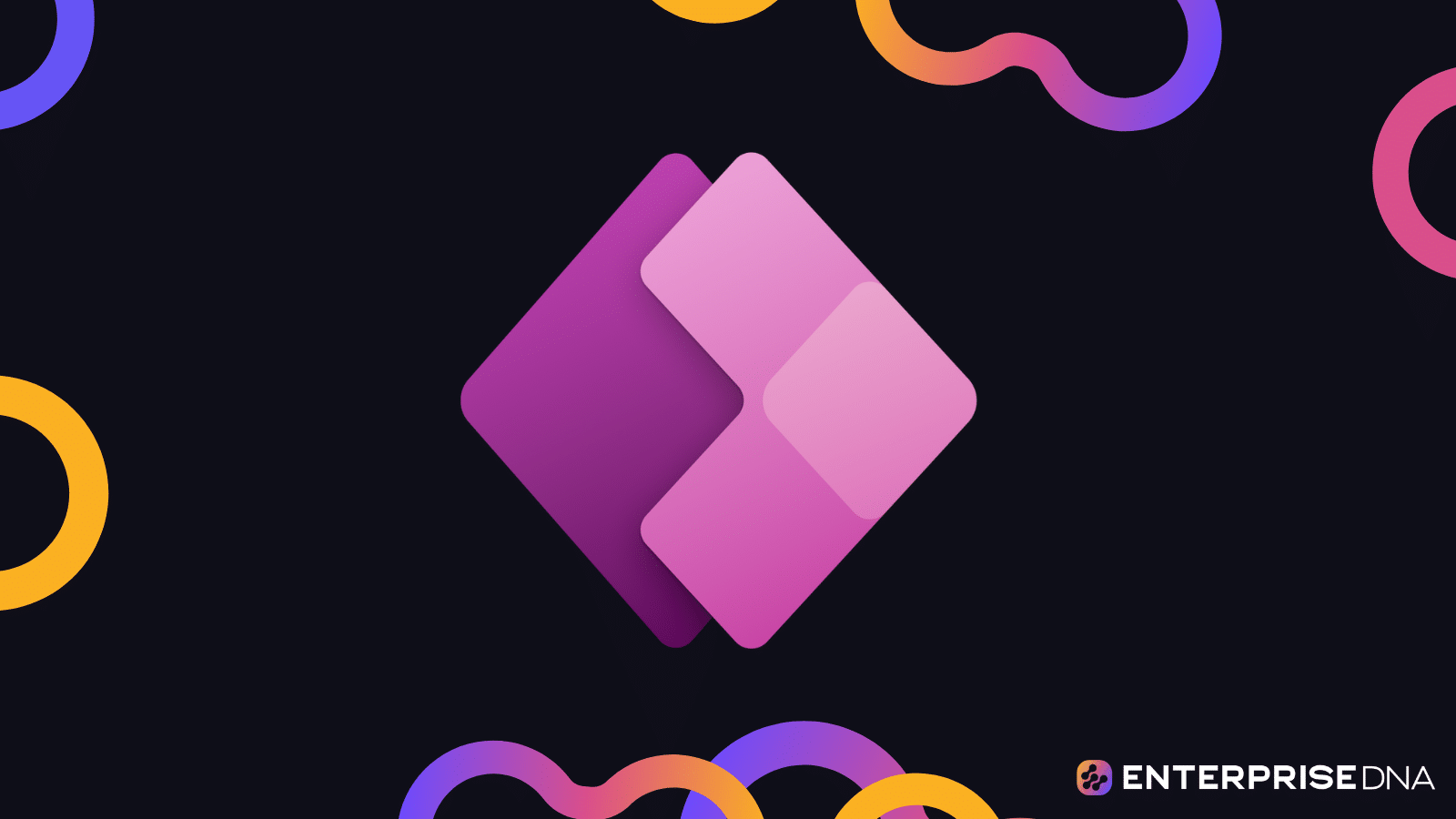
Get ready to dive into the world of Power Apps with this informative tutorial that covers building a business process flow for your model-driven app. Business process flows ensure consistent steps are followed within different processes, resulting in a streamlined experience for end-users. Additionally, the tutorial highlights the powerful Microsoft documentation available for model-driven apps and how it can benefit users.
Whether you're new to Power Apps or looking to enhance your development skills, this tutorial is a great resource to start with. Learn how to leverage the power of business process flows and Microsoft documentation to create efficient and effective model-driven apps.
The post Power Apps Business Process Flow And Documentation originally appeared on Master Data Skills + AI.
Published on:
Learn moreRelated posts
Customize Model-driven App Header Colors | Step-by-Step Guide
If you want to customize the header colors of your Model-driven app beyond the default settings, this tutorial is for you. It provides step-by...
Power Apps Model Driven Apps: Site Maps And How They Work
If you're delving into Power Apps model-driven apps, this tutorial is a must-read to understand how site maps play a crucial role. Site maps a...
Power Apps – Update regarding Monitor for model-driven apps
In this update, it has been announced that the Monitor for model-driven apps in Power Apps will be disabled temporarily as Microsoft works on ...
New enhancements to Model-Driven Power Apps on mobile!
If you're a fan of Model-Driven Power Apps on mobile devices and tablets, you'll be excited to hear about the latest updates released by Micro...
Embed Identical Canvas Apps on Multiple Entities of Model-driven App
If you're looking to embed identical canvas apps on multiple forms within a model-driven app, this tutorial has you covered. With step-by-step...
Using Power Fx in a Model-Driven App Command Bar Button
If you are looking to use Power Fx on a model-driven app button, this tutorial will guide you through the process. Firstly, visit the Power Ap...
Bring Microsoft 365 collaboration to your model-driven apps
Microsoft 365 collaboration has now been brought to model-driven apps and can be customized as per user workflows. Collaboration controls (Pre...
Two easy ways to embed Model-driven apps in Microsoft Teams
If you're wondering how to embed Model-driven apps in Microsoft Teams, this tutorial gives you two simple options that can make the process a ...
Evaluating Users Current Security Role via JavaScript in a Model-Driven Power App
In this informative post, the author delves into the basics of using JavaScript form functions in model-driven Power Apps to handle complex cl...