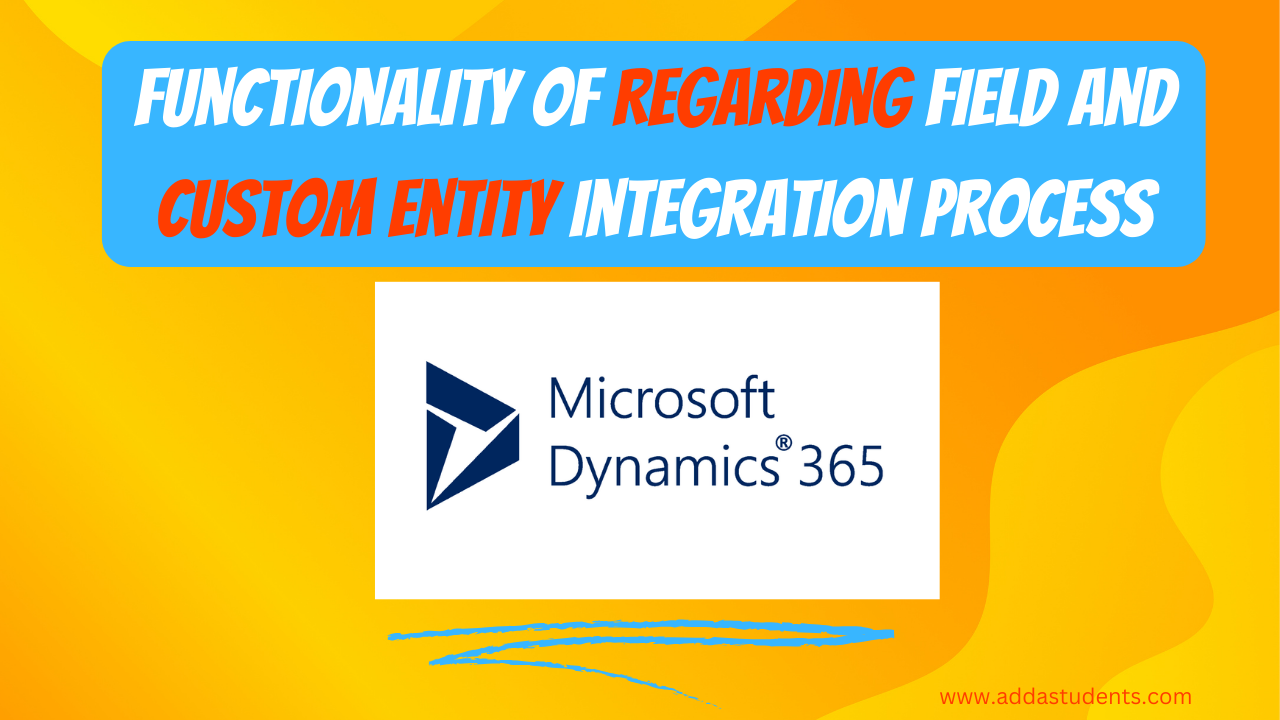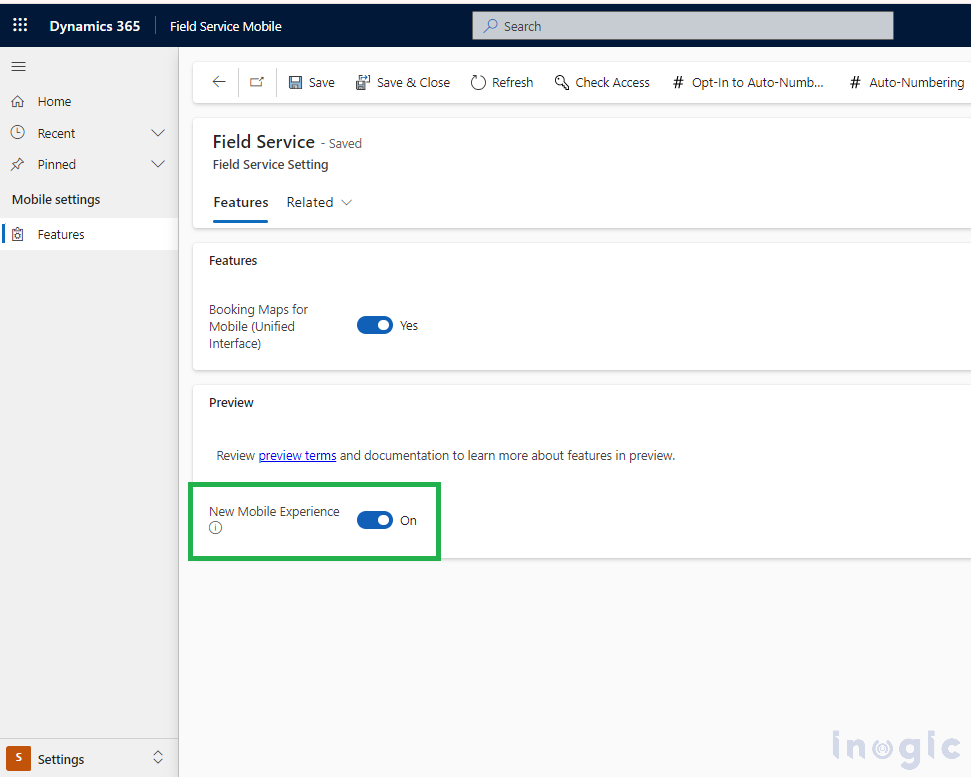Dynamics CRM Client Side Performance metrics for a form\view
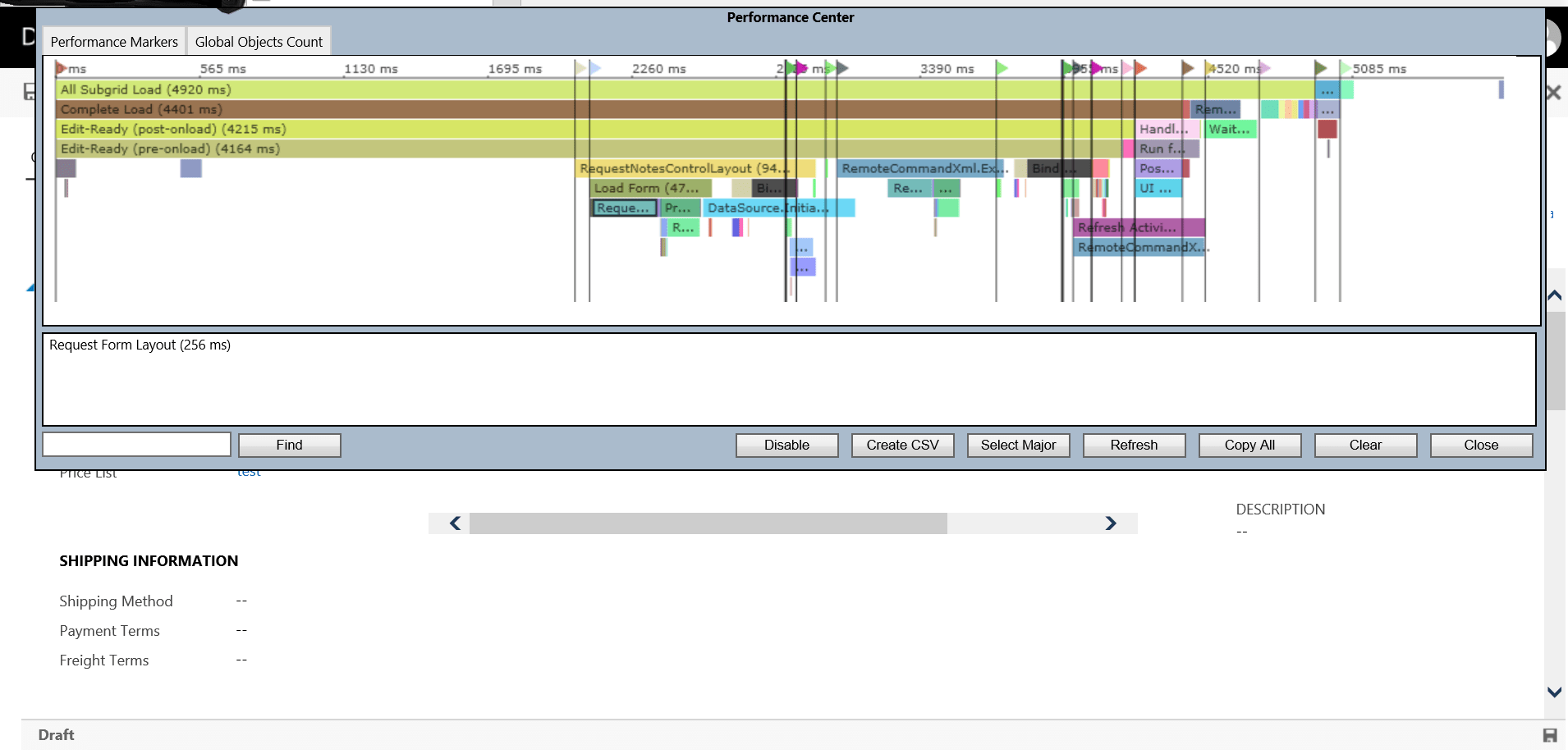
There is a keyboard shortcut to measure the performance metrics for a form. Open a record and then press CTRL+Shift+Q in keyboard. When you first press it, you will see the performance center and then click on “enable,” then click “refresh.” The form will re-loaded and you will see performance metrics for the form load. […]
Published on:
Learn more