Power BI Consulting: Switching between Aggregated Value and Break downed values using Field Parameters
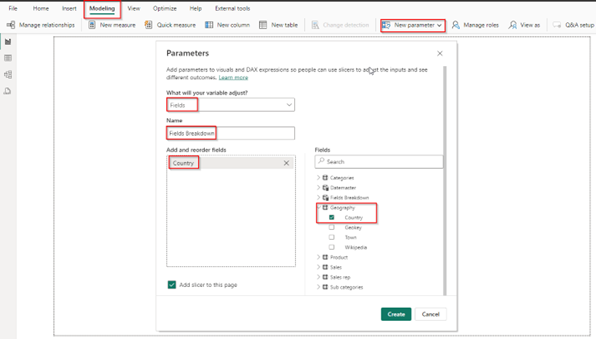
Switching between aggregated values and breakdown values using Field Parameters in Microsoft Power BI allows users the flexibility to choose between viewing the total amount for all categories, such as products or regions, or breaking down the amount values by specific categories. This capability through Microsoft Power BI Consulting empowers users to view aggregated sales […]
The post Power BI Consulting: Switching between Aggregated Value and Break downed values using Field Parameters appeared first on Leading Software Company in Surat India.
Published on:
Learn moreRelated posts
Predicting When Will Your Customers Purchase Next w/Power BI
Curious about how to predict when your customers will make their next purchase using Power BI? In this tutorial, you'll discover how predictiv...
Power BI Challenge 14 – Emergency Services Analytics
Enterprise DNA is committed to helping you make the most out of your Power BI learning experience. They have recently launched Challenge 14, w...
Power Query: How To Merge Tables W/Different Columns
Learn how to perform a conditional merge of tables in Power Query with this informative post. The author starts by explaining the normal way t...
Power Query Data Types And Connectors
Power Query is a powerful tool for data transformation and analysis, and in this tutorial, you'll explore two of its crucial components: data ...
Power BI Dashboard Design – An Impressive Page Turning Visualization Idea
If you're looking for innovative ideas to take your Power BI dashboard design up a notch, this tutorial is a must-read. The author highlights ...
Power BI Report Example
Power BI Visual – Showcase Customer Purchase Dates
In this blog post, you'll learn a fantastic Power BI visual tip that allows you to dynamically visualize customer purchases over time. This is...
Power BI DAX Measures For Events In Progress
In this tutorial, you'll learn how to leverage Power BI DAX measures to accurately calculate events that are currently in progress. This could...
Small Multiples Chart In Power BI: An Overview
This tutorial provides an overview of the small multiples chart, a new preview feature introduced by Microsoft in Power BI. The small multiple...
Power BI Custom Calendars: Calculating For Month On Month Change – 445 Calendars
In this tutorial, you'll learn how to perform time intelligence calculations over custom calendars in Power BI. Specifically, this is relevant...