Microsoft Power BI Consulting: How to get the data from the outlook attachment and load it to the Power BI report
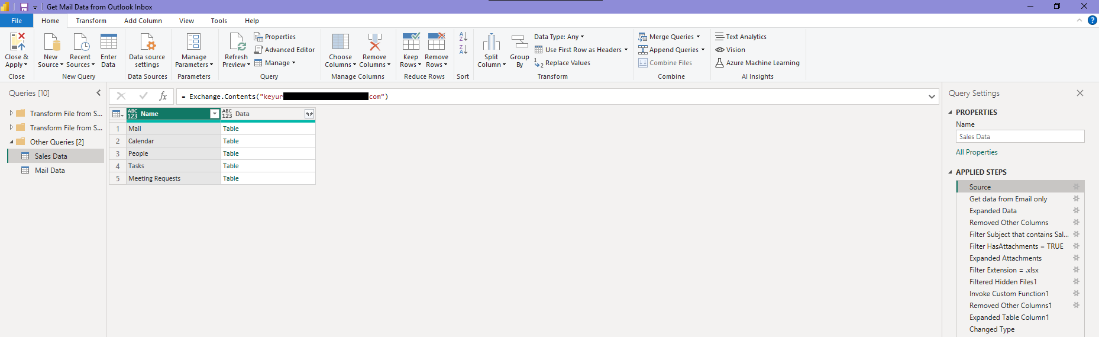
Learn how to seamlessly integrate Excel files into your Microsoft Power BI reports in this comprehensive tutorial on Microsoft Power BI Consulting. When it comes to email attachments received via Outlook, manual download and integration can be a tedious process. However, this tutorial highlights an efficient way to extract data from such attachments and integrate it into your Power BI report. By following the step-by-step process outlined here, you can quickly transform raw Excel data into meaningful insights that inform your business decisions.
Whether you're a seasoned data analyst or a newbie in the field, this tutorial is a valuable resource for any Power BI practitioner looking to streamline their workflow and cut down on the time-consuming manual integration of email attachments.
The post Microsoft Power BI Consulting: How to get the data from the outlook attachment and load it to the Power BI report originally appeared on Leading Software Company in Surat India.
Published on:
Learn moreRelated posts
Power BI Copilot: Enhancing Data Analysis with AI Integration
If you're looking for an intelligent assistant to help you navigate your data analysis, then Power BI Copilot is the tool you need. This innov...
Top 21 Power BI Report Examples: Inspiration to Visualize Your Data
If you're searching for a powerful tool to help you analyze and visualize data, Power BI reports might be an excellent option for you. By util...
How to Add Power BI to Excel: A Step-By-Step Guide
If you want to enhance your data analysis skills, adding Power BI to Excel can take them to the next level. Power BI is an analytics platform ...
What Is Power BI Used For?
Power BI is a powerful tool for analyzing and visualizing data that is essential in today's dynamic and data-driven business landscape. It is ...
18 Incredible Power BI Dashboard Examples
If you're looking for inspiration for your Power BI dashboards, this post has got you covered. Here you'll find a curated list of 18 incredibl...
Data Sources in Power BI Workspaces
Organizing data sources in Power BI workspaces is fundamental to building effective workspaces that highlight data flows within your organizat...
Power BI App: Changing The Paradigm In Data Management & Transformation
The Power BI app has revolutionized the way businesses handle data management and analysis, making it more efficient and effective. By providi...
Power BI Data Pipeline Planner In Analyst Hub
In this tutorial, you'll discover how to utilize the Power BI data pipeline planner, a powerful tool that simplifies the process of importing ...
The Best Data Type For A Calendar Table In Power BI
Learn how to determine the best data type for a calendar table in Power BI to enhance your data visualization and reporting. A calendar table ...
Business Intelligence Components and How They Relate to Power BI
This post explores Business Intelligence (BI) components and their relationship with Power BI. Delving into the history of Business Intelligen...