Introducing Explore this data feature in PowerBI service
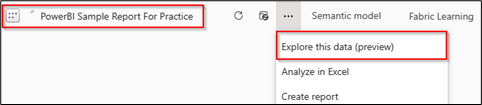
Power BI users can now explore their data with greater ease, thanks to the "Explore this data" feature in the Power BI service. When faced with a new data source or semantic model, users often need to spontaneously explore their data, whether to gain familiarity with the dataset or to quickly find answers to specific questions required for presentations or reports.
The "Explore this data" feature allows users to interact with their data in a more intuitive and streamlined way, making it easier to identify patterns, trends, and anomalies. Whether you're an analyst or a business user, this new feature makes data exploration more accessible and efficient, saving you time and effort in the process.
If you're looking to take your data exploration to the next level, be sure to explore this innovative new feature in Power BI and unlock the full potential of your data.
The post Introducing Explore this data feature in PowerBI service appeared first on Leading Software Company in Surat India.
Published on:
Learn moreRelated posts
Data Visualization Technique in Power BI – Multi Measure Dynamic Visuals
In this blog post, you'll discover a powerful data visualization technique that will take your Power BI analysis to the next level — the...
Unpacking The Evolution Of Power BI – From Launch to Now
Since its inception, Microsoft Power BI has been transforming the way businesses analyze and visualize their data. With each iteration, the pl...
Power BI Data Model For Advanced Scenario Analysis Using DAX
Discover the full potential of Power BI as an analytical tool with this tutorial focusing on developing a data model tailored for advanced sce...
Power BI Copilot: Enhancing Data Analysis with AI Integration
If you're looking for an intelligent assistant to help you navigate your data analysis, then Power BI Copilot is the tool you need. This innov...
Top 21 Power BI Reports: Inspiration to Visualize Your Data
For those seeking a robust data visualization and analysis tool, Power BI reports can be a valuable asset. With Power BI, you can generate mul...
What Is Power BI Used For?
Power BI is a powerful tool for analyzing and visualizing data that is essential in today's dynamic and data-driven business landscape. It is ...
18 Incredible Power BI Dashboard Examples
If you're looking for inspiration for your Power BI dashboards, this post has got you covered. Here you'll find a curated list of 18 incredibl...
Power BI Pro vs Premium – The Ultimate Guide
Get ready to take your data insights to the next level with Microsoft Power BI. But before you dive in, it's essential to understand the two p...
Data Sources in Power BI Workspaces
Organizing data sources in Power BI workspaces is fundamental to building effective workspaces that highlight data flows within your organizat...
Power BI Data Model Optimization With VertiPaq
If you're working with Power BI data models, this tutorial is a game-changer. Here, you'll learn how to leverage the power of VertiPaq Analyze...