Incremental Refresh in Power BI, Part 2; Best Practice; Do NOT Publish Data Model Changes from Power BI Desktop
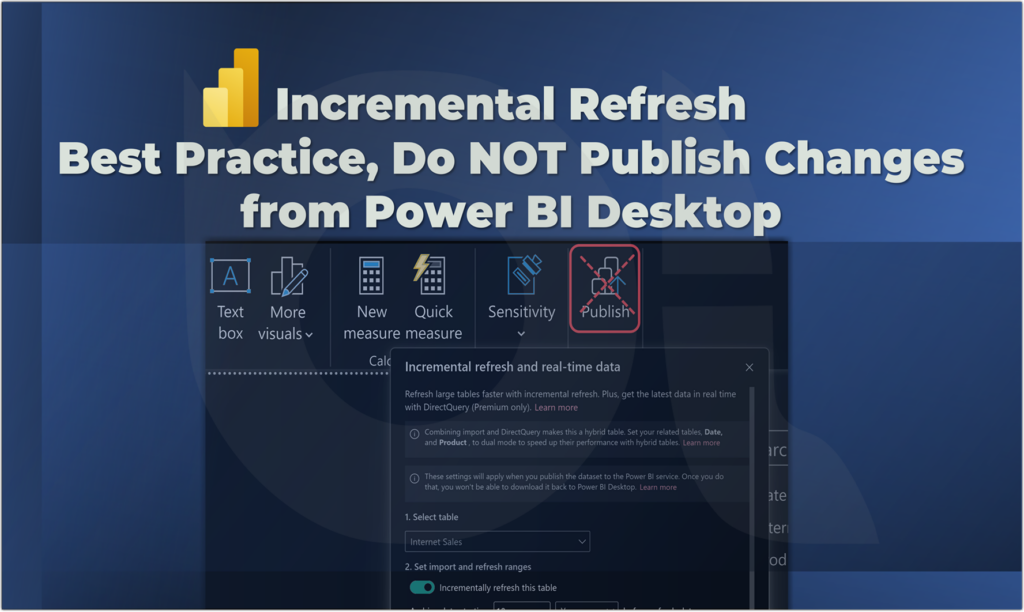
If you're looking to implement incremental data refresh in Power BI Desktop, this post is an essential read. In a previous post, the author delved into important concepts such as truncation, load versus incremental load, historical and incremental ranges, and the benefits of adopting incremental refresh for large tables. In this follow-up post, the author stresses the importance of not publishing data model changes from Power BI Desktop and instead using source control management to maintain and manage changes.
The post Incremental Refresh in Power BI, Part 2; Best Practice; Do NOT Publish Data Model Changes from Power BI Desktop emphasizes that publishing data model changes can result in significant problems, including slowing down the entire data model's performance. Therefore, it is critical to adopt a disciplined approach to maintain changes using source control management.
If you're keen to ensure that your Power BI Desktop deployment is optimized to its fullest potential, this post offers valuable insights and practical tips to take your data refresh strategy to the next level.
The post Incremental Refresh in Power BI, Part 2; Best Practice; Do NOT Publish Data Model Changes from Power BI Desktop originally appeared on BI Insight.
Published on:
Learn moreRelated posts
Top 3 Best Practices To Organize Your Power BI Models
In this informative post, you'll learn about the top three best practices for organizing Power BI models. The author discusses the importance ...
Data Model For Power BI Retail Sites Dashboards
For those looking to develop a comprehensive data model for their Power BI Retail Sites Dashboards, this tutorial is for you. With expert guid...
Incremental Refresh in Power BI, Part 3: Best Practices for Large Semantic Models
If you're working with large semantic models in Power BI, there are a few incremental refresh best practices that are worth keeping in mind. T...
Incremental Refresh On Delta Tables In Power BI
One of the coolest features in Fabric is Direct Lake mode, which allows you to build Power BI reports directly on top of Delta tables in your ...
Power BI Incremental Refresh: What Is It and How to Use it
Power BI offers a game-changing feature called incremental refresh, which is designed to make the data-refreshing process simpler and more eff...
Incremental Backup of PBIX Files
If you're a Power BI developer, you understand the importance of backup files. Losing your work as a result of a system crash or other inciden...
Incremental Refresh and Hybrid tables in Power BI: Load Changes Only
The default configuration for the Power BI dataset is to wipe out the entire data and reload it again. This can be a long process if you have ...
Mastering DP-500 Exam – Implementing Incremental Refresh!
If you're tired of slow and inefficient data refresh processes, this tutorial might just be what you need. Here, you'll learn how to leverage ...
Incremental Refresh in Power BI, Part 1: Implementation in Power BI Desktop
If you're looking to optimize your Power BI data loading process, incremental refresh (IR) might just be the solution you're looking for. This...