Poor Man’s Paginated Reports in Power BI
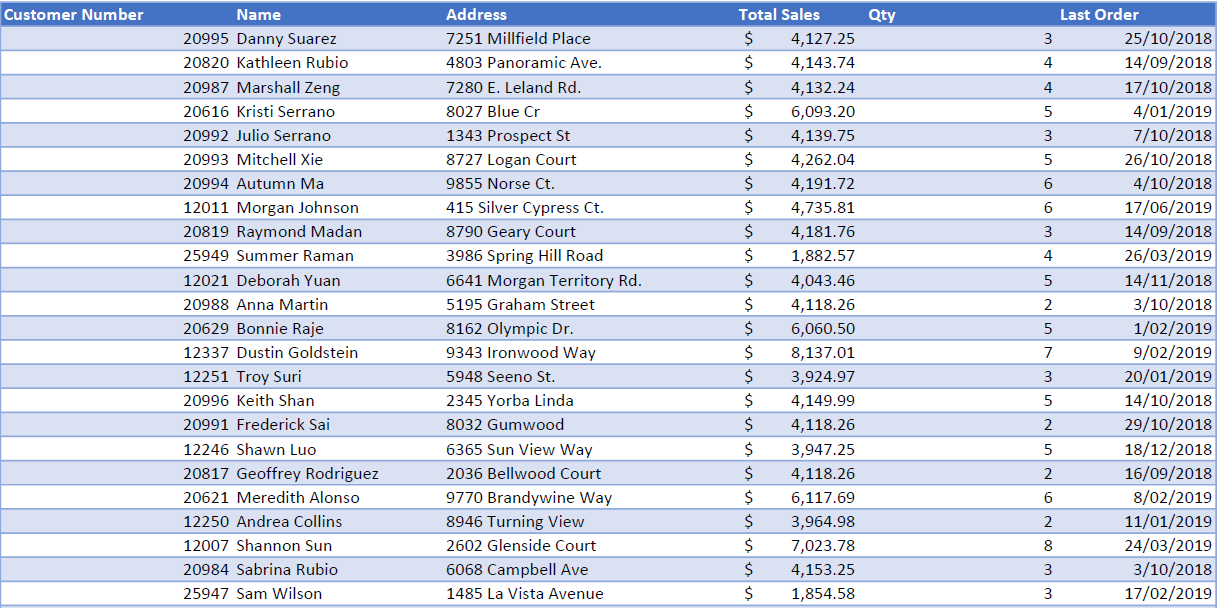
In this blog post, you'll discover an alternative way to create paginated reports in Power BI that won't break the bank. Paginated reports have been an important feature of Power BI since 2019, but they can be difficult to learn and require Power BI Premium to use, which can be costly for small businesses or individuals.
Fortunately, as demonstrated in this blog and video, using Excel and Power Query, you can create reports that closely resemble paginated reports without the need for Power BI Premium. By following the step-by-step guide outlined in this post, you'll be able to create professional-looking reports that can be printed or exported to PDF without any extra licensing costs.
So if you're looking for an affordable alternative to paginated reports in Power BI, this blog post provides you with a viable option that can help you meet your reporting needs without breaking the bank.
Published on:
Learn moreRelated posts
Best Power BI Reports Examples | Formula 1 Reporting Apps
If you're curious about the capabilities of Power BI or simply in search of inspiration, you'll want to check out this showcase of some of the...
Displaying Power BI Reports in Power Pages
If you want to give your portal users access to the rich reporting features of Power BI, displaying your Power BI reports in Power Pages can b...
Creating A Master Reporting Planner For Power BI Deployment
Organizing Power BI reports doesn't have to be a daunting task. This tutorial takes you through the process of creating a Master Reporting Pla...
Power BI Dashboards for Business Central Reporting
Microsoft, a technology giant renowned for developing robust business systems, has recently launched an Enterprise Resource Planning (ERP) sol...
Paginated Reports in Power BI Report Server
This video explores the topic of paginated reports in Power BI Report Server. This feature allows you to create and distribute a paginated rep...
Modernize Power BI Paginated Reports
This video discusses ways in which you can modernize your Power BI Paginated Reports. Paginated reports allow large amounts of data to be prin...
Deploying Paginated Reports Power BI (13/20) | SSRS Tutorial
This tutorial will walk you through the process of deploying paginated reports to Power BI. This is part 13 out of 20 in the SSRS tutorial ser...
Sub Reports in Paginated Reports Power BI (14/20) | SSRS Tutorial
This tutorial focuses on sub-reports in paginated reports within Power BI and is part of a larger tutorial series on SSRS. Sub-reports offer a...
Embed Paginated Reports in Power BI Desktop Reports (15/20) | SSRS Tutorial
This tutorial explores how you can embed paginated reports into Power BI desktop reports. Paginated reports can provide in-depth insights into...