Get started with CLI Microsoft 365 for Power Platform people
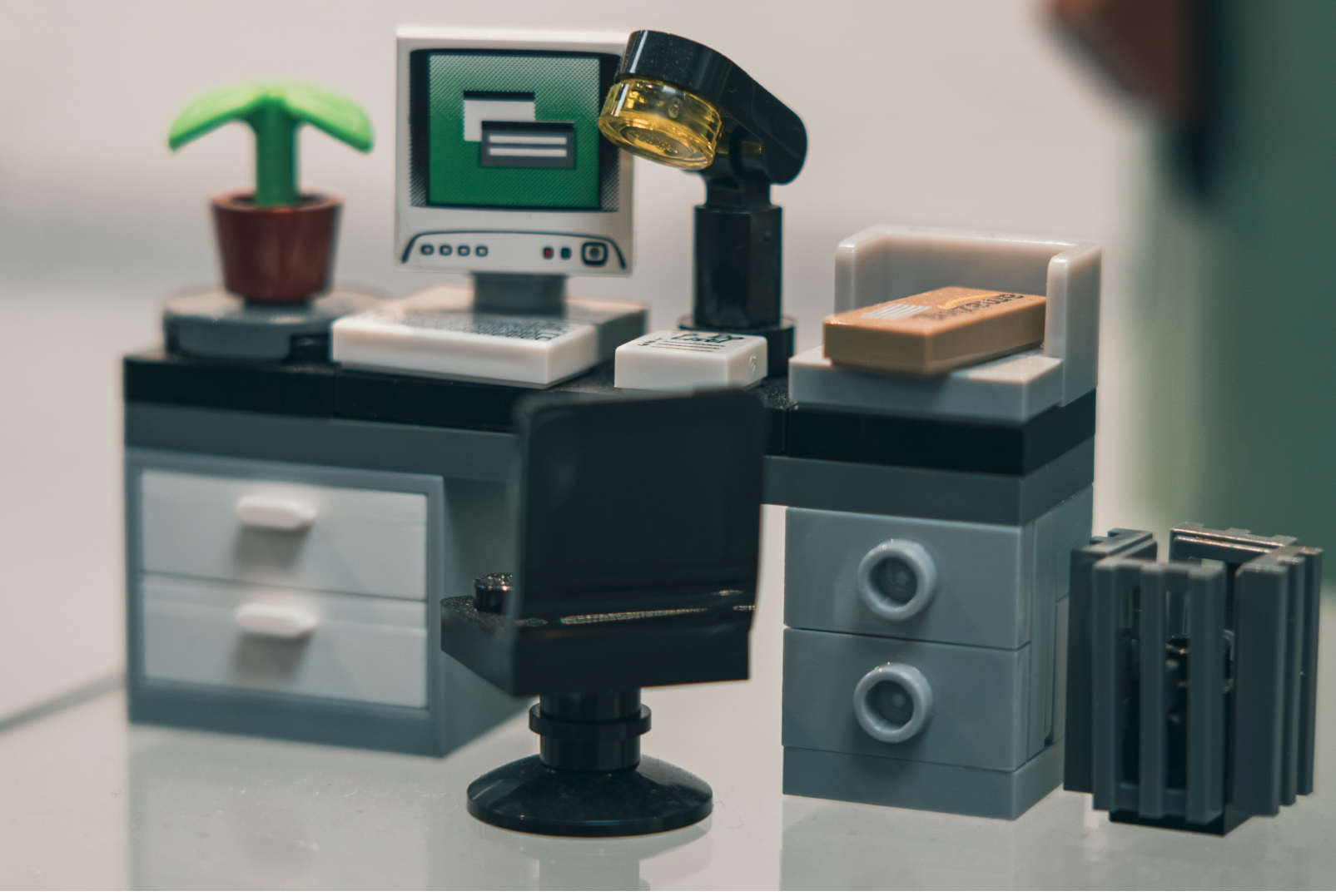
tl;dr
CLI for Microsoft 365 is an amazing tool to manage your Microsoft 365 tenant and SPFx projects. But did you know, that also people working with Power Platform can massively benefit from using it?
To convince you, I chose a use case, that will probably relate to lots of people, but please be aware, that CLI for Microsoft can do so much more!
Use case: App registrations in Azure Active Directory
Very often when working with Power Automate or Power Apps, we want to leverage the power of Microsoft Graph API. To do so, we need to authenticate against Graph using Azure Active Directory (Azure AD) and register an application in the Azure portal at portal.azure.com. Depending on permissions, redirect URI, secret etc. we need to perform several steps and take note of certain outputs. Wouldn’t it be nice if the entire app registration process was rather a one line command that automatically outputs the values we need?
After installing CLI Microsoft 365 and logging in, all we need to do is
m365 aad app add `
--name 'myApp001' `
--redirectUris 'https://global.consent.azure-apim.net/redirect' `
--platform web `
--withSecret `
--apisDelegated 'https://graph.microsoft.com/People.Read.All' `
--grantAdminConsent `
What this does is registering an application with the following parameters:
- Displayname of the app is
myApp001 - Redirect URI is
https://global.consent.azure-apim.net/redirectthat is what you need for custom connectors in Power Platform - It does create a secret (and will output it)
- It has delegated permissions for
People.Read.Allon Graph API - Admin consent is already granted
If we run this command (and we can do this as one-line as well without the backticks ` at the end of each line)
m365 aad app add --name 'myApp001' --redirectUris 'https://global.consent.azure-apim.net/redirect' --platform web --withSecret --apisDelegated 'https://graph.microsoft.com/People.Read.All' --grantAdminConsent
we get the following output:
{
"appId": "164298a8-504c-4234-a43a-XXXXXXXXXXXX",
"objectId": "02b7577e-4d6b-478a-b34c-XXXXXXXXXXXX",
"tenantId": "b469e370-d6a6-45b5-928e-XXXXXXXXXXXX",
"secrets": [
{
"displayName": "Default",
"value": "XXXXX~5FUlgaKtYEAJ-XXXXX~DWsnj6yerYATXXX"
}
]
}
which means, that we can use appId and the value of the secret in our custom connector or in the HTTP action of our Power Automate flow.
Get started with CLI for Microsoft 365
If you now want to try this out as well, you need to follow these steps:
- Install node.js
With node.js comes npm and we will install CLI for Microsoft 365 with npm. If you don’t have npm or node.js installed:
- Open node.js
- Select 18.12.1 LTS
- Install node.js
- Install CLI for Microsoft 365
- Open a terminal of your choice, I use the built-in terminal of Visual Studio Code
- Type
npm i -g @pnp/cli-microsoft365to install CLI for Microsoft 365 globally
- Login
- To login, type
m365 login - You will see a message like this:
"To sign in, use a web browser to open the page https://microsoft.com/devicelogin and enter the code BAVUYWLZ3 to authenticate."- Do exactly that. Copy that code, open the URL and paste the code. - Select Next
- To login, type
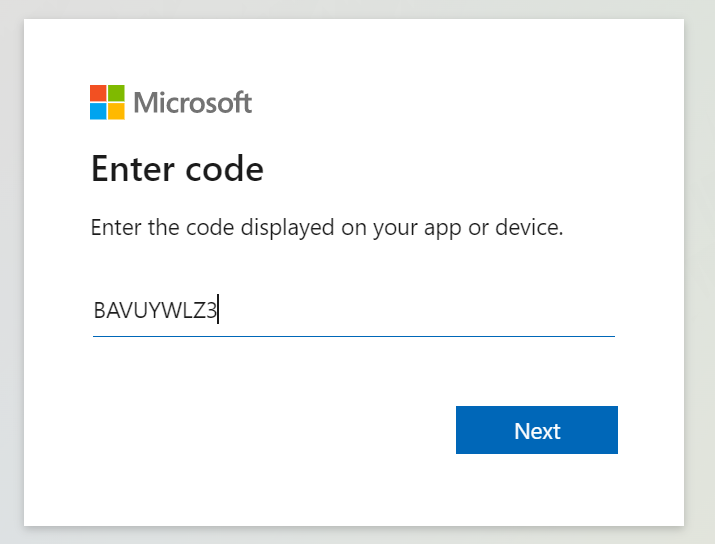
Now log into the tenant you want to connect with using your username and password (+ optional MFA)
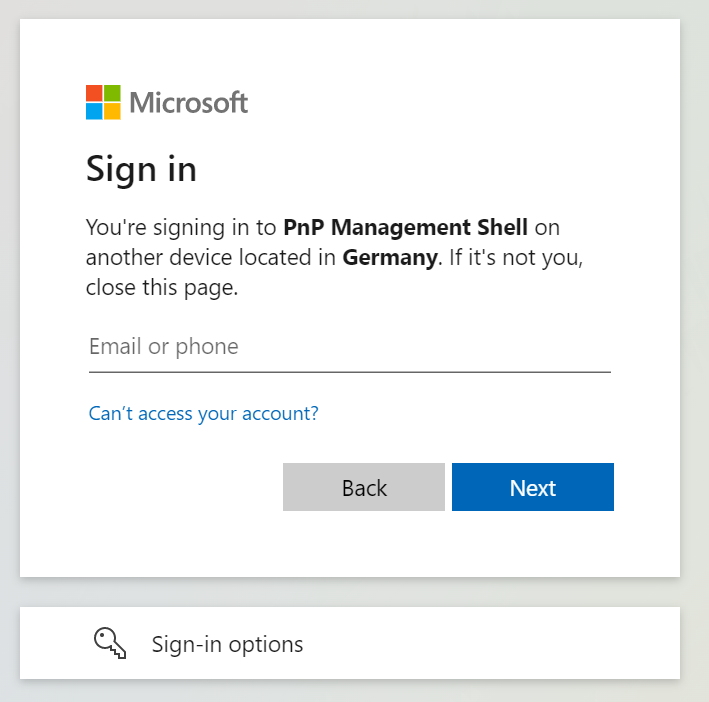
You can close the https://login.microsoftonline.com/common/oauth2/deviceauth page again
💡 Until you type m365 logout, you will stay logged in.
- Try out to register an app
Now lets see if that worked! Register your own application and validate in the Azure portal.
Feedback and what’s next?
If you liked this experience, maybe you want to dip your toes even a bit further into CLI for Microsoft 365 - here is why you should absolutely consider that:
- it’s open-source and we are all here to learn
- it’s an amazing project with the most awesome contributors
- it has a lot of super-helpful commands around Power Apps, Power Automate, and more in Power Platform - more to come! Any ideas?
Published on:
Learn moreRelated posts
Microsoft Copilot (Microsoft 365): Copy Tables in Microsoft 365 Copilot Chat
Users can now copy tables created in Copilot. Leverage Copilot to make your content better and use it anywhere you need to. Product Release ph...
Microsoft Copilot (Microsoft 365): Unified Plus menu (+)
We’re simplifying the Input Box in Copilot Chat by bringing together various user actions under the Plus menu (+). The unified Plus menu...
Microsoft Teams: Attend Microsoft webinars from Teams Rooms on Android
You can join a Microsoft webinar from a Teams Room on Android and interact seamlessly during the event. Available for Teams Rooms Pro. Product...
Ongoing meetings indicator for Teams channels with a threads layout
Microsoft Teams will add an ongoing meetings indicator in channels using the threads layout, showing active meetings with details and a Join b...
Viva Engage: New option to hide a user’s messages
Viva Engage will introduce a new feature allowing users to hide messages from specific individuals, reducing unwanted interactions. Rolling ou...
People Skills on the profile card expanding to Microsoft Teams
People Skills will expand to Microsoft Teams, allowing employees to view and manage skills on the Microsoft 365 profile card within Teams. The...
Microsoft 365 Copilot: Copy tables from Chat
Microsoft 365 Copilot will allow users with a Copilot license to copy AI-generated tables from Chat into documents and apps starting early Mar...
Microsoft Power Automate – Use Power Platform Environment variables in desktop flows
We are announcing the ability to retrieve Power Platform Environment variables directly through desktop flows in Microsoft Power Automate. Thi...
February 2026 Update for Office 365 for IT Pros
The February 2026 (update #128) files for the Office 365 for IT Pros (2026 edition) eBook are available for current subscribers to download fr...