Quick Tips: Find Power BI Desktop Local Port Number with Model Explorer
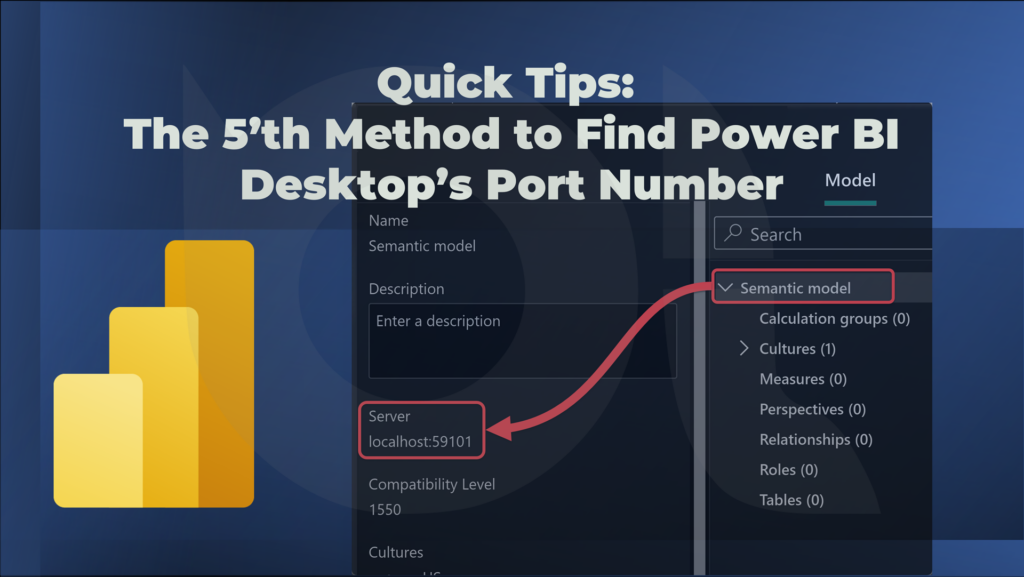
If you're struggling to find your Power BI Desktop Local Port Number, this post offers quick and easy tips to solve the problem. The author acknowledges that there are already four ways to find the port number but adds a fifth method using the Model Explorer tool. With the step-by-step guide provided in this post, you'll be able to easily locate the elusive port number without any stress.
So, if you want to learn the fifth method of getting your port number using Model Explorer or you're just looking for alternative ways of finding it, this post is definitely a must-read. It offers a concise solution to a common problem, saving you time and energy in the process.
The post Quick Tips: Find Power BI Desktop Local Port Number with Model Explorer appeared first on BI Insight.
Published on:
Learn moreRelated posts
Data Model For Power BI Retail Sites Dashboards
For those looking to develop a comprehensive data model for their Power BI Retail Sites Dashboards, this tutorial is for you. With expert guid...
What Is Power BI Used For?
Power BI is a powerful tool for analyzing and visualizing data that is essential in today's dynamic and data-driven business landscape. It is ...
Power BI Data Model Optimization With VertiPaq
If you're working with Power BI data models, this tutorial is a game-changer. Here, you'll learn how to leverage the power of VertiPaq Analyze...
Power BI Port Number: Connecting Power BI To SSAS, Excel, And C#
Are you struggling with connecting your data model to SSAS, Excel, or C#? Look no further as this tutorial provides insights into using a Powe...
Quick Tips, Power BI Desktop, Query Parameters, Part 4, Passing Power Query Parameter Values to SQL Server Stored Procedures
Joining a series of posts about query parameters, this tutorial serves as a quick tip for passing Power Query parameter values to SQL Server s...
Exporting Power BI Desktop Data Using Power BI Exporter
In this post, you'll explore the newly developed Power BI Exporter, a lightweight and easy-to-use external tool for Power BI Desktop. The tool...
Quick Tips: Enabling Modern Visual Styles on Old Reports in Power BI Desktop
If you're struggling with old reports created in 2016 and want to modernize their look and feel, this article has got you covered. The visuals...
Business Intelligence Components and How They Relate to Power BI
This post explores Business Intelligence (BI) components and their relationship with Power BI. Delving into the history of Business Intelligen...
Microsoft Power BI Shifts Focus to Include Data Visualization
In a surprising announcement, Microsoft has decided to include data visualization in Power BI, shifting the tool's focus from being just a dat...