Power Platform Series: PowerApps ArcGIS Integration – ArcGIS Token Setup
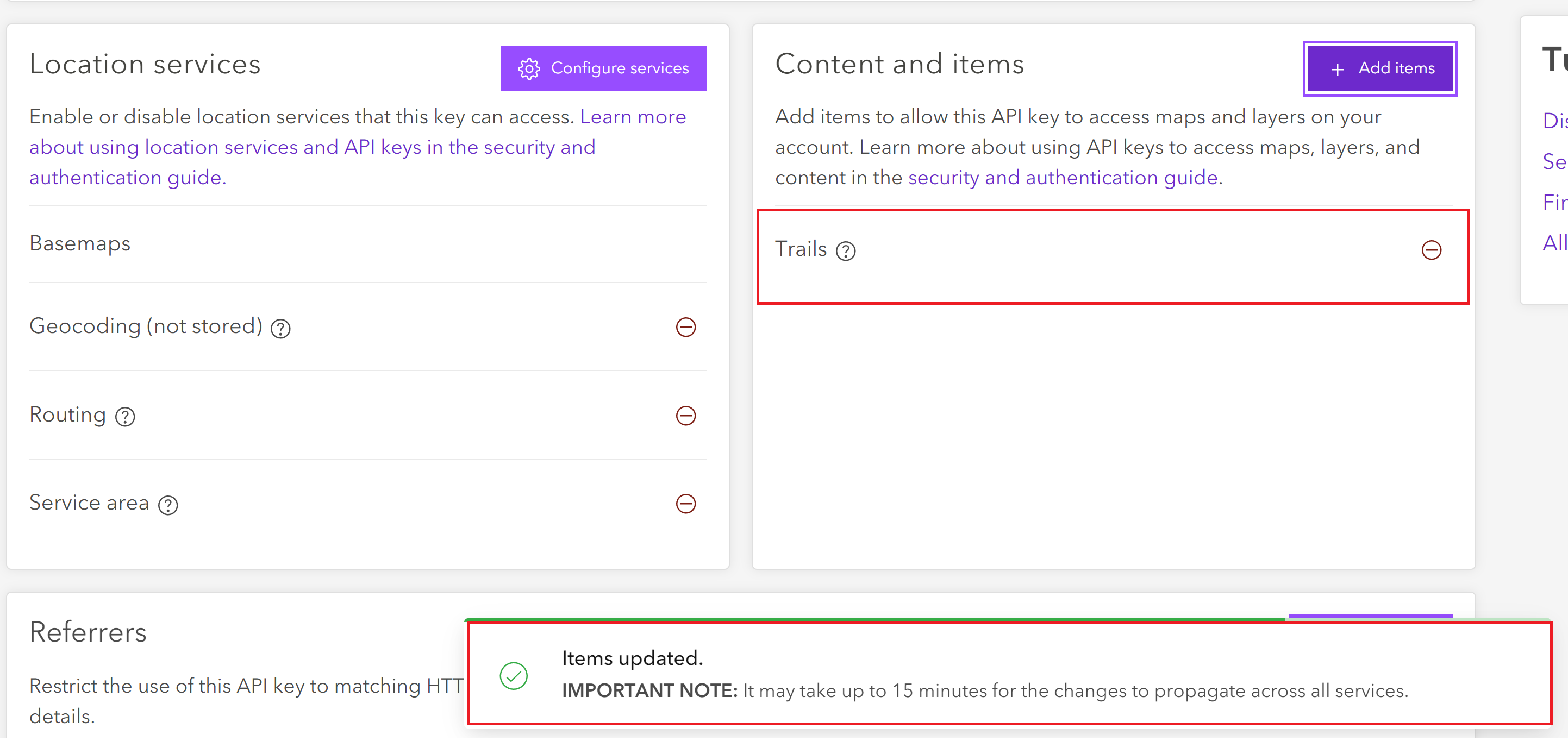
Published on:
Learn moreRelated posts
What’s new in Power Apps: April 2025 Feature Update
AI-powered Development See what’s new with this month’s Power Apps Pulse! This month we’re excited to share updates that make working with use...
Power Platform & M365 Dev Community Call – May 8th, 2025 – Screenshot Summary
Call Highlights SharePoint Quicklinks: Primary PnP Website: https://aka.ms/m365pnp Documentation & Guidance SharePoint Dev Videos I...
Power Platform – Use Azure Key Vault secrets with environment variables
We are announcing the ability to use Azure Key Vault secrets with environment variables in Power Platform. This feature will reach general ava...
Power Apps – Create a plan from an existing solution
We are announcing the ability to create a plan from an existing solution in Power Apps. This feature will reach general availability on May 29...
Microsoft 365 & Power Platform Call (Microsoft Speakers) – May 6th, 2025 – Screenshot Summary
Call Highlights SharePoint Quicklinks: Primary PnP Website: https://aka.ms/m365pnp Documentation & Guidance SharePoint Dev Videos Issues...
Power Platform admin center – Information regarding the end of support for Content moderation in the Copilot hub
Starting May 19, 2025, the Content moderation section in the Copilot hub in the Power Platform admin center will have reached end of support. ...