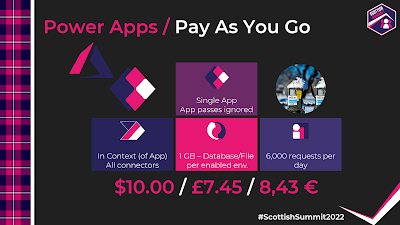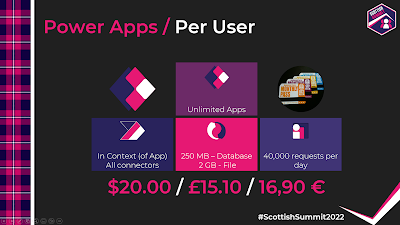Power Platform licenses demystified - Power Apps
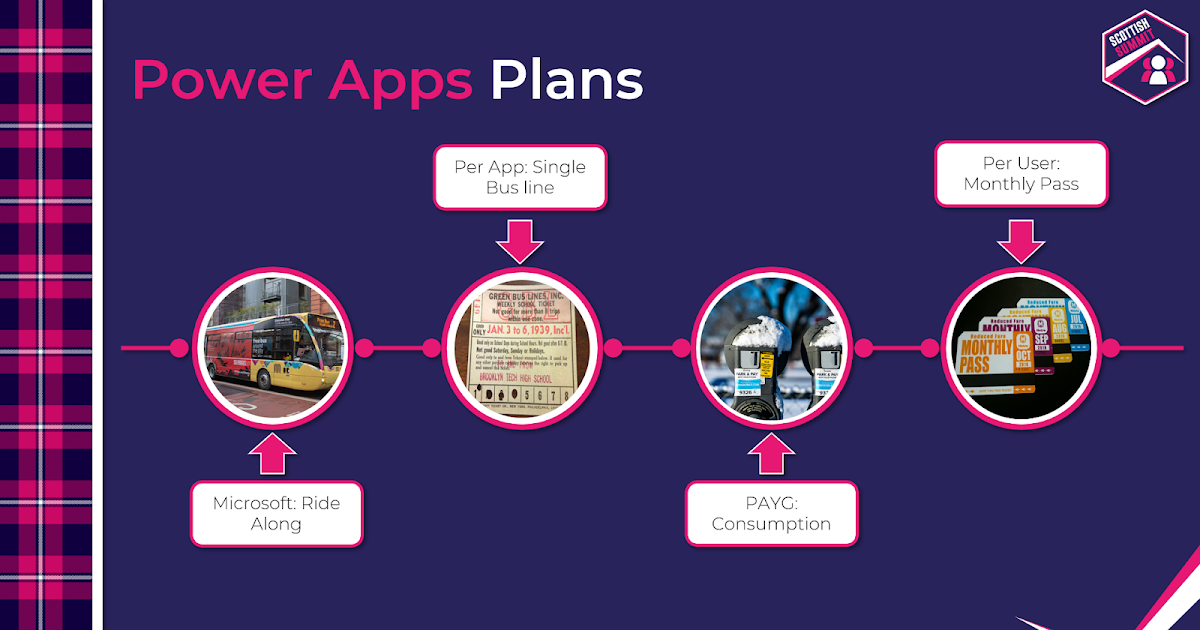
Power Platform licenses demystified - Power Apps
Seeded Licenses
Per App
Pay As You Go
Per User
Summary
Power Apps licenses Video
Power Platform licenses demystified - What's next?
- Introduction
- Basic concepts
- Power Apps (Seeded, Per app, Pay as you go, Per user)
- Power Automate (Per user, with attended RPA, per flow, unattended add-on)
- Power Virtual Agents
- Power BI
- Portals (Pages) and more add-ons
About me
You can reach me on:
Twitter: https://twitter.com/ZePowerDiver
Facebook: https://www.facebook.com/ZePowerDiver/
Instagram: https://www.instagram.com/ZePowerDiver/
YouTube: https://www.youtube.com/c/ZePowerDiver
Blogger: https://www.zepowerdiver.com/
Github: https://github.com/ZePowerdiver/
Keep on Diving!
Published on:
Learn moreRelated posts
Microsoft 365 & Power Platform Call (Microsoft Speakers) – February 24th, 2026 – Screenshot Summary
Call Highlights SharePoint Quicklinks: Primary PnP Website: https://aka.ms/m365pnp Documentation & Guidance SharePoint Dev Videos Issues...
Governance and administration: Discover and foster Power Platform adoption with the new Usage page
The Usage page is a new, reliable, in-product usage analytics experience in the Power Platform admin center. This experience provides authorit...
Power Automate: Use Power Platform environment variables in desktop flows
Retrieve Power Platform environment variables directly through their desktop flows without the need to pass them as inputs to the flow. A new ...
Power Apps: Supervise autonomous agents with agent feed
Agent supervision within the agent feed empowers businesses to confidently adopt autonomous agents by providing real-time visibility and contr...
Power Apps: Enable push notifications in custom branded apps
Empower your frontline staff to stay up to date with timely push notifications on your custom apps, ensuring critical information is always de...
Power Apps: Configure offline profile using FetchXML editor
FetchXML editor gives makers advanced control and flexibility to build optimized, maintainable offline profiles that go beyond the limitations...
Financial Reporting with Power Platform and Fabric
In this webinar, you’ll discover how Microsoft Power Platform and Microsoft Fabric make customization easy ensuring your reports reflect your ...
Automating UI Testing for Model Driven Apps with Power Platform Test Engine (Preview)
Model-driven apps in Power Platform provide a structured way to build data-centric applications using Dataverse where the user interface is au...
Understanding Dataverse MCP vs Power Apps MCP – Quick Review
Hi Folks, Model Context Protocol(MCP) has quickly become one of the hottest topics in today’s AI landscape. The excitement around it is huge—n...