How to Combine Cells in Excel: 5 Quick Methods Explained
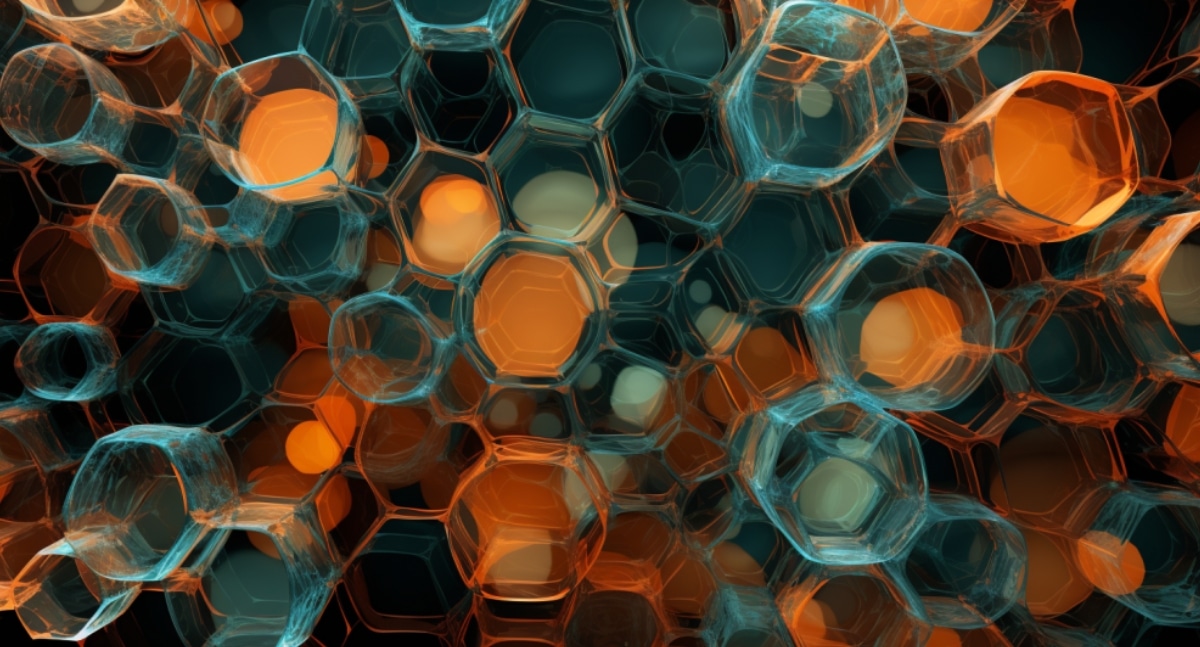
Excel users can use different methods to combine cells, which proves to be a helpful skill in presenting and organizing complex data in spreadsheets. This ability allows you to merge contents from different cells into one, improving the presentation and ease of reading. The article "How to Combine Cells in Excel: 5 Quick Methods Explained" explains five effective techniques to merge cells in Microsoft Excel to streamline and improve your data presentation, depending on the nature of your data. By learning these techniques, Excel users can improve their productivity and efficiency in their work while presenting their data professionally.
The post How to Combine Cells in Excel: 5 Quick Methods Explained appeared first on Master Data Skills + AI.
Published on:
Learn moreRelated posts
How to Interpolate in Excel
In the world of data analysis, interpolation is a powerful tool that helps estimate values that fall between known data points, often used to ...
How to Alternate Colors in Excel: 3 Top Ways Revealed
Excel spreadsheets can be overwhelming with extensive data sets, but alternate colors can make them appear visually appealing and organized. H...
Top 40+ Excel Interview Questions for Data Analysts:
Preparing for an Excel interview but don't know where to start? Look no further than this comprehensive guide to mastering Excel interview que...
Can Excel Pull Data from a Website? Top 3 Ways Explained
Copying and pasting data from a website into Excel is a thing of the past. With this article, you'll discover three easy and accurate ways to ...
What is a Spreadsheet in Excel? User Guide With Examples
For anyone looking to make the most of their data, Microsoft Excel's spreadsheet feature is a must-have tool. This versatile application provi...
Excel Count Cells with Text: 6 Top Methods Explained
If you're an Excel user, you need to know how to count cells with specific words or phrases. It gives insights into how frequently certain wor...
How to Split Cells in Excel: 4 Easy Ways
This article teaches you four easy ways to split cells in Excel. Managing large amounts of data in a single cell can be overwhelming, but Exce...
How to Hide Columns in Excel (5 Easy Methods)
Are you concerned about safeguarding sensitive data or simply want to showcase a more polished spreadsheet? Either way, hiding columns can be ...
Upgrading Your Data Labels With Conditional Formatting!
This video tutorial teaches you how to improve your data labels using conditional formatting. Whether you're a data analyst, spreadsheet guru,...